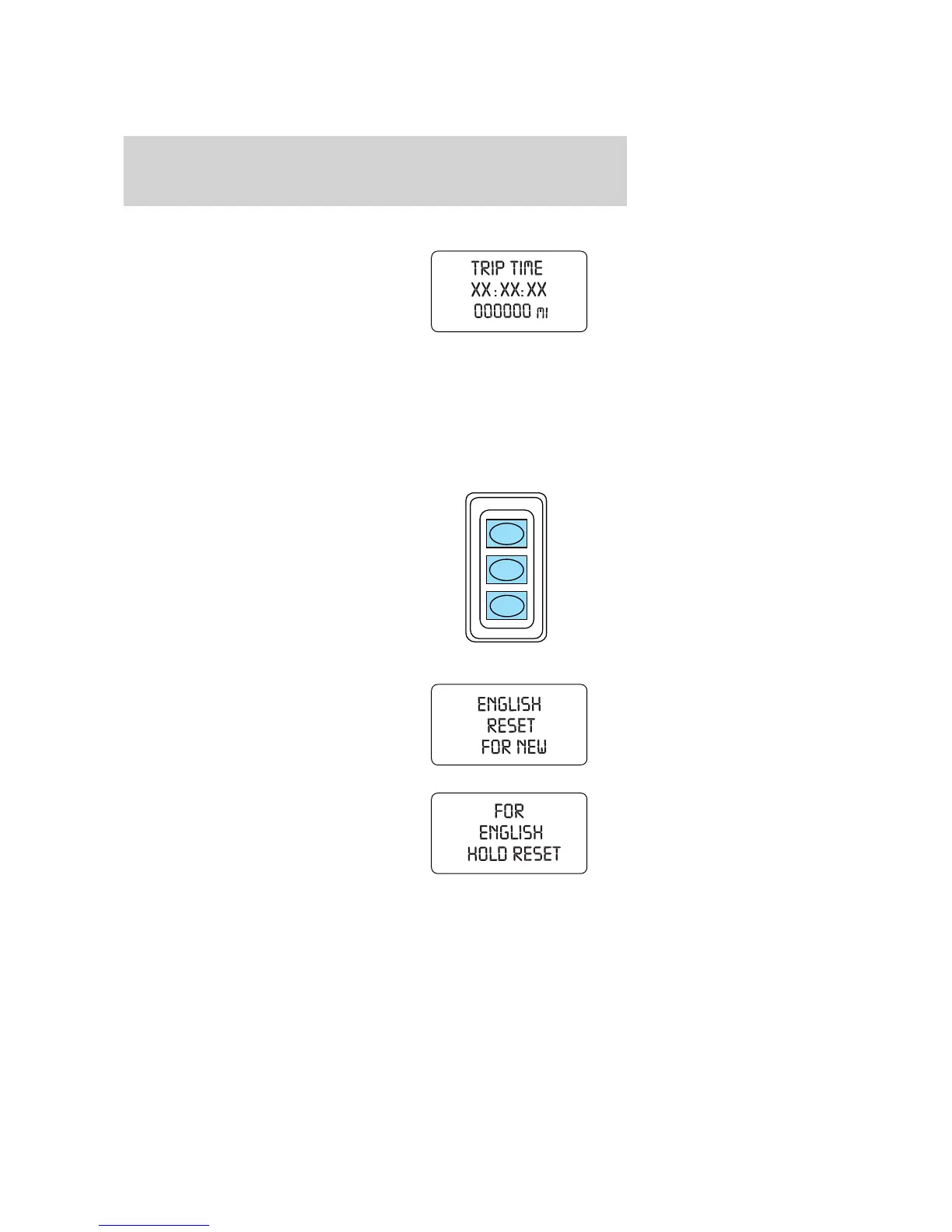Trip elapsed drive time
Select this function from the INFO
menu to display your trip elapsed
drive time. When selected the
display will accumulate when the
key is in the ON position.
1. Press the INFO control until the
message center display shows the TRIP TIME XX:XX:XX.
2. Hold the RESET control down for two seconds to clear display.
Display on/off
Select this function from the INFO menu to turn the upper two lines of
the message center display OFF or ON.
Setup menu
Press this control for the following
displays:
• Language
• Units (English/Metric)
• System Check
Language
1. Select this function from the
SETUP menu for the current
language to be displayed.
2. Pressing the RESET control
cycles the message center through
each of the language choices.
INFO
SETUP
RESET
2005 Monterey (mty)
Owners Guide (post-2002-fmt)
USA_English (fus)
Driver Controls
78
