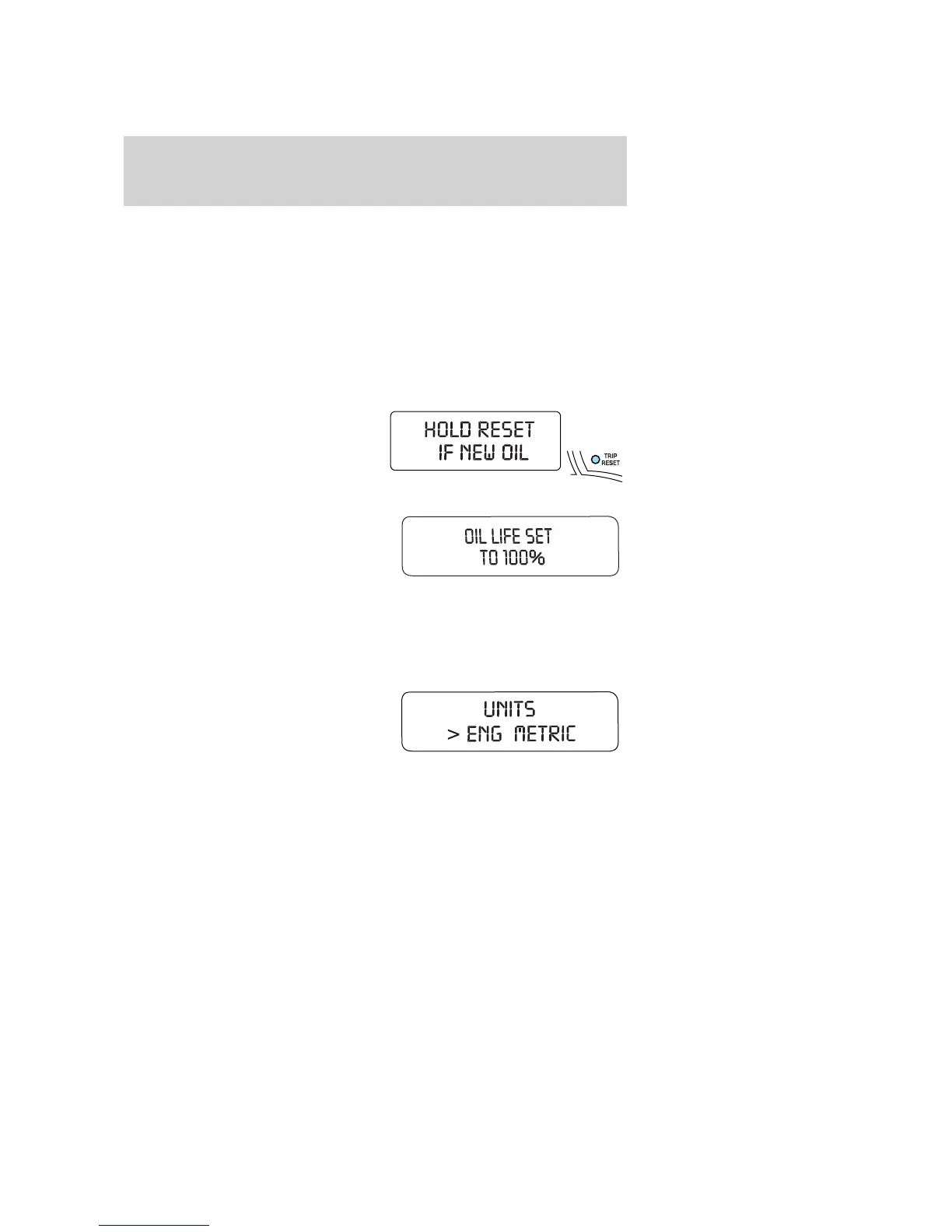5. EXTERIOR LAMP
6. BRAKE SYSTEM
7. PARK BRAKE
8. MILES TO EMPTY
9. FUEL LEVEL LOW (will only display if 50 miles or less to empty)
To reset the oil monitoring system to 100% after each oil change
[approximately 5,000 miles (8,000 km) or 180 days] perform the
following:
1. Enter SYSTEM CHECK to display
“HOLD RESET IF NEW OIL”.
2. Press and hold the RESET
control switch for more than 2
seconds. Oil life is set to 100% and
“OIL LIFE SET TO 100%” is
displayed.
Note: To change oil life 100% miles value from 5,000 miles (8,000 km)
or 180 days to another value, refer to the Oil Life Start Value selected
from the SETUP MENU in this section.
Units (English/Metric)
1. Select this function from the
SETUP MENU for the current units
to be displayed.
2. Press and hold the TRIP/RESET
control switch to change from
English to Metric.
3. Press the TRIP/RESET control switch for the next SETUP MENU item
or wait for more than 4 seconds to return to the INFO MENU.
Language
Note: When entering the SETUP MENU and a non-English language has
been selected, “PRESS RESET FOR ENGLISH” will be displayed to
change back to English.
2006 Mountaineer (mnt)
Owners Guide (post-2002-fmt)
USA (fus)
Driver Controls
81
