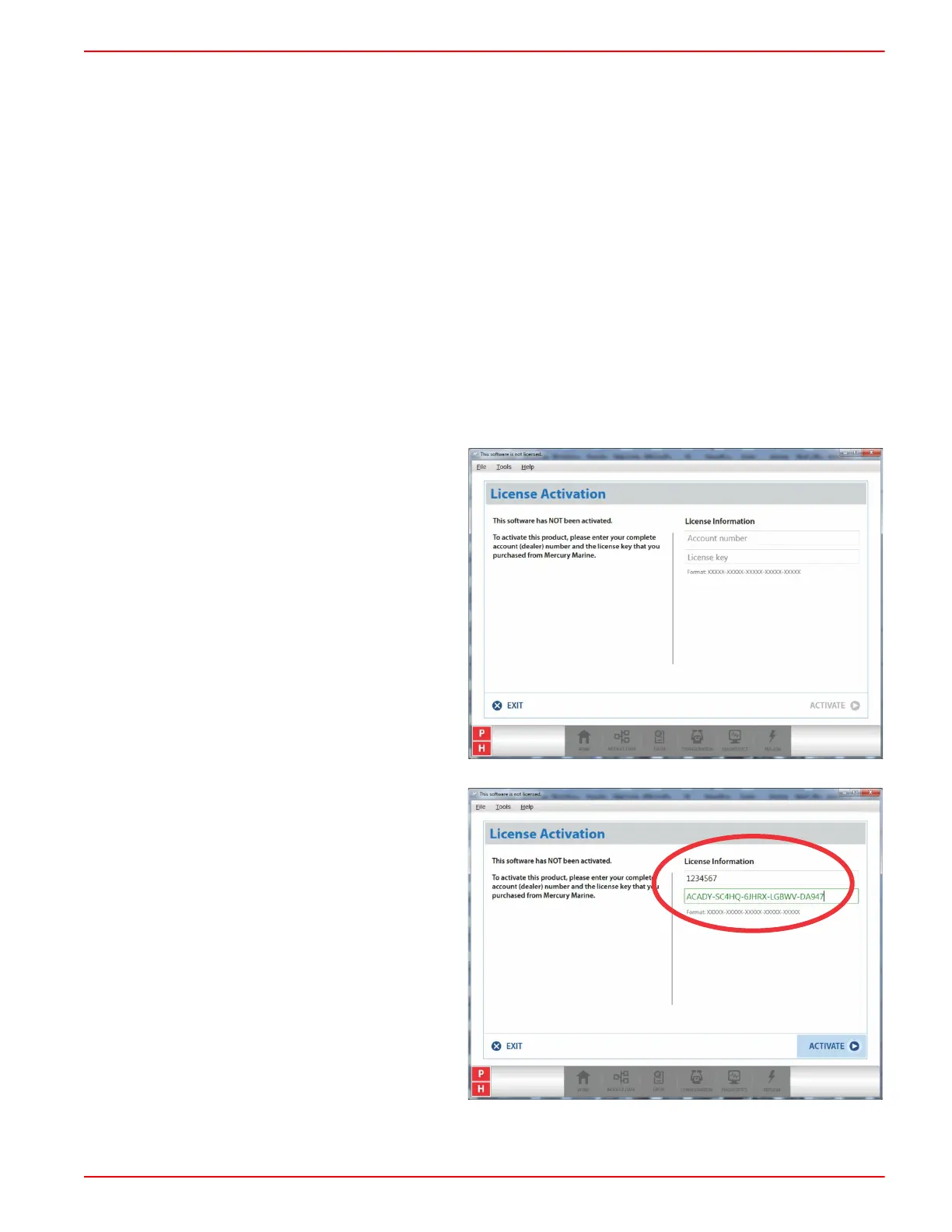CDS G3 INTERFACE KIT
90-8M0114146 eng FEBRUARY 2016 © 2016 Mercury Marine Page 3 / 8
Mercury Marine is the provider of the CDS G3 license key, which permits the purchaser to access diagnostic content,
configuration tools, and features via the CDS G3 product for business use only. License keys are NOT transferable.
Hardware is not provided with the purchase of a license and must be purchased separately. The CDS G3 licensing
agreement is presented for review and acceptance during installation. This document can also be accessed after installation
in the start menu. The location is: Start‑>Mercury Marine‑>End User License Agreement. Review this document for further
details.
NOTE: A CDS G3 license can be removed from a machine by pressing the "Deactivate Machine" button from the
Help‑>About menu. This will free up a license and allow the license key to be reused on a new or different PC. This option is
only available when the licenses are operated under an active subscription.
License Activation
Version 1.7 no longer offers the trial option to use the software before it's activated. When a CDS G3 license has been
activated, account revalidation is still required every 45 days. CDS G3 may only be used by contracted Mercury Marine
accounts, so the 45‑day revalidation requirement is partially intended to ensure that only active accounts may use the
software. The other purpose for revalidation is to ensure the software stays up to date. To license and validate CDS G3,
internet access is required. The software installation may be revalidated at any time to restart the 45‑day validation period. If
the PC is connected to the internet when CDS G3 is started, revalidation will automatically occur. Manual revalidation can be
done from the Help‑>About window by pressing the Validate Account button. Once the 45‑day validation period has expired,
the software will be disabled until revalidation is completed. If the 45‑day validation expires in error, revalidation requirement
may be extended for five (5) days to get the current job completed. However, by the end of the 5‑day extension, account
revalidation must occur before the software will work again.
When the CDS G3 software is started for the first time,
the license activation screen will launch and will prompt
the user for a dealer number and the 25‑character
license key that was purchased from Mercury Marine.
Enter the dealer number and license key. Click
"Activate."
