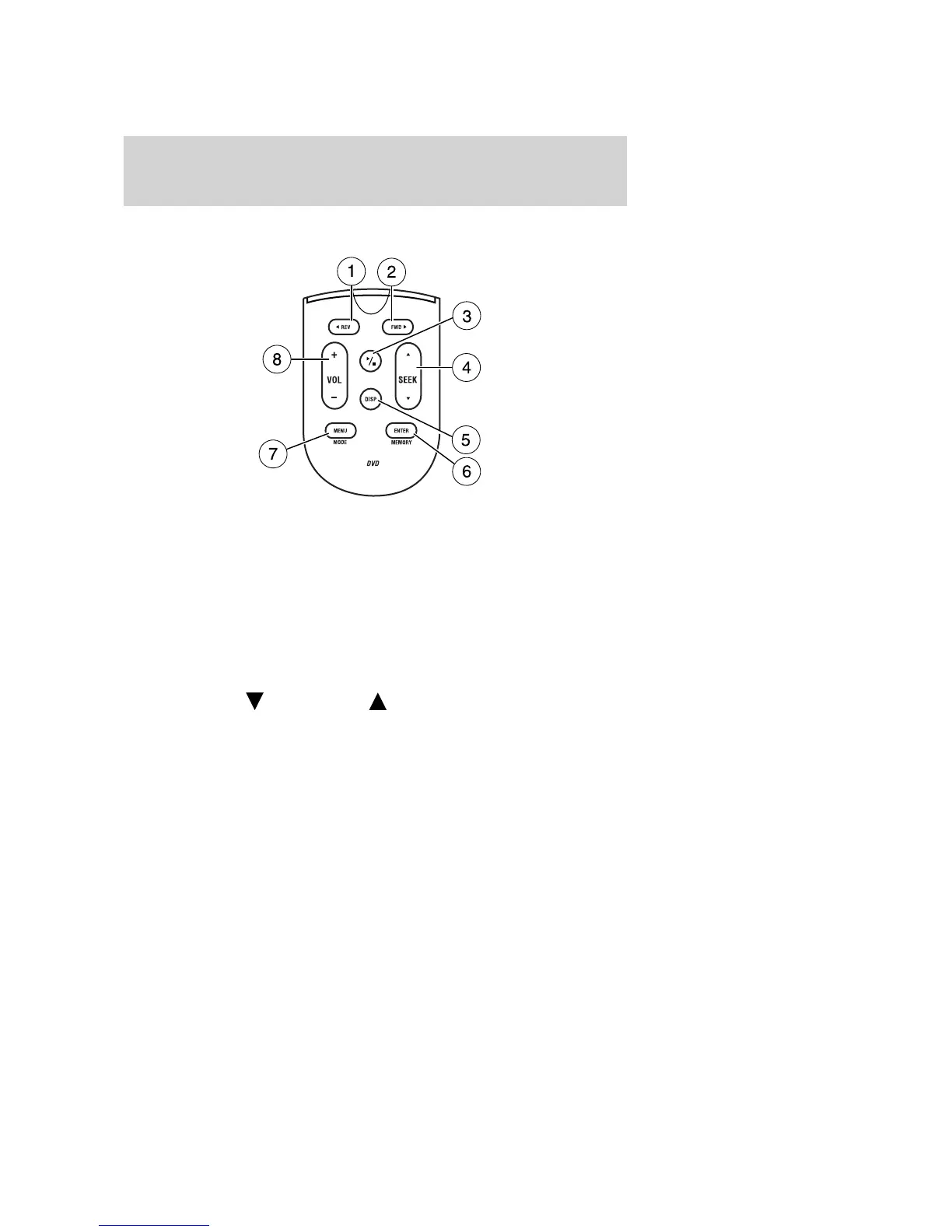Remote control
1. REV (REVERSE) control
Press to reverse the direction of the DVD movie.
2. FWD (FORWARD) control
Press to advance the direction of the DVD movie.
3. PLAY/STOP control
When playing, press PLAY/STOP to stop the disc. When stopped, press
PLAY/STOP to play the disc.
4. SEEK control
Press to reverse (
) or advance ( ) the chapter of the DVD or the
track of the CD.
5. DISP (DISPLAY) control
Press to enable the on screen display of the player’s menu and display
settings. Once the display is on, use SEEK to highlight the desired
screen setting.
6. ENTER /MEMORY control
In DVD playback mode, press the control to select a highlighted item
from the menu.
In stop mode, press the control to select the next audio memory preset.
2007 Montego (mgo)
Owners Guide (post-2002-fmt)
USA (fus)
Entertainment Systems
35
