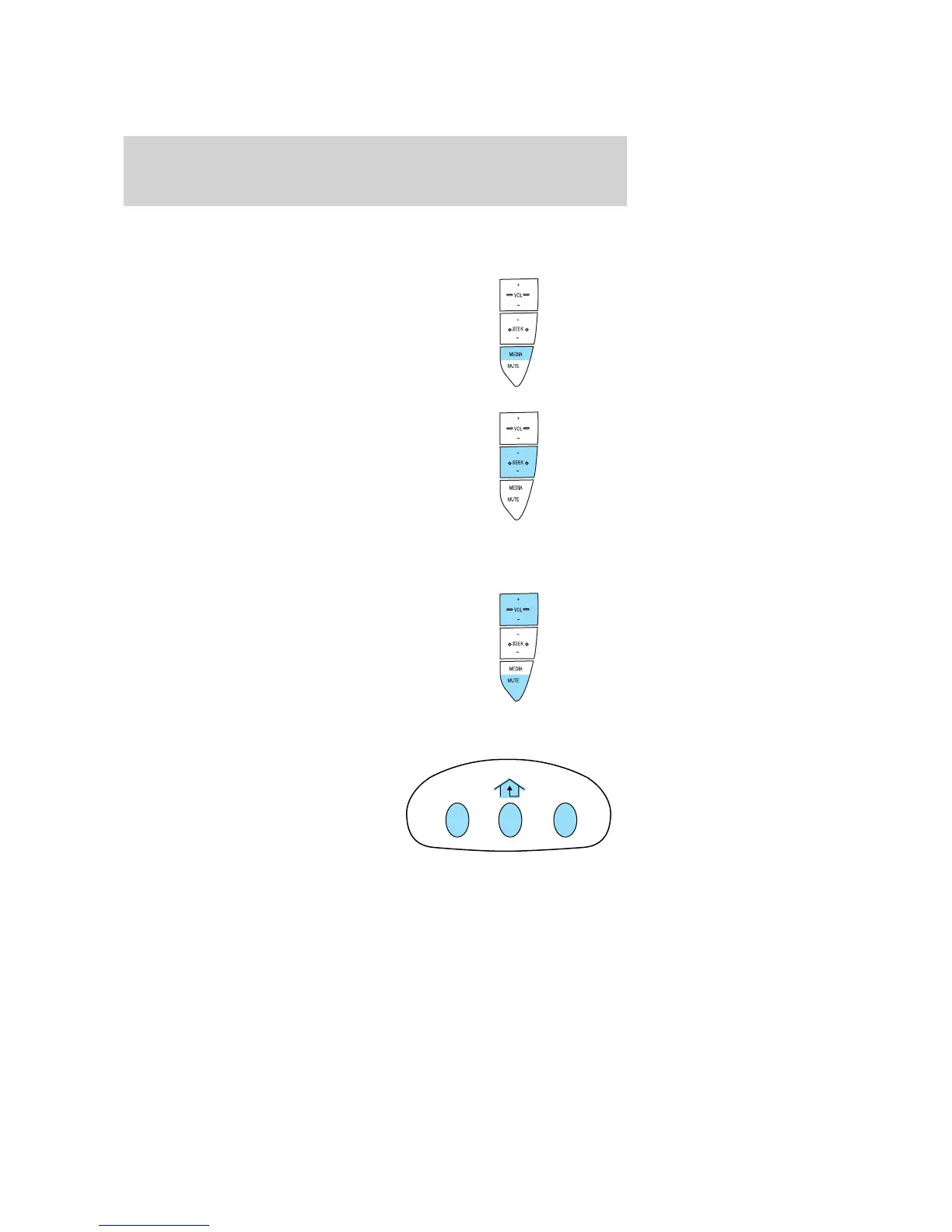STEERING WHEEL CONTROLS (IF EQUIPPED)
Radio control features
• Press MEDIA to select AM, FM1,
FM2, TAPE or CD (if equipped).
In Radio mode:
• Press SEEK to access the
next/previous strong station.
In Tape mode:
• Press SEEK to listen to the
next/previous selection on the
tape.
In CD mode:
• Press SEEK to listen to the next/previous track on the disc.
In any mode:
• Press VOL up or down to adjust
the volume.
• Press MUTE to mute the volume.
HOMELINK姞 WIRELESS CONTROL SYSTEM (IF EQUIPPED)
The HomeLink威 Wireless Control
System, located on the driver’s visor,
provides a convenient way to
replace up to three hand-held
transmitters with a single built-in
device. This feature will learn the
radio frequency codes of most
transmitters to operate garage
doors, entry gate operators, security systems, entry door locks, and
home or office lighting.
2007 Monterey (mty)
Owners Guide (post-2002-fmt)
USA (fus)
Driver Controls
71
