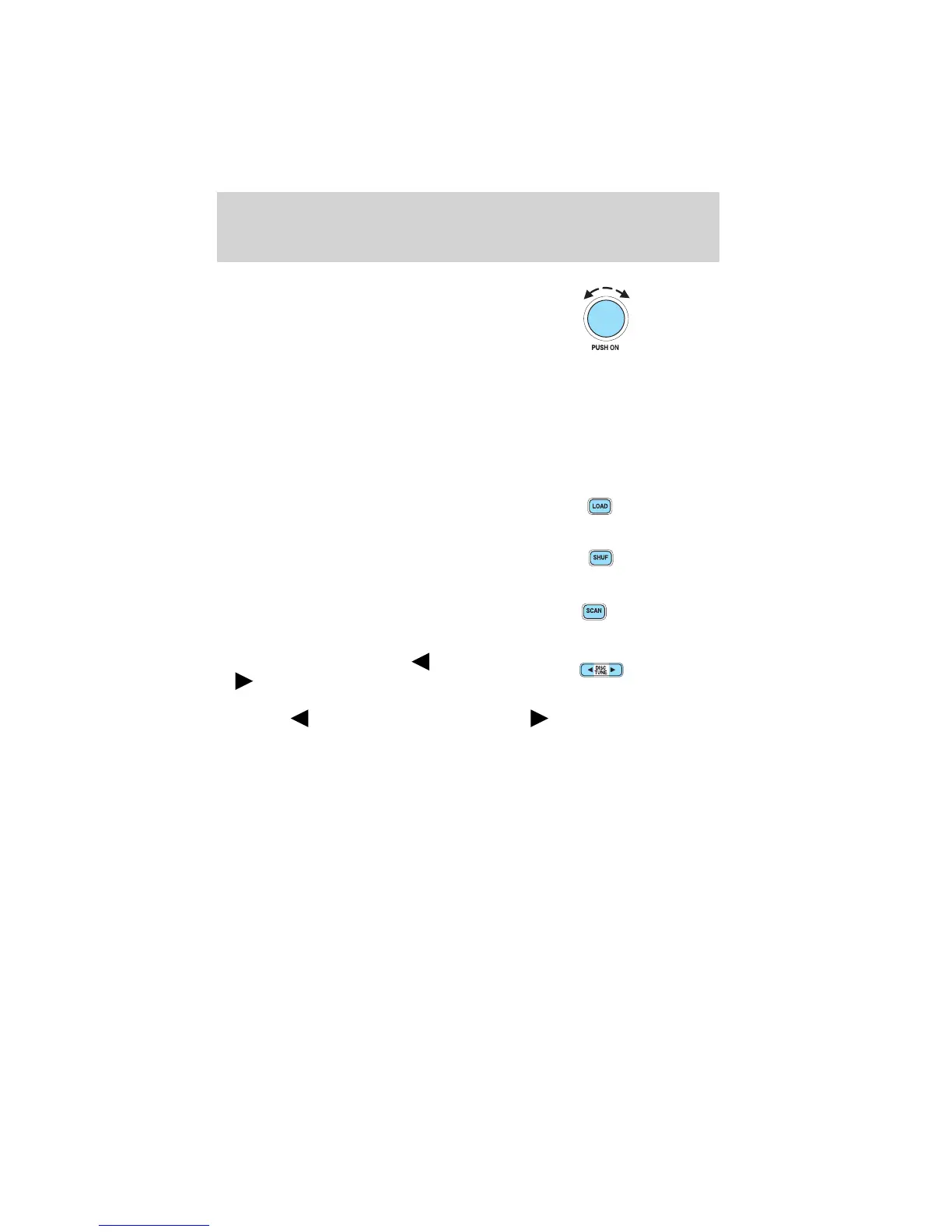13. Power/volume: Press to turn
ON/OFF; turn to increase or
decrease volume levels.
Automatic Volume Control (if equipped): Changes the volume
automatically and slightly with vehicle speed to compensate for road and
wind noise. The recommended level is 1–3. Level 0 turns the speed
sensitive volume off and level 7 is the maximum setting.
Press and hold the volume control for five seconds. Press SEL to
increase/decrease volume levels. The selected level will appear in the
display.
14. Load: Press to load a CD. Press
and hold to load up to six discs.
15. Shuffle: Press to play tracks in
random order.
16. Scan: Press for a brief sampling
of radio stations or CD tracks. Press
again to stop.
17. Disc tune: Radio: Press
or to manually tune down or up
the radio frequency band.
CD: Press
to select the previous track or to select the next track
on the CD.
• CD Door: Insert a CD label side up.
Entertainment Systems
20
