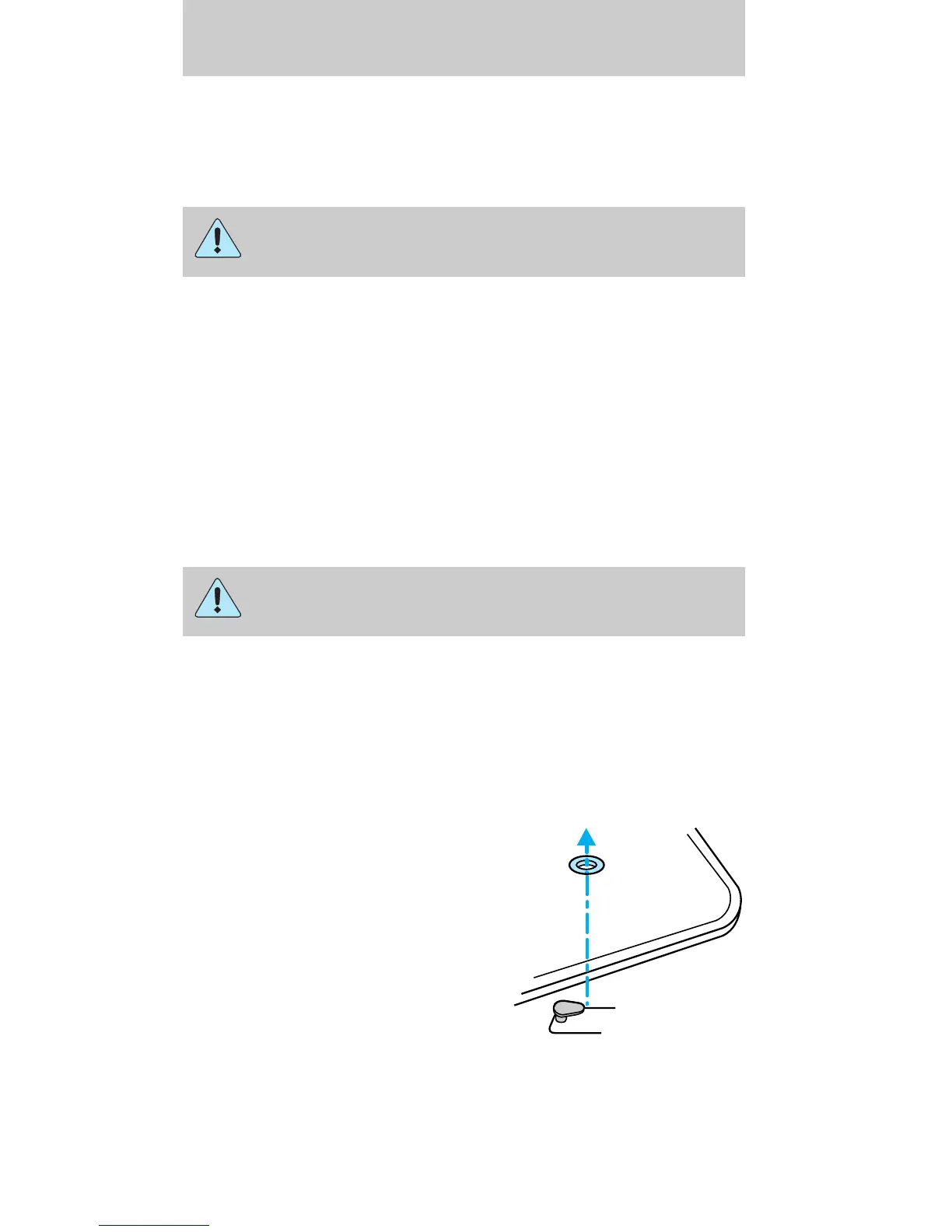• coin holder slots
• cellular phone (if equipped)
Use only soft cups in the cupholder. Hard
objects can injure you in a collision.
If your vehicle is equipped with the column shift, it
has a center console in the center front seating
position.
The center console has the same features as the full
console. To open the storage compartment, raise the
armrest and pull the strap on the seat up and
toward the front of the vehicle. The cupholders in
the center console can be removed for cleaning.
Use only soft cups in the cupholder. Hard
objects can injure you in a collision.
Cellular phone
Refer to the “Cellular phone guide” for instructions
on operation.
POSITIVE RETENTION FLOOR MAT
Position the floor mat so
that the eyelet is over the
pointed end of the
retention post and rotate
forward to lock in. Make
sure that the mat does not
interfere with the operation
of the accelerator or the
brake pedal. To remove the
floor mat, reverse the installation procedure.
Controls and features
39