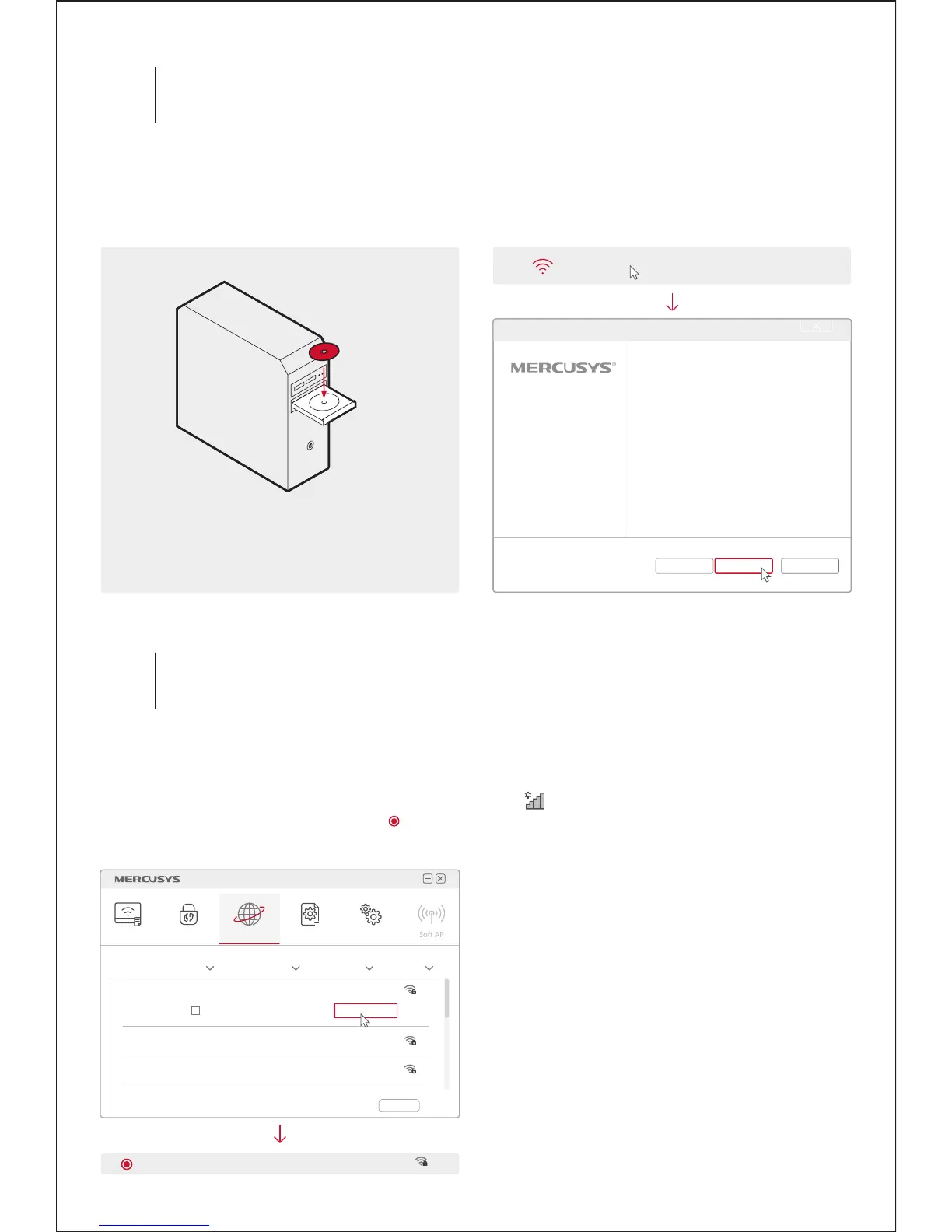A: Insert the CD and run the CD manually.
You can also download the driver and utility at
http://www.mercusys.com.
B: Double click Setup.exe, then follow the
InstallShield Wizard to complete the installation.
Option 1: Via Mercusys Utility
Select your preferred Wi-Fi network from the pop-up
utility window and click Connect. The symbol indicates
successful connection.
Rescan
NetworkStatus Prole AdvancedWPS
Network Name(SSID) SignalSecurity Channel
Mercusys_1 WPA/WPA2-Personal 11 (2.4G)
Mercusys_2 WPA/WPA2-Personal 1 (2.4G)
Mercusys WPA/WPA2-Personal 11 (2.4G)
Connect automatically
Connect
Option 2: Via Windows Wireless Utility
Click (Network icon) on the taskbar, select your
preferred Wi-Fi network, and click Connect.
In Windows XP, you need to disable Mercusys Utility (if installed)
before using Windows Wireless Utility. Go to Advanced > Select
wireless conguration tool, and select Use Windows wireless
conguration tool.
< Back Next > Cancel
Welcome to the Installshield Wizard for
MERCUSYS Wireless Conguration
Utility and Driver
The Insatllshield Wizard will install
MERCUSYS Wireless Conguration Utility
and Driver on your computer. To
continue, click Next.
Setup.exe
