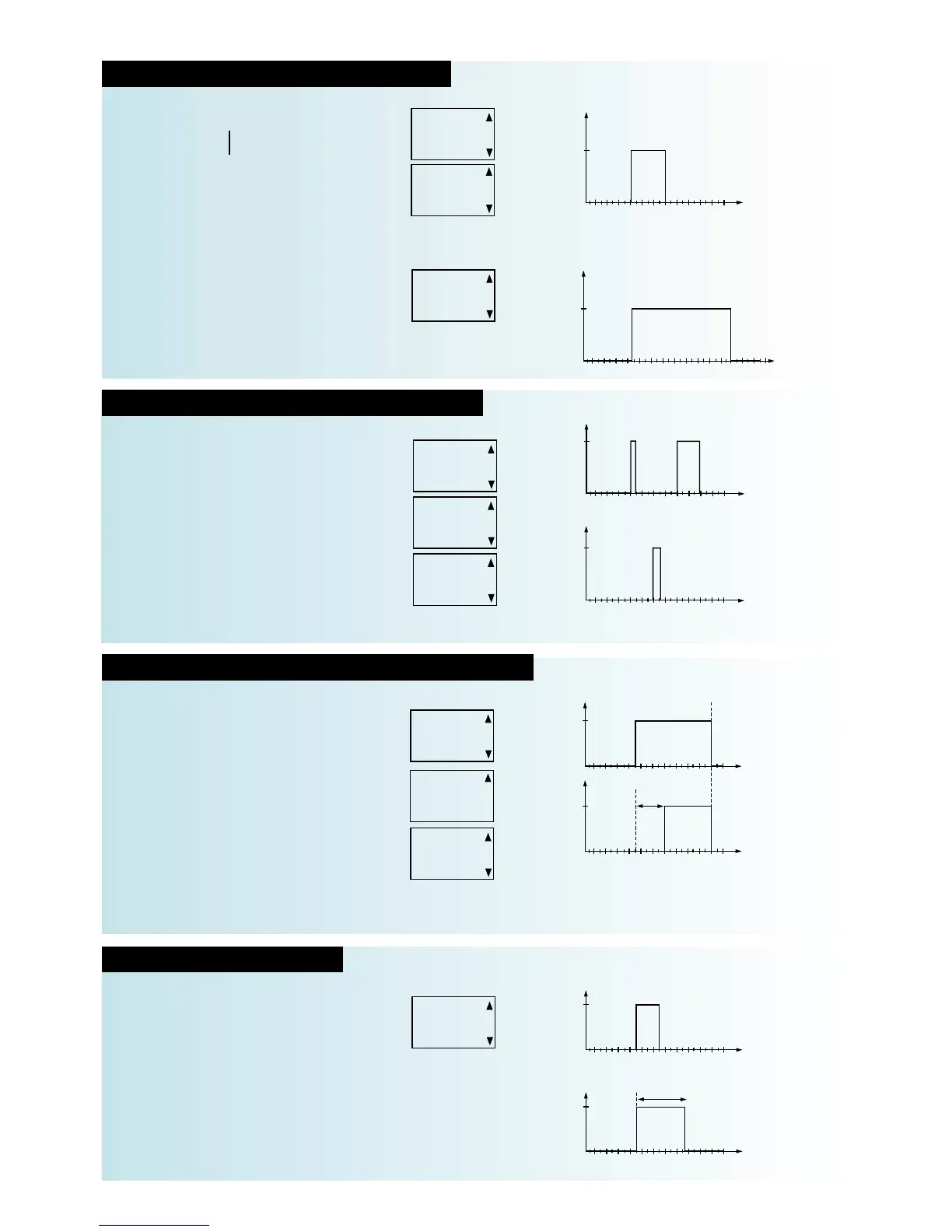4
5
6
7
ON
OFF
30/04/01
02/05/01
ON
OFF
2 4 6 8 10 12 14 16 18 20 22 24
Output channel status
hours
SELECT
CONDITIONAL
INPUT?
YES
ON O8:00 MO
OFF 14:00 MO
COPY: YES
-TWTF--
b
This function is used to program time ranges:
v
different for each day of the week:
- ON: Monday 8H00 - ON: Tuesday 20H00
- OFF: Monday 14H00 - OFF: Tuesday 23H00
v
identical for several days of the week using the copy
function:
- ON: Monday 8H00 copyable from Tuesday to Friday
- OFF: Monday 14H00
v
spread out over several days of the week:
- ON: Tuesday 8H00 - OFF: Thursday 20H00
b
Optional programming of an override input*.
b
Optional conditioning of the function by an input*.
b
In the
"PROGRAM"
mode, select "
NEW PRO/ADD"
then
"WEEKL. PROG."
Discover the time programming function
bb
bb
For example: weekly
"ON" output channel from 08H00 to 14H00 from Monday to Friday and when the selected input
is closed.
Weekly time
bb
bb
Example: yearly
Output channel status
ON 15:00
30/04/01
OFF 08:00
02/05/01
days
"ON" output channel from
15H00 on 30/04/01 to 08H00
on 02/05/01.
b
This function is used to program time ranges dated and
spread out over the year.
b
Optional programming of an override input*.
b
Optional conditioning of the function by an input*.
b
In the
"PROGRAM"
mode, select
"NEW PRO/ADD"
then
"YEARL. PROG."
Yearly time
DURATION:
15s
At 12:00
-----SS
DURATION:
45s
At 16:00
MTWTF--
DAUER:
10s
UM 08:00
MDMDF--
b
This function is used to program impulses
(from 1 to 59 seconds) at different times of the week.
b
An impulse can be programmed over 1 or more days.
b
Impulses of different durations can be programmed on
the same day.
b
In the
"PROGRAM"
mode, select
"NEW PRO/ADD"
then
"IMPULS PROG."
Discover the impulse programming function
bb
bb
For example:
Output channel status (except Saturday and Sunday)
time
"ON" output channel for 10s at 08:00 Monday to Friday, 15 s at 12H00 on Saturday and Sunday,
and 45 s at 16H00 from Monday to Friday.
ON
OFF
0
8h 16h
12h
10 s 45 s
ON
OFF
0
15 s
operating duration
DURING A
TIME
RANGE?
YES
ON
OFF
ON
OFF
FROM 08:00
TO 12:00
MT-TF--
DURATION
0H00min20s
ACTIVATED BY
INPUT 5
b This function is used to delay energisation of the output
channel.
b The duration of the delay is programmable in h/min/s.
b The delay starts on activation of the associated input*.
b De-activation of the input cancels the delay or
de-energises the output channel.
b This function can be applied permanently or restricted to
a particular time range programmable over one or more
days of the week.
b In the "PROGRAM" mode, select "NEW PRO/ADD"
then "CLOSE DELAY."
Discover the open delay and close delay functions
bb
bb
For example: close delay
Status of input 5
"ON" output channel, 20 s after activation of input 5, from 0800
to 12H00 on Monday, Tuesday, Thursday and Friday.
Output channel status
time
time
Close delay
Open delay
b This function is used to delay de-energisation of the
output channel.
b The duration of the delay is programmable in h/min/s.
b The delay starts on de-activation of the associated
input*.
b Activation of the input energises the output channel
or cancels the delay.
b This function can be applied permanently or restricted to a particular time range
programmable over one or more days of the week.
b In the "PROGRAM" mode, select "NEW PRO/ADD" then "OPEN DELAY."
DURATION:
0H01min30s
ACTIVATED BY
INPUT 3
ON
OFF
ON
OFF
Discover the timer function
b This function is used to control an output channel for a
programmable duration on activation of an input (impulse
control).
b Re-activation of the input restarts the operating duration.
b This function can be applied permanently or restricted to
a particular time range programmable over one or more
days of the week.
b In the "PROGRAM" mode, select "NEW PRO/ADD"
then "FLASH DEVICE."
bb
bb
For example:
Status of input 3
"ON" output channel for
00H01min30s after activation
of input 3.
Output channel status
1 mn 30 s
20 s
Output channel status (at weekends)
time
operating duration
*(latched control)
