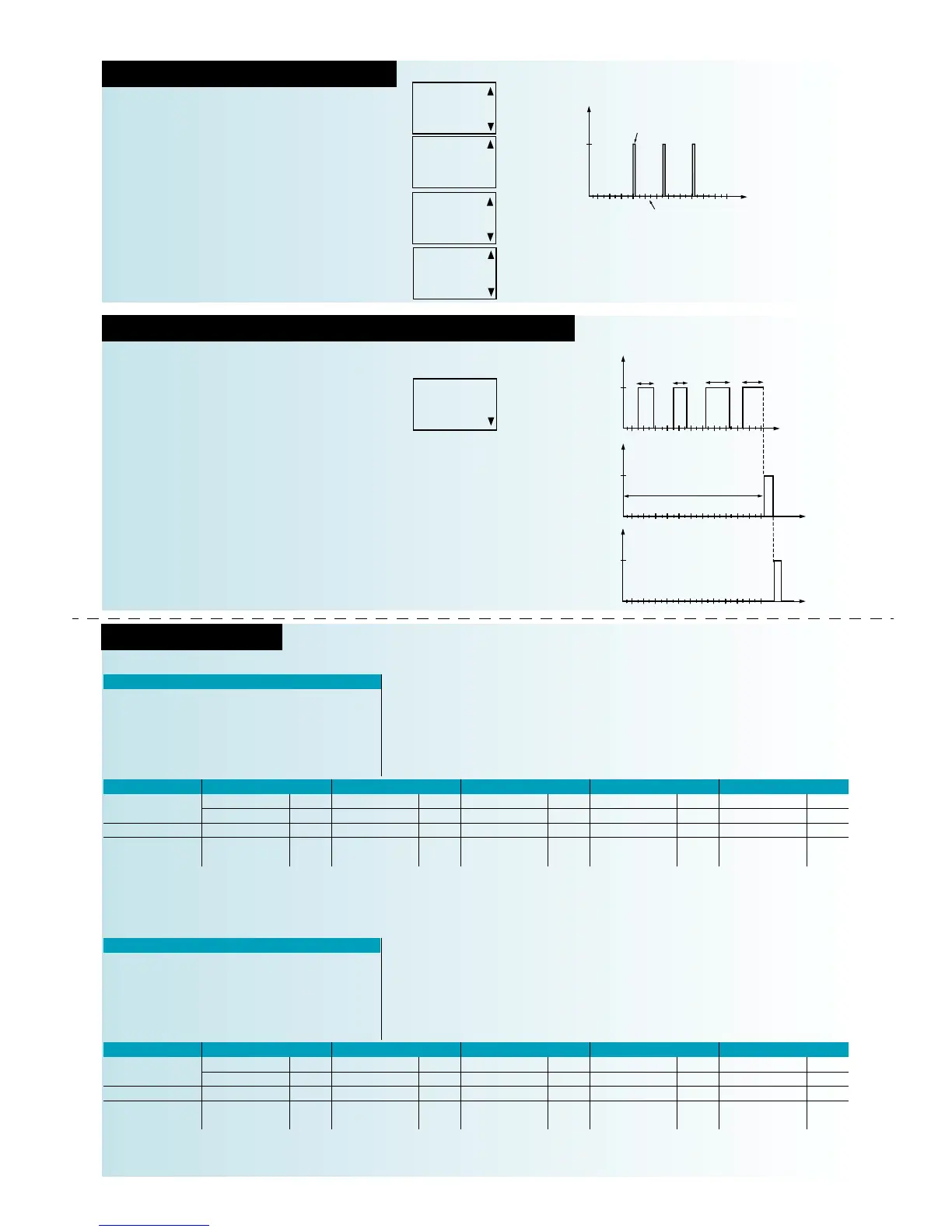8
8
9
ON
OFF
Ctrl Count. Cond. ON override RESET Connected item
E1 vvv v v.................................................
E2 vvv v v.................................................
Function programmed:
E3 vvv v v.................................................
v Weekl. prog. v Close delay v Flash device E4 vvv v v.................................................
v Yearl. prog. v Open delay v Time count. E5 vvv v v.................................................
v Impuls. prog. v Timer v Impul. meter E6 vvv v v.................................................
Time ranges 1 2 3 4 5
Time Date Time Date Time Date Time Date Time Date
ON
OFF
Days
MTWTFSS MTWTFSS MTWTFSS MTWTFSS MTWTFSS
vvvvvvv vvvvvvv vvvvvvv vvvvvvv vvvvvvv
Circuit controlled: .................................................
Function configuration (delay duration, impulse, timer, counting threshold...):....................................................................................................................
.................................................................................................................................................................................................................................................
Channel 2
"
SELECT
CONDITIONAL
INPUT?
YES
Ctrl Count. Cond. ON override RESET Connected item
E1 vvv v v.................................................
E2 vvv v v.................................................
Function programmed: E3 vvv v v.................................................
v Weekl. prog. v Close delay v Flash device E4 vvv v v.................................................
v Yearl. prog. v Open delay v Time count. E5 vvv v v.................................................
v Impuls. prog. v Timer v Impul. meter E6 vvv v v.................................................
Configuration Sheet
Time ranges 1 2 3 4 5
Time Date Time Date Time Date Time Date Time Date
ON
OFF
Days
MTWTFSS MTWTFSS MTWTFSS MTWTFSS MTWTFSS
vvvvvvv vvvvvvv vvvvvvv vvvvvvv vvvvvvv
Circuit controlled: .................................................
Function configuration (delay duration, impulse, timer, counting threshold...):...................................................................................................................
.................................................................................................................................................................................................................................................
ON DURATION:
00min 01s
OFF DURATION:
00min 10s
FROM 20:00
TO: 05:00
MTWTF--
b This function is used to repeatedly control an output
channel during a period of operation and a period of
non-operation.
b Optional conditioning of the function by an input.
b This function can be applied permanently or restricted to
a particular time range programmable over one or more
days of the week.
b In the "PROGRAM" mode, select "NEW PRO/ADD"
then "FLASH DEVICE."
Discover the flash device function
bb
bb
For example:
"ON" output channel for 1 s, "OFF" output channel for 20 s in
turn, from 20H00 to 05:00 from Monday to Friday or when the
selected input is closed.
ON
OFF
ON
OFF
T 2
T 1
T 3
T X
ON
OFF
COUNTER:
INPUT 1
0100 HRS
RESET/INP 3
b This function is used to count the cumulated activation
time of the associated input and to activate an output
channel once the adjustable threshold has been reached.
b Threshold adjustable from 0 to 99 999 hours.
b A different input is used to de-activate the output and
resets the counter (RESET).
b In the "PROGRAM" mode, select "NEW PRO/ADD"
then "TIME COUNT."
Discover the time counter and impulse meter functions
bb
bb
For example:
Time counter
"ON" output channel when
input 1 has cumulated 100
hours activation:
the counter will be reset on
input 3.
Status of
input 1
Output
channel
status
Status of
input 3
(≠ input1)
time
time
time
counting
reset
counting threshold
approach warning
Time counter
Impulsion counter
b This function is used to count the number of impulses
on the associated input and to activate an output channel
once the adjustable threshold has been reached.
b Threshold adjustable from 0 to 99 999 impulses.
b A different input is used to de-activate the output and
resets the meter (RESET).
b In the "PROGRAM" mode, select "NEW PRO/ADD"
then "IMPUL. METER"
Channel 1
DURING A
TIME
RANGE?
YES
T1+T2+T3+TX = 100 h
Output channel
status
time
operation for 1 s
non operation for 10 s
