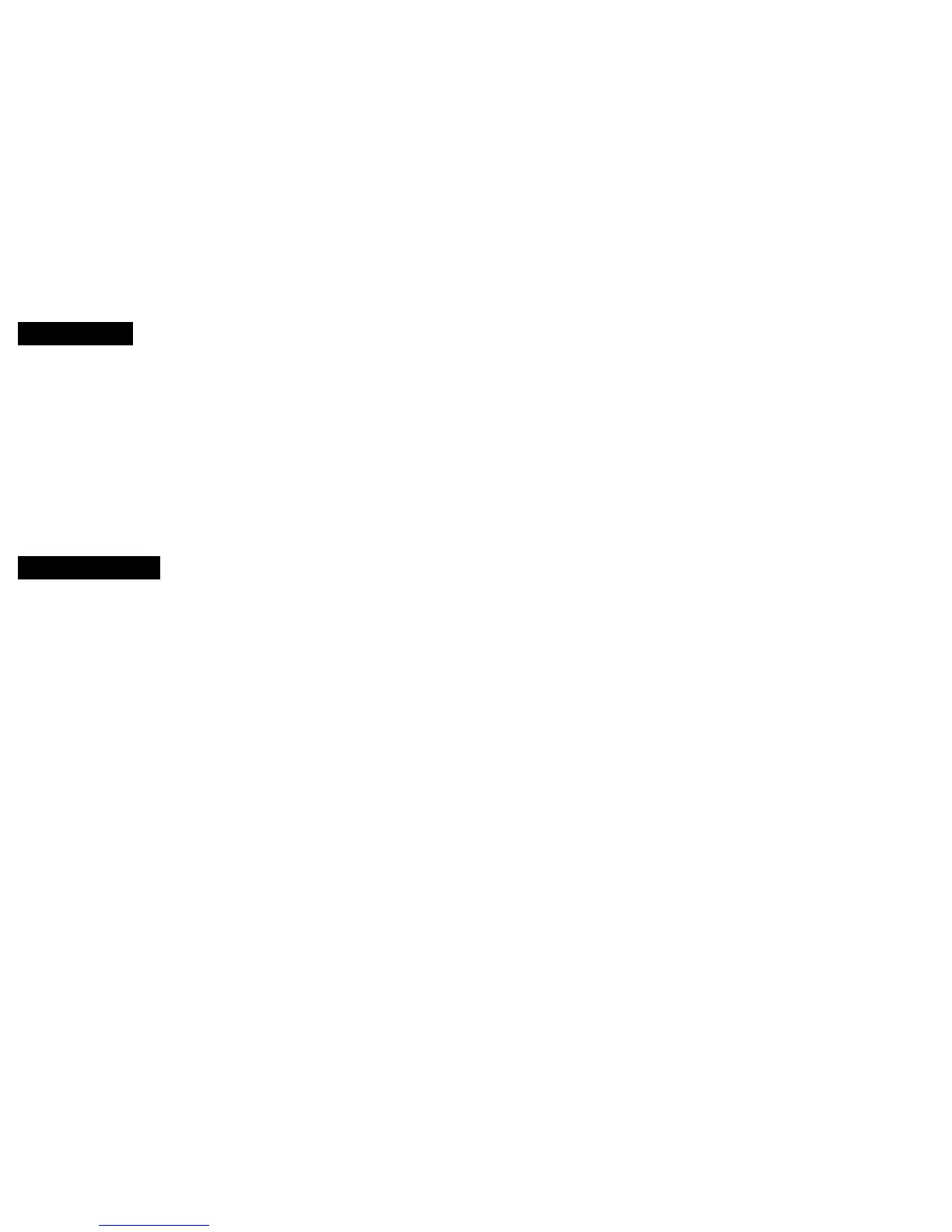strength (and volume) at the OUT jack if it is turned up after you have set the OUTPUT level. Within the range of the OUTPUT LEVEL you should
find plenty of room for adjustment to accommodate almost any interfacing scenario, though this pedal has been optimized for use with either the
INPUT or EFFECTS LOOPS of guitar amplifiers. When the OUTPUT level control is set at it’s detent or center position it has unity gain and is
not effecting the signal level amplitude at all.
INPUT LEVEL
This control allows fine-tuning of the incoming source to the Graphic EQ so that you can easily match it to instruments or
EFFECTS SEND levels from a host amplifier. For optimum performance and fidelity it is advisable to set the INPUT LEVEL so as not to overdrive
the EQ circuit’s input stage. Too hot of a signal mixed with very high INPUT LEVEL settings could result in unwanted clipping. The center detent
at 12:00 noon provides a unity gain output signal (assuming the OUTPUT LEVEL and EQ Sliders are at their center detents as well).
NOTE: UNITY GAIN The INPUT LEVEL and OUTPUT LEVEL control’s center detents at 12:00 noon will provide a unity gain (no amplitude/
volume change) signal level when the EQ Sliders are also set at their center detent. Between these two LEVEL controls you should have more
than enough control over the signal to adapt to most any application you wish to use the Boogie
®
Five-Band Graphic in. Experiment with the two
LEVEL controls until you find a setting that produces a signal level with the Graphic EQ active (EQ IN) that is roughly equivalent to the BYPASS
Mode (unity gain) as you toggle the Five-Band Graphic IN and OUT of your signal path.
Five-Band Graphic
The GRAPHIC EQ provides for +/- 12db of boost or cut in each band of the five Slider pots. This makes for a very powerful
response and you can easily blow holes (cut) or add unpleasant peaks (boost) in your sound if it is not used with taste and musicality in mind.
While there are almost limitless ways to set the Sliders and craft your own signature sound, one “curve” in particular has found its place in Rock
history and this is the classic “V-Curve”. Here the center (Midrange) 750 (Hz) Slider is dipped to scoop out substantial amounts of midrange
creating a hollow sound.
Next the two Low (80 Hz) and Low Mid (240 Hz) Sliders are boosted to just above the grid line between middle and top lines to create huge
“tuned” bottom end.
And finally the Hi Mid (2200 Khz) and High (6600 Khz) Sliders are also boosted to just above the grid line between center and top lines to add
cut and harmonic layers in the top end.
There you have it... the Boogie
®
V-Curve. Many iconic Artists have used this setting over the last four decades and for Heavy styles there aren’t
many things that come close to this incredible sound. And this mid-dipped curve works for other applications as well as it puts a smile on every-
thing and makes things big and exciting.
From there you will want to adjust the Sliders to fit your amp, cabinet, speakers, guitar, pickups and hands to achieve the version of this iconic
“V-Curve” sound that you like. Though we’ve given you an example that is extremely popular, there is no “right” curve here. Just experiment until
your ears and hands are happy.
NOTE: May we suggest frequently referencing a “Flat” (EQ OUT) sound as you dial for Tone as it is very easy to get an “EQ Hangover” and apply
