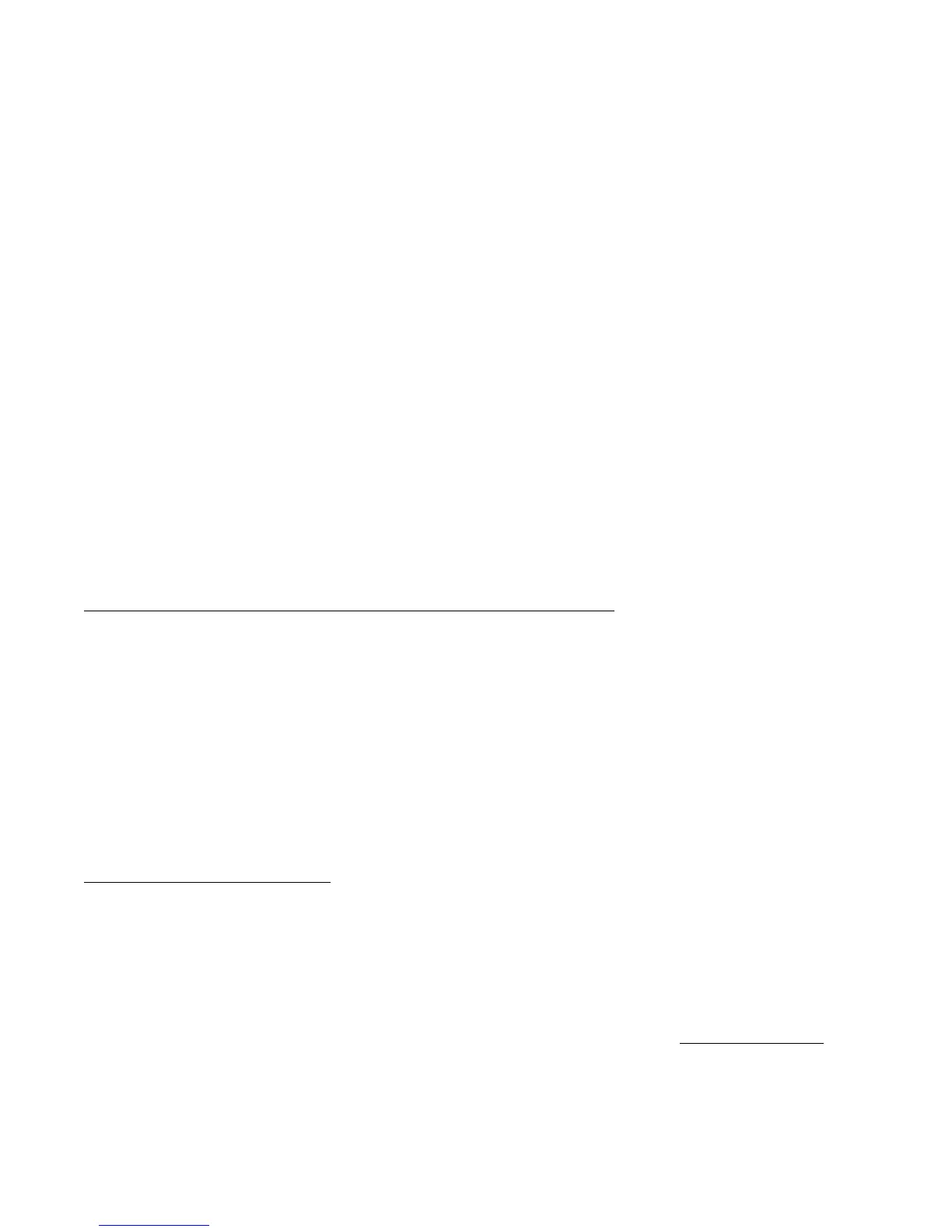- 5 -
much greater than reading with meter leads reversed. Use heat sinks whenever soldering is done to
diodes. You may remove power supply board for access to bottom.
5. Output transformer. If all voltages are correct and good clean drive appears on the 6L6 grids (pins 5)
but not on the plates (pins 3), or on the plates but not at the speaker jacks, the output transformer is
suspect. To verify, use a substitute. Fender transformers (Bassman for 60-watt models, Twin or Showman
for 100-watt models) may be used until original replacement arrives. If Fender transformer is used,
temporarily move feedback over to four ohm jack as Fender transformers have no 8 ohm winding.
6. Scratchiness in other volume controls is usually caused by leaky tubes and not controls.
7. Sustained or sporadic whistling especially at high volumes indicates ringing microphonic 12AX7,
usually the one in V1 input socket.
8. Reverb feedback-a low tone or hum which gradually increases in loudness and stops when Reverb
control is turned off may be remedied by reaching in behind the amp cabinet, grasping the reverb
chamber in its black vinyl bag and pulling and stretching it around against its mounting strap. The purpose
is to unstick the vinyl from the cabinet, pull the unit away from contact with the speaker frame and
generally "loosen up" the mounting of the reverb springs in their bag so acoustic feedback is minimized.
9. Sporadic operation or failure of Graphic EQ to boost or cut can usually be traced to intermittent or faulty
contacts at EQ footswitch. Closed circuit type jack must ground filter circuit lead for EQ to cut and boost.
Complete failure of EQ is usually the fault of a transistor in that circuit. All transistors can successfully be
replaced by general purpose audio devices of 60 volt rating or more. Q1, Q2 and Q3 are all PnP, Q4 is
NPN. Q2 and Q3 should be same type for proper dif amp operation, and although factory spec Q1 is
darlington, a regular PnP (same as for Q2 and Q3) will work with only a small reduction in gain.
NOISE PROBLEMS: BUZZING or loud hum with no signal plugged in
• Unplug instrument and see if buzz goes away.
• Try Ground switch: center position is off, left or right switch cap in between chassis ground and AC
line.
• Make sure reverb cables are plugged in securely.
• Make sure tube shield is in place.
• Check pre-amp tubes. Loud hum is most often caused by a shorted 12AX7.
• Check the 2 100 ohm ½ watt resistors (brown, black, brown, silver) located beneath the speaker
jacks on the circuit board. A shorted 6L6 can cause them to burn out, resulting in buzz.
• Visually follow the filament string beginning with the twisted green leads at the power transformer
and look for shorts or bridges to any other parts.
• Make certain the speaker is not touching a preamp tube.
OTHER REPAIR TECHNIQUES
1. Visual check: Look carefully at all the connections around the tube sockets, and wiggle the tube in its
socket, then look at all the connections of parts and wires to the boards, jacks and controls. Give each
one a little pull test with pliers while the amp is running. Knock the chassis several times with a small
hammer (you'll see the spot where we do this!) It should be quiet and stable and able to withstand great
amounts of shock and vibration; it has been built tough and carefully.
2. An arced out circuit board can be repaired by scraping away all carbon traces and replacing any arced
high voltage stripes with jumper wires leading directly to the tube socket pins. Remove all carbon from
arced tube socket, or better, replace socket. Be certain there is no contact between carbon and
conductors.
3. Sugar residue or beer, etc., on the circuit boards must be removed to allow stable operation. Use
alcohol or tape head cleaner.
