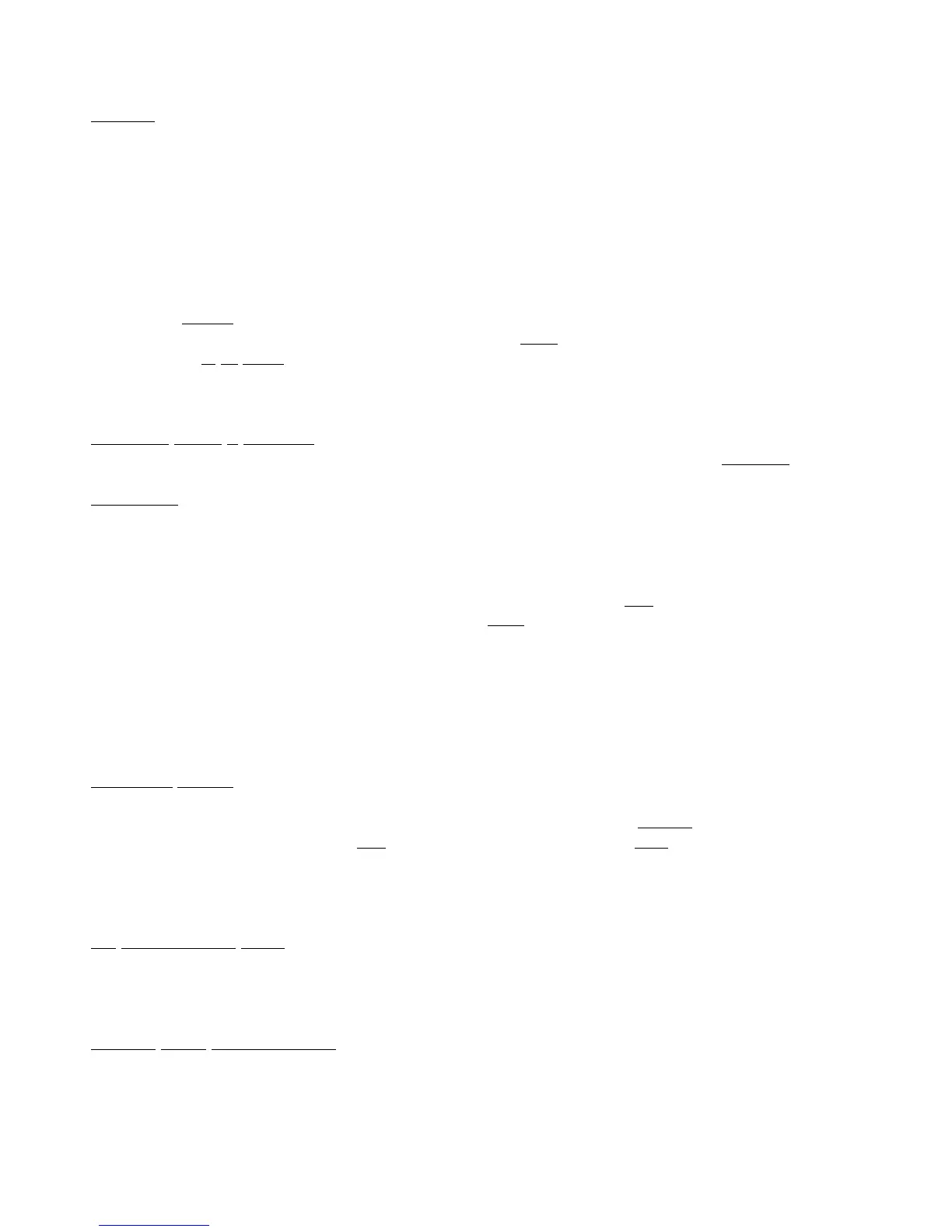- 4 -
DIRECT This feature provides a variable strength signal output originating right from the output
transformer. Thus, good tone is supplied, all effects and Reverb are included, and there is absolutely
no loss of the Boogie's tone when "slaving" into another amplifier. If used for direct recording, bear in
mind that speakers themselves exert a tremendous coloration to the tone, primarily by rolling off the
highs very steeply above 5 to 6 kilohertz; thus, you'll want to approximate this effect with the EQ on
your mixing console. But most players will probably still prefer the recorded sound of a microphone
“listening” to the speaker.
In many sophisticated guitar rigs, players run their Direct output into their effects rack, and then
connect the outputs from the last effects unit into external power amplifiers. However, in such a
set-up, you cannot route the last effect unit back into the original Boogie. This would create a
feedback loop. Also note that a speaker or load resistor must remain plugged into one of the .22's
speaker jacks at all times, even when using the Direct output. Otherwise the amplifier will be
operating without a load, and damage will likely result. (Suggested value for a load resistor is 8-ohms,
25 watts minimum.)
EFFECTS SEND
& RETURN These jacks provide a low-noise patch loop within the Studio .22's
preamp for connecting external effects units. Compatibility is quite good with most line-level effects
(although you may need to adjust the input level controls on some units to avoid overload).
Floor-pedal effects and "guitar processor" devices may not be compatible with your .22's Effects
Loop, as they are often designed to accept instrument-level signals rather than line-level. If such
units are used, they may need to be patched between the guitar and the amplifier input.
The Send jack can also be used as a "preamp output" without breaking the signal path that leads to
the .22's power section. If you're using the Send jack for this purpose and you want to hear the .22's
internal speaker, leave the Master turned up. If you don't want to hear the internal speaker, turn the
Master to zero.
The Effects Return on your .22 can also be used as an "auxiliary" line input for connecting an
external device, providing access to the .22's power section and speaker (and bypassing the preamp
section). Use the Master control to adjust the output level. The Graphic EQ (optional) and the
Presence control will also be active.
SPEAKER JACKS
One 8-ohm and two 4-ohm speaker outputs are provided on the Studio .22 Plus.
Use the 8-ohm jack when using only the internal combo speaker. Also use the 8-ohm jack for
connecting an external 8-ohm cabinet (such as a Boogie 4x12 cabinet) without the internal speaker.
If using an external 8-ohm cabinet and the internal speaker, plug them both into the 4-ohm jacks. If
using an external 4-ohm cabinet (such as a Boogie 2x12), connect it to the 4-ohm jack (and
preferably disconnect the internal speaker). You'll be nicely surprised at how well your Studio .22
responds when driving bigger cabinets... incredibly loud for its rated power output!
EQ FOOTSWITCH
JACK Use this jack to connect the optional EQ Footswitch. The footswitch is fully
operative when the front panel EQ selector is set to the center (EQ OFF) position. When the selector
is set to EQ AUT09 the footswitch is partially operative -- it can turn the EQ on in Rhythm mode (but
cannot shut it off in Lead). In the EQ IN mode, the EQ footswitch is not operative.
POWER TUBE
MAINTENANCE The power section in your Studio .22 uses two MESA EL-84 tubes,
also known as 6BQ5. These are the larger tubes in your amplifier, and they will require periodic
replacement -- about once a year for the average player (this will vary widely with usage and output
levels used). If the power seems weak and/or the tone sounds flat, it is probably time for
replacements. Power tubes are like guitar strings; they begin to deteriorate as soon as they're put to
