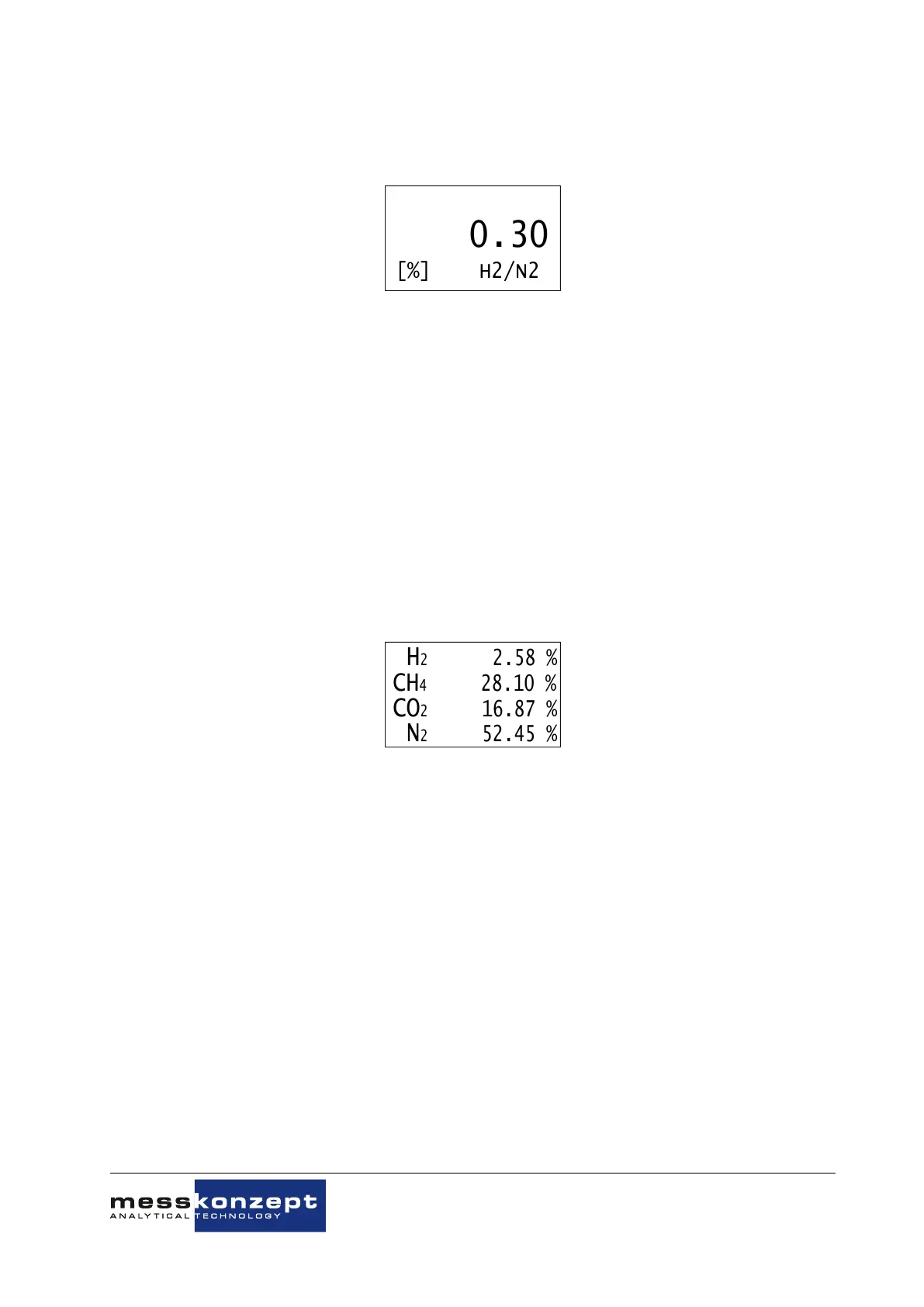Page 19 of 47
5.2.1 Display of one measured value
Figure 5.2: FTC320 operation screen (one measured parameter)
In the center of the display the currently measured gas concentration is shown, the associated unit of
the measurement (ppm or Vol.%) is indicated in the bottom left corner of the operation screen. The
currently measured gas pair, e.g. “H2/N2“ for hydrogen in nitrogen, can be found in the bottom right
corner of the display. The display resolution in ppm is 1 ppm, the number of digits displayed in Vol.%
indication is adjusted according to your requirements upon shipment (can be changed manually in the
Expert mode, see Sections 6.3.1 and 6.5.1).
In the top display line status information may be shown: Alarms are indicated by “A1“ and “A2“, system
errors are indicated by “Er“. If the top display line is empty, there are no active alarm indications.
5.2.2 Display of several measured values
H2 2.58 %
CH4 28.10 %
CO2 16.87 %
N2 52.45 %
Figure 5.3: FTC320 operation screen (several measured parameters)
Each line of the display is assigned to a measured variable whose designation is shown on the left
side, for example "O2" for oxygen or Pr. for pressure (for devices with pressure sensor). The value of
the measured variable is shown next to it on the right. The associated units (Vol. %, ppm, bar, etc.)
are displayed on the right side of the display. When displayed in Vol.%, the number of decimal places
displayed can be selected (preset according to customer requirements, modification requires Expert
Mode, see Section 6.3.1).
File name:
FTC320Ex Operating Manual_1.09KD201009MPO3V04.pdf
