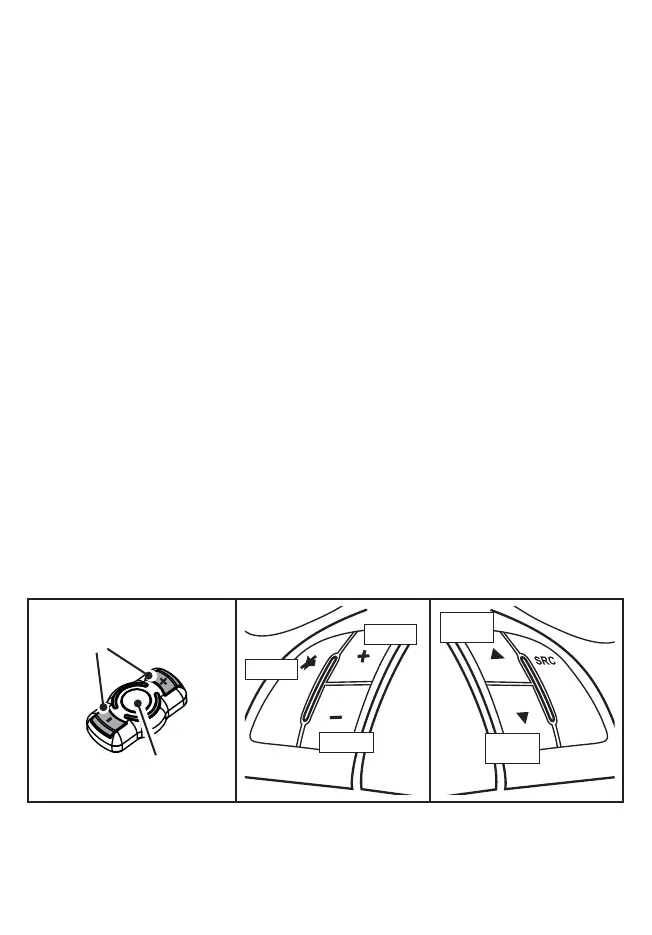Always refer to the operating manual for your mobile phone for details how to pair
up devices.
Once the mobile phone has located the device, identi ed with the name Meta Voice, enter
1234 when the link up code is requested. The mobile phone display will show information
relating to the pairing and connection will be made based on the typical settings of each
model of mobile phone. The system is able to hold up to 4 paired devices in operation: it
is not necessary to repeat the pairing procedure for the last 4 paired mobiles phones every
time you switch the vehicle’s dashboard, or the telephone, on or o . Once 4 mobile phones
have been paired up, it is still possible to pair up an additional mobile phone. This will take
the place of the rst paired phone in the list of paired phones stored in the appliance’s
memory. Should the rst paired telephone also be the last one that was recognised, the
newly paired phone will take the place of the second phone in the list of paired phones.
Recognition
Recognition after the key contact has been switched on and any subsequent recognition,
is signalled by 1 tone issued by the loudspeaker. Once recognition has been established,
the hands free set can be used. Recognition takes place with one of the mobile phones
previously “paired up” with the Meta Voice module, provided this has also been switched
on and is within the “range“ of the system (5 meters). Should TWO (or more) “paired” mobile
phones be in range when the key contact is switched on, only ONE of the two (or more) will
be recognised according to the order of priority stored by the device. The way the system
operates depends on the type of mobile phone used. Always refer to the operating ma-
nual for more detailed information. Please note, in particular, that some types of mobile
phone require you to enable automatic reconnection of the hands free set, whilst this ope-
rating mode is always active with other models.
It’s possible to connect a device to the car turned on with a double press of the CALL but-
ton.
Description of the control keys
Depending on the type of product, the hands-free system can be controlled by the Tou-
chPad or by the radio controls on the steering wheel spokes.
For general system functions, refer to the summary table on the next pages.
N.B. With the product controlled from the steering wheel controls, the MUTE key on the
steering wheel spoke, while connected to a mobile phone, will lose its normal muting fun-
ction and will be associated to the CALL key of the hands-free system.
9
VOLUME
BUTTON
CALL
BUTTON
VOL +
VOL -
CALL
TRACK
DW
TRACK
UP