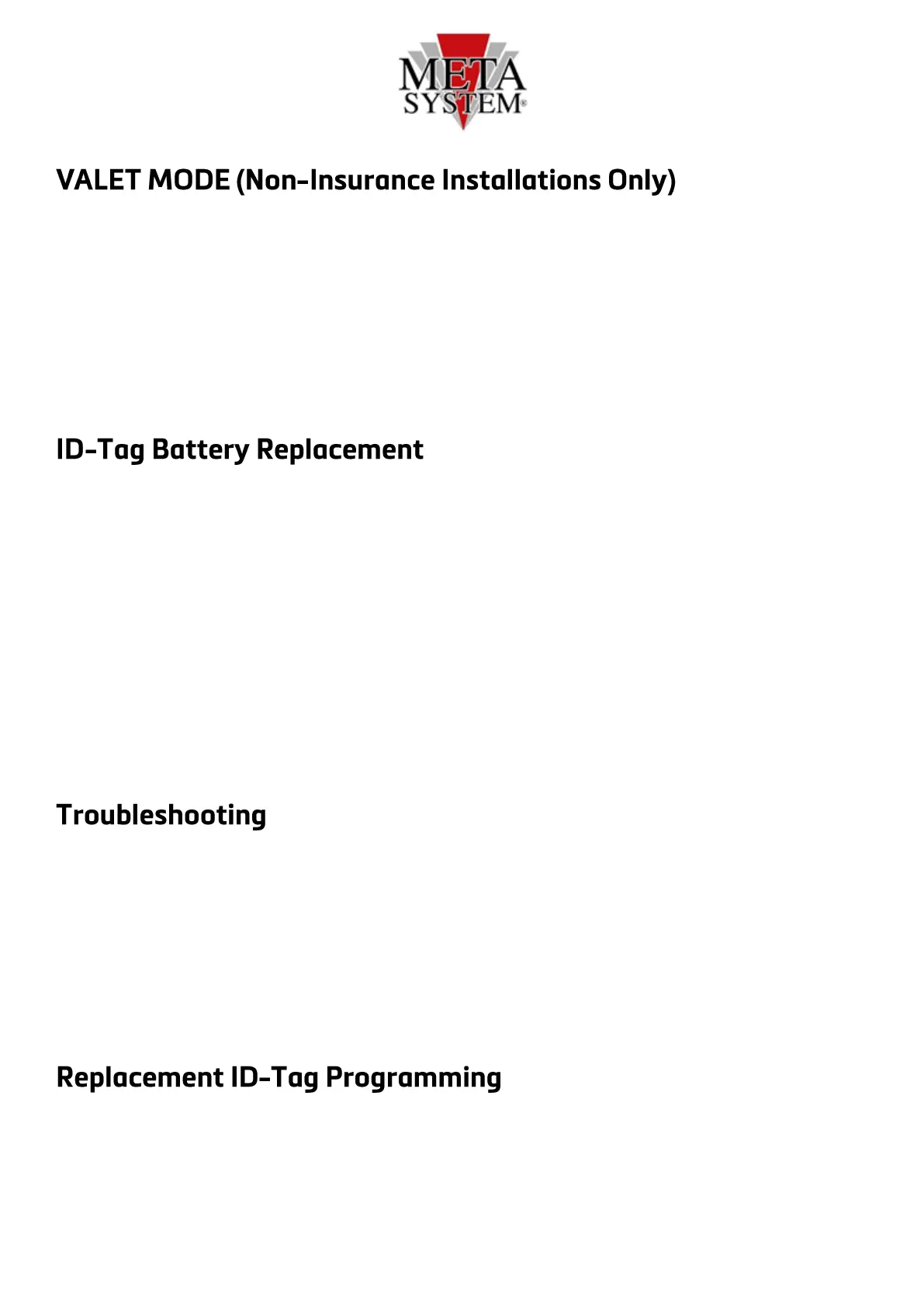4
MSM43J(T)UG1902020
To set the immobiliser into Valet mode insert the service key into the receptable momentarily; the LED will
give one long flash to confirm.
The immobiliser will now remain in a disarmed state until the service key is used again. Thereafter, the
immobiliser will return to automatic arming mode.
If your ID-Tag fails to disarm your immobiliser and does not flash rapidly when the ID-Tag button is pressed,
you should replace the battery. TYPE: CR2032 3V
Praise apart the two halves of the case and remove the PCB from the casing. Slide the battery out and insert
the new battery ensuring the writing is uppermost i.e. you can see it after the battery is inserted.
If your system was configured for Automatic Mode you will now need to switch the ID-Tag back to Automatic
by pressing the button until you see a single bright flash from the LED under the button.
If your ID-Tag fails to disarm your immobiliser you should, in the first instance:
a. Press the button of the ID-Tag twice within 3 secs; this will re-synchronise your ID-Tag to the
immobiliser
Contact your local Meta dealer.
