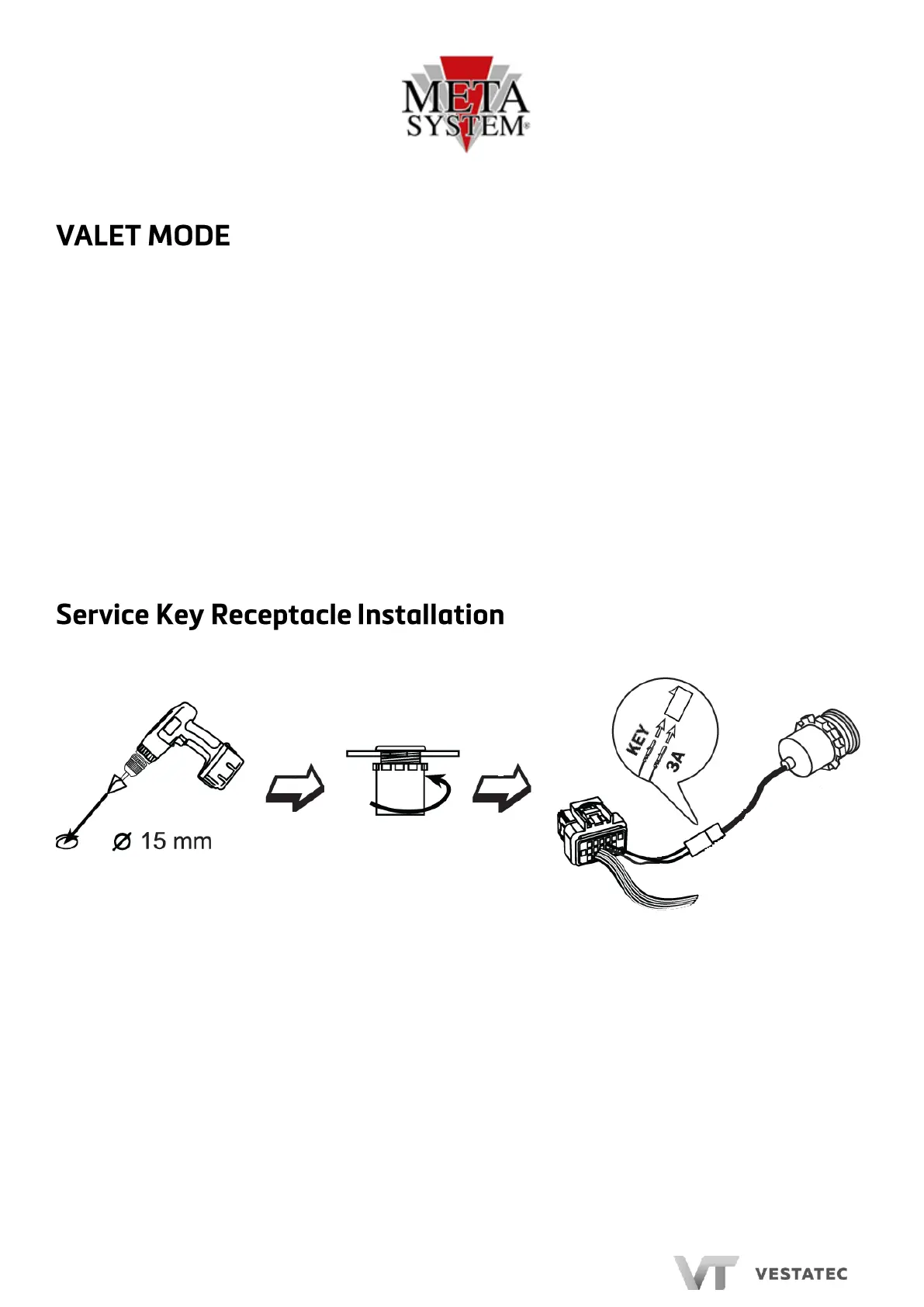5
MSM43J(T)1702020
(Non-Insurance Installations Only)
To set the immobiliser into Valet mode insert the service key into the receptable momentarily; the LED will
give one long flash to confirm.
The immobiliser will now remain in a disarmed state until the service key is used again. Thereafter, the
immobiliser will return to automatic arming mode.
For Non-Insurance installations install the receptacle in a location accessible to customer in order allow use of
the service key for Valet mode.
NOTE: For THATCHAM CAT2 Installations
The receptable MUST NOT in mounted in a location accessible to the customer; Valet mode is not allowed.
Attach the receptable to the wiring harness in a way that it can be accessed by a dealer for future ID-Tag
programming.
