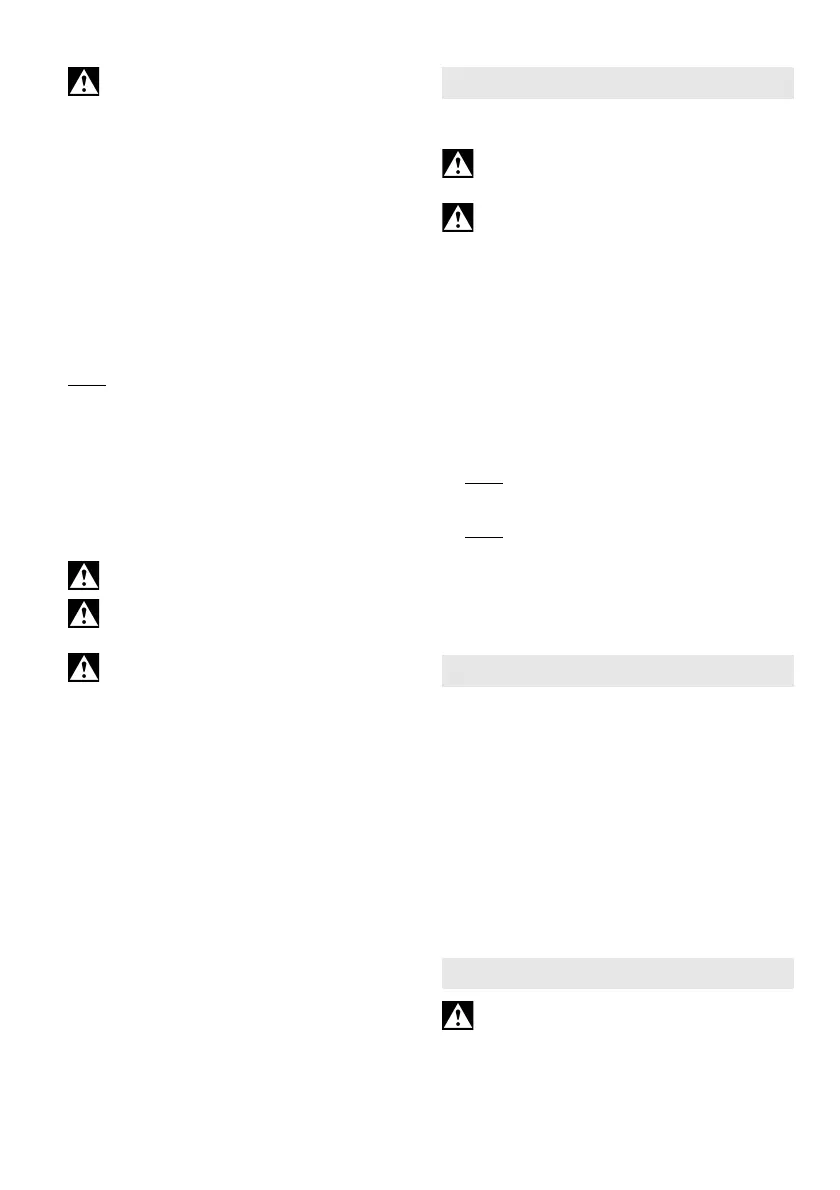ENGLISHen
10
Use only sharp, undamaged saw blades. Do
not use accessories that are cracked or that
have changed their shape. Use an accessory that is
suitable for the material being sawn.
See Fig. A, page 2.
1. Open the release lever (2) until the stop.
2. Remove the spring pin (16) .
3. Place the accessory (15) in the desired position
onto the tool holder (14) . Ensure that it engages
in the cams of the tool holder (14) .
4. Insert the spring pin (16) until the stop.
5. Caution! The clamping lever (2) can snap back
and crush your fingers. Handle with care. Wear
protective gloves.
Close the release lever (2) until the stop and
lock. (The release lever has to be in contact with
the housing).
6. Check the accessories for firm hold.
Note:
For FEIN
®
-accessories place the supplied
adapter (10), as shown, on the tool holder (14) . See
figure, page 2.
7.3 Installation of sanding disc
Simple attachment and removal thanks to the
velcro-type fastening. Simply press on the sanding
disc (17) such that the holes in the sanding disc are
aligned with the support plate.
7.4 Switching On and Off
Switch on first, then guide the accessory
towards the workpiece.
Avoid switching on the machine accidentally:
always switch it off when the battery pack is
removed from the machine.
Avoid the machine swirling up or taking in dust
and chips. After switching off the machine,
only place it down when the motor has come to a
standstill.
Machines with slide switch:
Switching on: Push the slide switch (8) forwards
(continuous operation).
Switching off: Push the slide switch (8)
backwards.
7.5 Setting the oscillating frequency
Set the oscillating frequency on the adjustment
wheel (5). This can also be done during operation.
The best way to determine the ideal setting is
through a practical trial.
7.6 Working Directions
Sanding: The best way to determine the ideal
setting is through a practical trial. Apply moderate
pressure on the machine and move it to and fro
across the surface.
Cutting, sawing: Set high oscillating frequency.
Press down the machine evenly. Avoid jamming!
For plunge cuts: A light tilting movement increases
the work progress.
Scraping: Set medium to high oscillating
frequency.
Hold the accessory at a flat angle to the workpiece.
8.1 The machine's multifunctional
monitoring system
If the machine switches off automatically, the
machine electronics have activated automatic
protection mode.
In spite of this protective function, overloading
is still possible with certain applications and
can result in damage to the machine.
Causes and remedies:
1. Battery pack almost flat (the electronics
prevent the battery pack from discharging totally
and avoid irreparable damage).
If one LED (12) is flashing, the battery pack is
almost flat. If necessary, press the button (11)
and check the LEDs (12) to see the charge level.
If the battery pack is almost flat, it must be
recharged!
2. Long continuous overloading of the machine will
activate the temperature cut-out.
Leave the machine or battery pack to cool.
Note:
If the battery pack feels very warm, the
pack will cool more quickly in an "AIR COOLED"
charger.
Note:
The machine will cool more quickly if you
operate it at idling speed.
3. The machine does not run and the LED light
(1) flashes. The restart protection is active. The
machine will not start if the battery pack is
inserted while the machine is on. Switch the
machine off and on again.
Use only original Metabo or CAS (Cordless Alliance
System) battery packs and accessories.
Use only accessories which fulfil the requirements
and specifications listed in these operating
instructions.
Fit accessories securely. If the machine is operated
in a holder: Secure the machine well. Loss of control
can cause personal injury.
A Chargers: ASC Ultra, ASC 15, ASC 30 and others
B Battery packs with different capacities. Use
battery packs only with voltage suitable for your
power tool.
See www.metabo.com or the catalogue for a
complete range of accessories.
Repairs to electrical tools must ONLY be
carried out by qualified electricians!
Contact your local Metabo representative if you
have Metabo power tools requiring repairs. See
www.metabo.com for addresses.
You can download a list of spare parts from
www.metabo.com.
8. Troubleshooting
9. Accessories
10. Repairs
