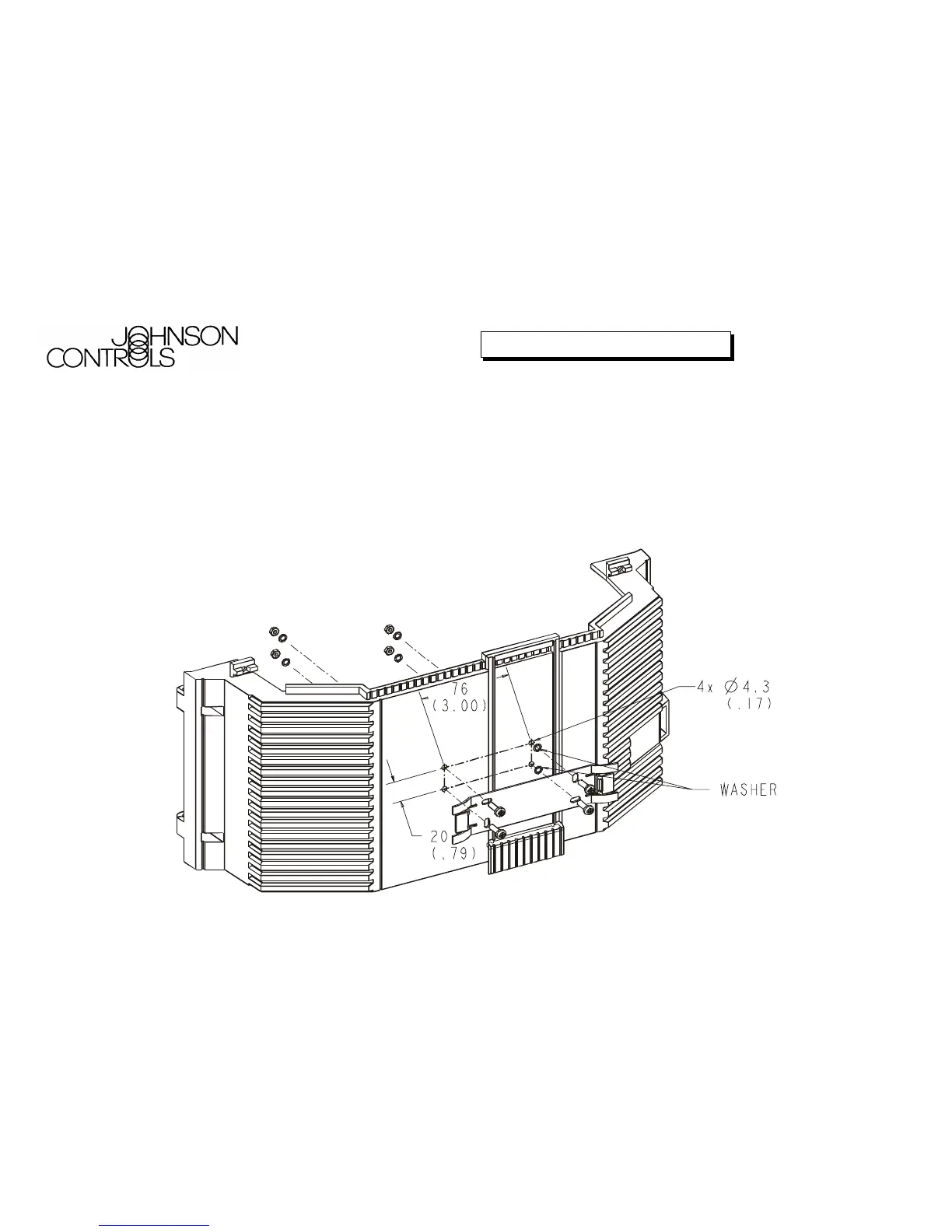P/N 24-85750-12 Rev.B
INSTALLATION INSTRUCTIONS
INSTALLING DT-9100-8902 WALL MOUNTING KIT TO THE FRONT OF A UPM
Notes:
• Drill a 13 mm (1/2 inch) hole in the UPM if you wish to provide a convenient path for running communication and power
cables from the display terminal to the DX controller and power supply, or run cables through the gap between the bottom of
the UPM cover and backbone.
• Before attaching the display module to the UPM, remove the flap that covers the connectors on the back of the display module.
This allows easy access to the connectors after the display terminal is mounted.
• Attach the display terminal to the wall mount bracket as shown on the other side of Installation Instructions.