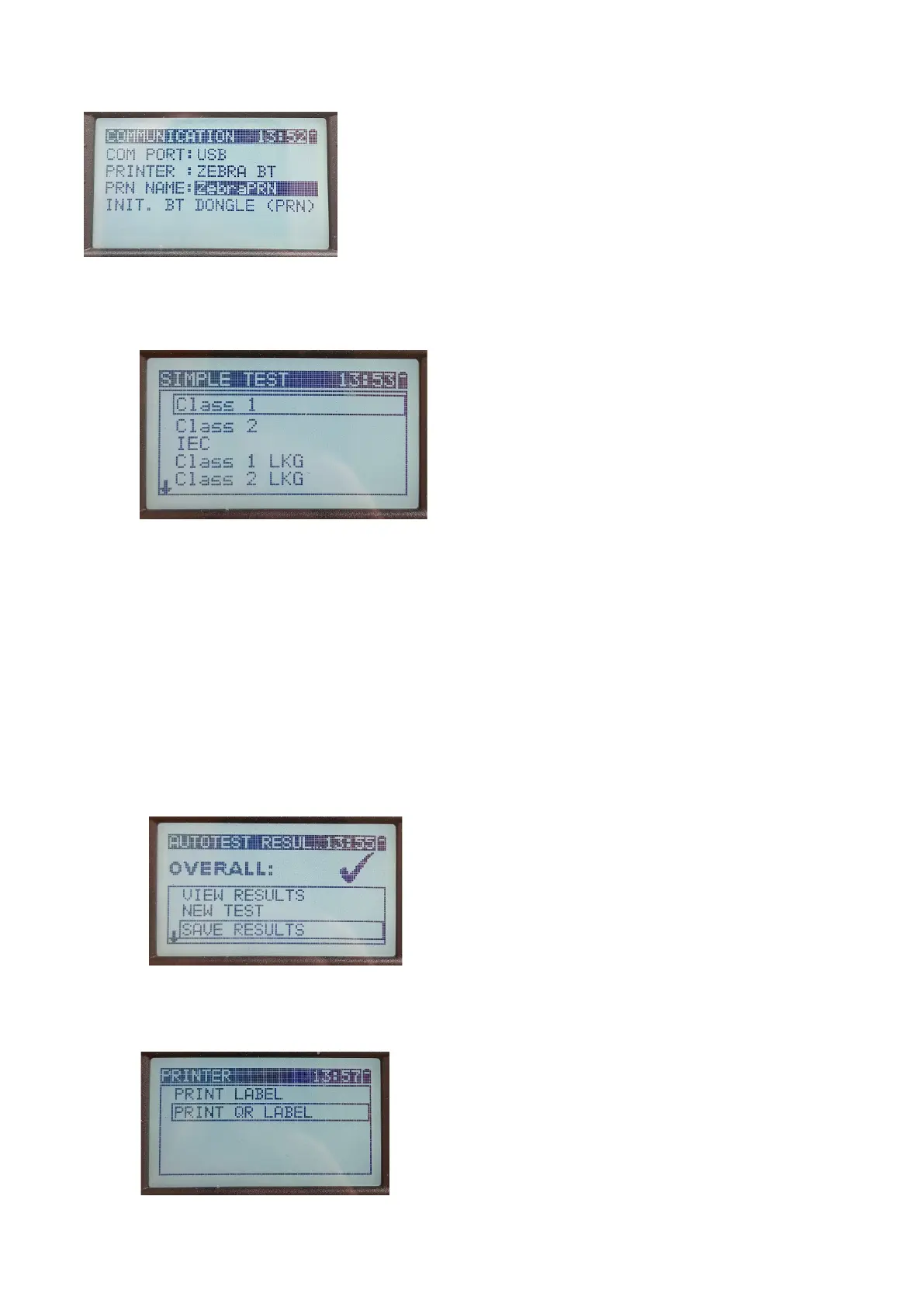www.portableappliancetesters.com.au/support
6. To complete a test and print a tag you will need to go to Simple Test on the main menu and
complete the required test.
7. Once the test has completed you will be an Overall Results screen. You will need to select Save
Results and step through the four required data fields. You will need to enter the letters using the
up, down and Test buttons on the Delta:
- Appliance Number which usually starts with some leading Zero’s then the number (e.g. 00001)
- Appliance Name with a limit of 14 characters (e.g. Kettle, Drill, 5m Ext Lead)
- Retest Period in months
- Location (e.g. kitchen, warehouse, van 2)
8. Once you have completed these 4 pieces of information the machine will beep you will go back to
the Overall Results screen. Scroll down to find Printer and press Test on the Delta.
9. You can then select Print Label and you will see the zebra printer flash and a tag should print out.
