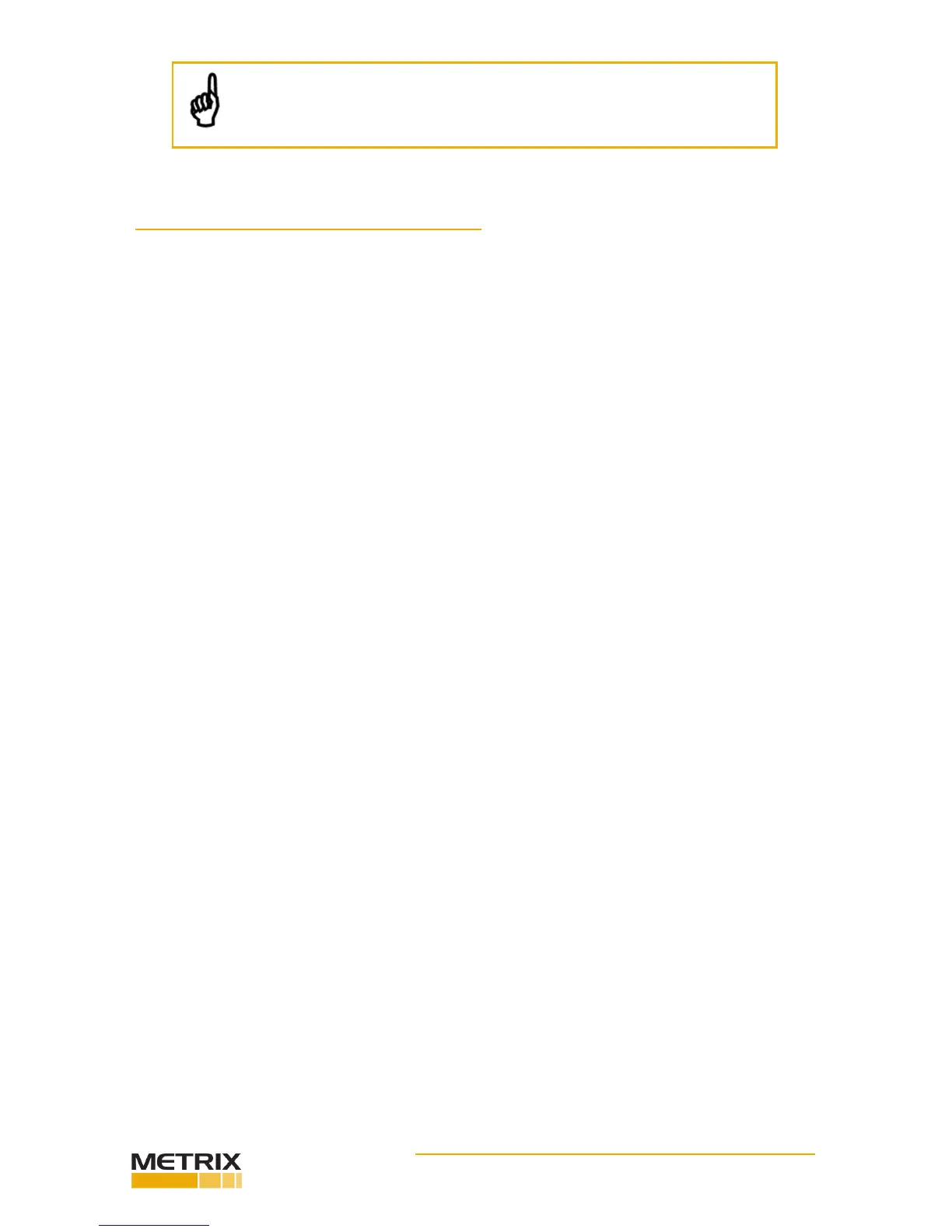Doc# M8905 • REV R (May 2016) Page 5 of 8
NOTE: If the machine is restarted immediately aer a shutdown, the
lockout period will be shortened because the thermistor will be hot. An
increase in the ambient temperature will also shorten the lockout period.
IMPORTANT SAFETY INFORMATION
General Safety Summary
Review the following safety precauons to avoid injury and prevent damage to this product
or any products connected to it.
• USE ONLY AS SPECIFIED
To avoid potenal hazards, use this product only as specied. Only qualied personnel
should perform installaon and removal procedures.
• CONNECT AND DISCONNECT PROPERLY
Do not connect or disconnect this product while it is connected to a live power source.
• GROUND THE PRODUCT
The housing of this product should be connected to earth ground. Before energizing the
product, ensure its housing is properly grounded.
• OBSERVE ALL TERMINAL RATINGS
To avoid re or shock hazard, observe all rangs and markings on the product. Consult
the individual secons of this manual for further informaon before making connecons
to the product.
• DO NOT OPERATE WITHOUT COVER
The cover serves mulple purposes that may include protecon against moisture and
dust ingression, protecon of personnel from electrical shock, and protecon against
ignion of ammable atmospheres when used in locaons with hazardous area rangs.
Do not use the device without its cover except when making adjustments or connecons
as noted in this manual.
• AVOID EXPOSURE TO CIRCUITRY
Do not touch exposed electrical connecons and components when power is present.
• DO NOT OPERATE WITH SUSPECT FAILURES
If you suspect there is damage to this product, have it inspected by qualied personnel.
