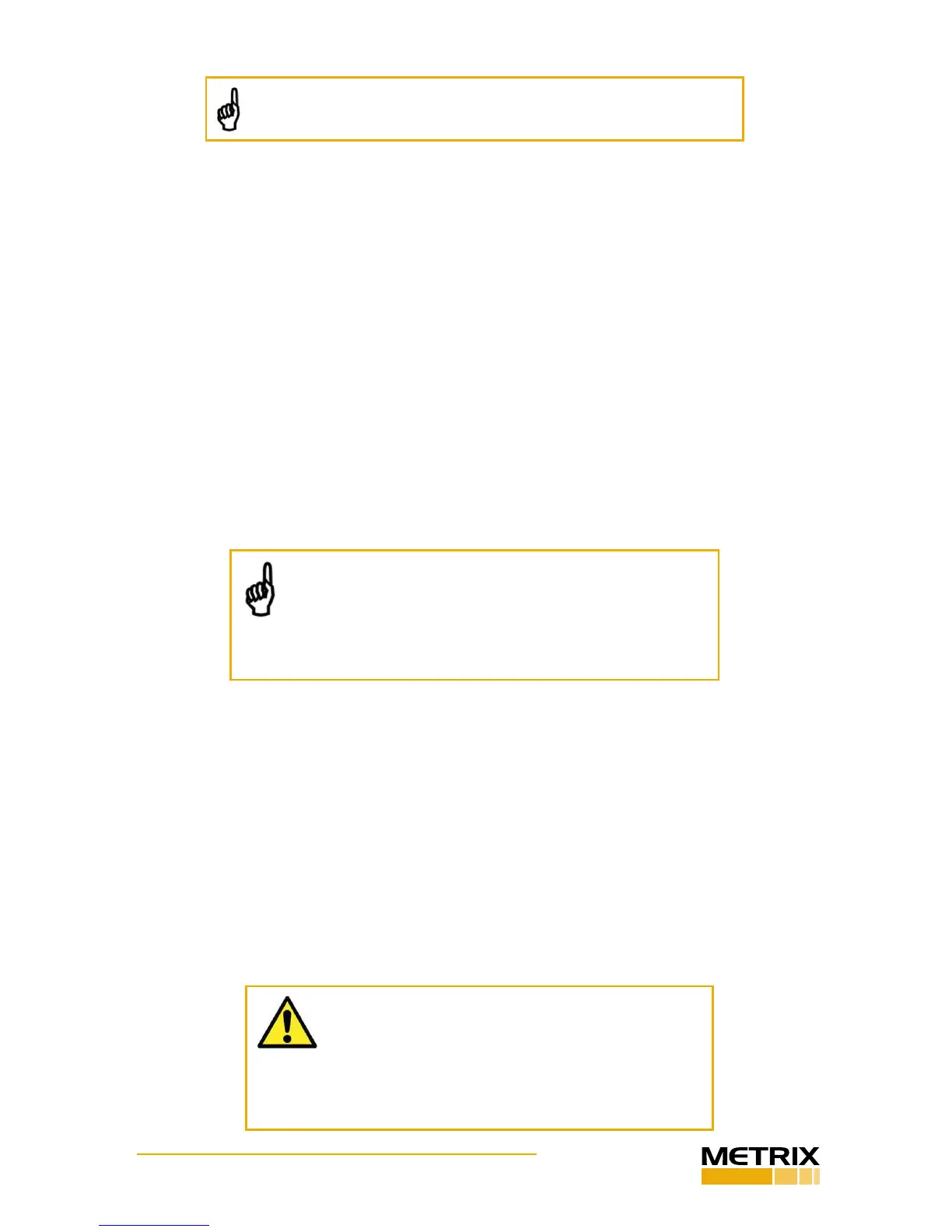Doc# 1231558 • REV C (November 2017) Page 10 of 20
2.10 Conduit: When aaching conduit, observe the following:
2.10.1 Avoid long runs of unsupported conduit that can transfer unwanted impacts or
vibraon of the conduit, rather than of the machine.
2.10.2 Always slope conduit away from the switch and generally orient such that accumu-
lated moisture or condensaon does not drain into the switch. For non-explosion proof
installaons, consider the use of an adequate number of J-traps or other drain mecha-
nisms at low points to preclude moisture from collecng in the switch or in the conduit.
When possible, mount the switch so that the conduit outlet faces down.
2.10.3 Units with NPT conduit holes (ordering opon E=1, 2, 3, 7) have ¾” NPT threads.
Units with metric conduit holes (ordering opon E=4, 6, and 8) have M20 x 1.5 threads.
Refer to Metrix datasheet # 1004461 for a complete list of ordering opons.
2.10.4 Use proper conduit seals and hole plugs meeng the environmental requirements
of the installaon to prevent ingress of moisture and dust.
2.11 Protecng Against Moisture Ingression
All installaons should observe the guidelines of 2.10. These are parcularly important
when the switch will be mounted in moist environments such as on cooling tower struc-
tures, evaporave fans, marine applicaons, or other installaons where the switch will be
exposed to rain, elevated humidity, hose-directed water, or any environmental condions
that might allow condensaon to form at or in the switch, associated wiring, and conduit.
2.11.1 Ensure the cover is properly ghtened
The importance or properly ghtening cover bolts (5550) or screw-type lid (5550G) per-
tains not just to sealing against ignion of a ammable atmosphere outside the switch,
but also to prevent dust or moisture ingression to the switch internals.
2.11.2 Examine Cable Insulaon for Nicks and Cuts
In some cases, properly rated cable may be installed without solid or exible conduit to
NOTE: The disposable plasc plugs that ship in each con-
duit hole provide only physical thread protecon during
shipping and handling. They are not designed for use as
permanent hole plugs and do not provide adequate environ-
mental protecon for the switch when installed in the eld.
CAUTION: Do not over-torque or under-torque
housing screws. Over torqueing can damage the
housing and compromise the seal. Under torque-
ing can permit moisture to weep into the switch. Either
condion can compromise switch operaon and/or present
an electrical shock hazard.
NOTE: Do not over-torque the cover bolts on the model 5550
switch. This could damage the housing and compromise the seal.
