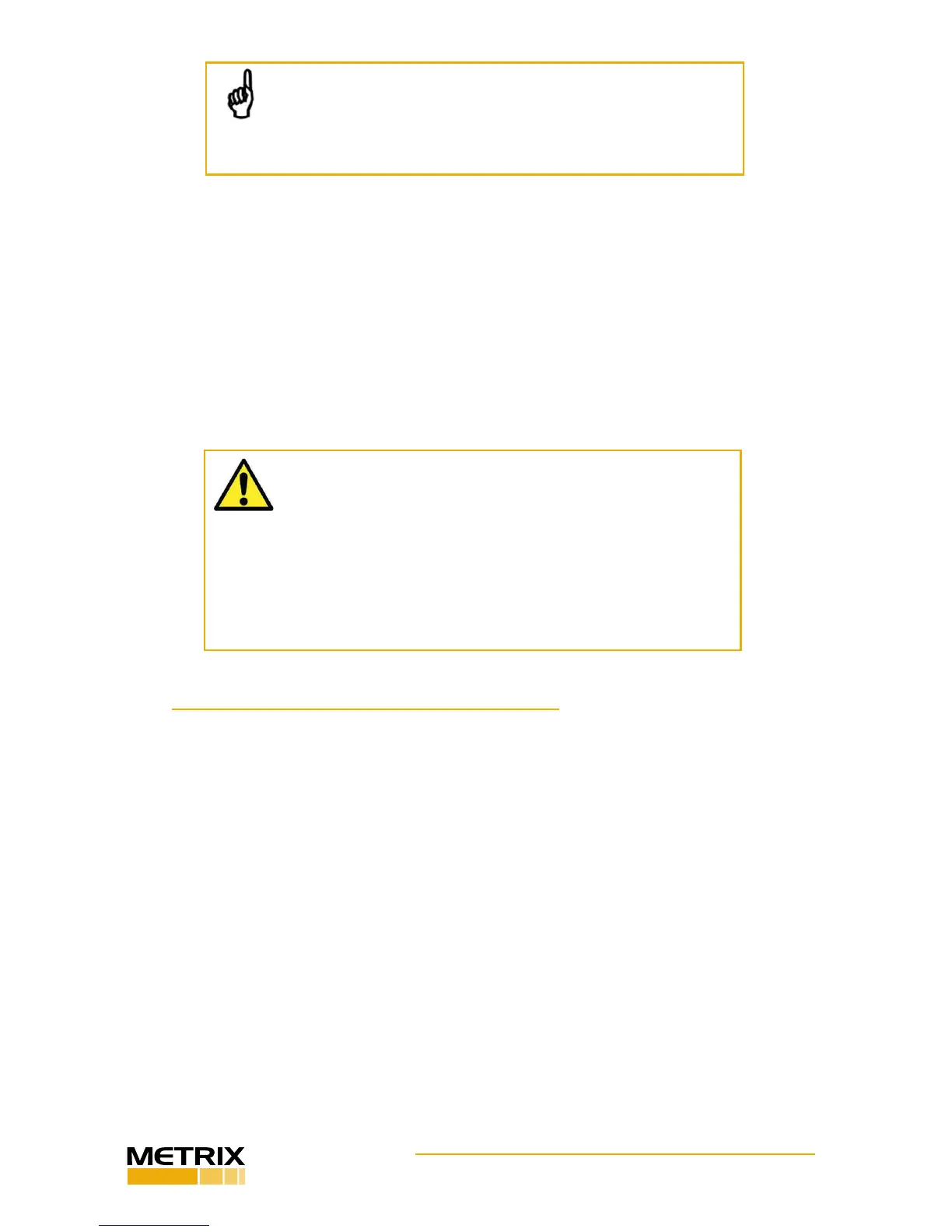Doc# 1231558 • REV C (November 2017) Page 15 of 20
4.2.10
4.2.11 You have now established your unique setpoint and no further adjustment is
required. If the switch was supplied with an oponal reset / startup delay coil, connect all
eld wiring and proceed to secon 5. If the switch was not supplied with this coil, proceed
to step 4.2.11 to determine whether a startup delay is needed for your applicaon.
4.2.12 Stop the machine, press the reset plunger pushbuon to ensure the switch is in its
untripped state, and then restart the machine. If the switch does not trip during machine
startup, you do not require a startup delay. Connect all eld wiring and place the switch
into service. If it does trip due to elevated vibraon levels during startup, you will require
an appropriate startup delay coil (see secon 5). Consult the factory or your nearest
Metrix representave for assistance.
5. ELECTRICAL RESET AND STARTUP DELAY
When a reset coil is specied (standard on 5550G, oponal on 5550 where ordering opon D
= 1, 2, 3, or 4), an electrical solenoid mechanism is installed that allows remote reset of the
switch when in its tripped posion, and iniaon of a startup delay when in its untripped
posion. To acvate these features, the rated voltage must be applied to the reset coil wir-
ing terminals (refer to Figure 10). The reset funcon requires only momentary applicaon of
voltage. The startup delay funcon requires connuous applicaon of voltage for the dura-
on of the factory pre-set me delay (approximately 20-30 seconds).
5.1 Electrical (Remote) Reset
This feature allows remote reset of the switch from its tripped posion. To acvate,
momentarily apply the rated voltage across the appropriate terminals (refer to Figure 10),
taking care to observe the polarity. The applicaon of this voltage will energize the solenoid
mechanism, extending its plunger and reseng the switch to its untripped posion. Once
the solenoid has reset the switch, voltage can be removed. The switch will remain in its
untripped posion unl sucient acceleraon trips it.
5.1.1 Connuous Bypass
It is not possible to connuously bypass the switch using the reset funcon. A connu-
ous voltage across the reset terminals will acvate the startup delay feature lasng
approximately 20-30 seconds, aer which the switch will return to normal operaon. If a
connuous bypass funcon is required, an isolaon switch should be installed in the same
NOTE: If more than one full turn of the setpoint screw is re-
quired to accommodate variaons in normal running condions
without false trips, the 5550 may not be an appropriate device
for your applicaon. Contact the factory for assistance.
CAUTION: The switch’s setpoint must be established relave
to normal machinery operaon, not startup vibraon levels.
DO NOT adjust the setpoint screw to increase the switch’s
trip point if the machine trips due to high vibraon during startup.
The startup delay feature (oponal on 5550 – standard on 5550G) is
specically designed to suppress the switch from tripping for a pre-set
interval during startup. Elevang the setpoint to accommodate start-
up vibraon levels can result in missed trips during genuine machinery
malfuncon condions, and constutes a misuse of the switch.