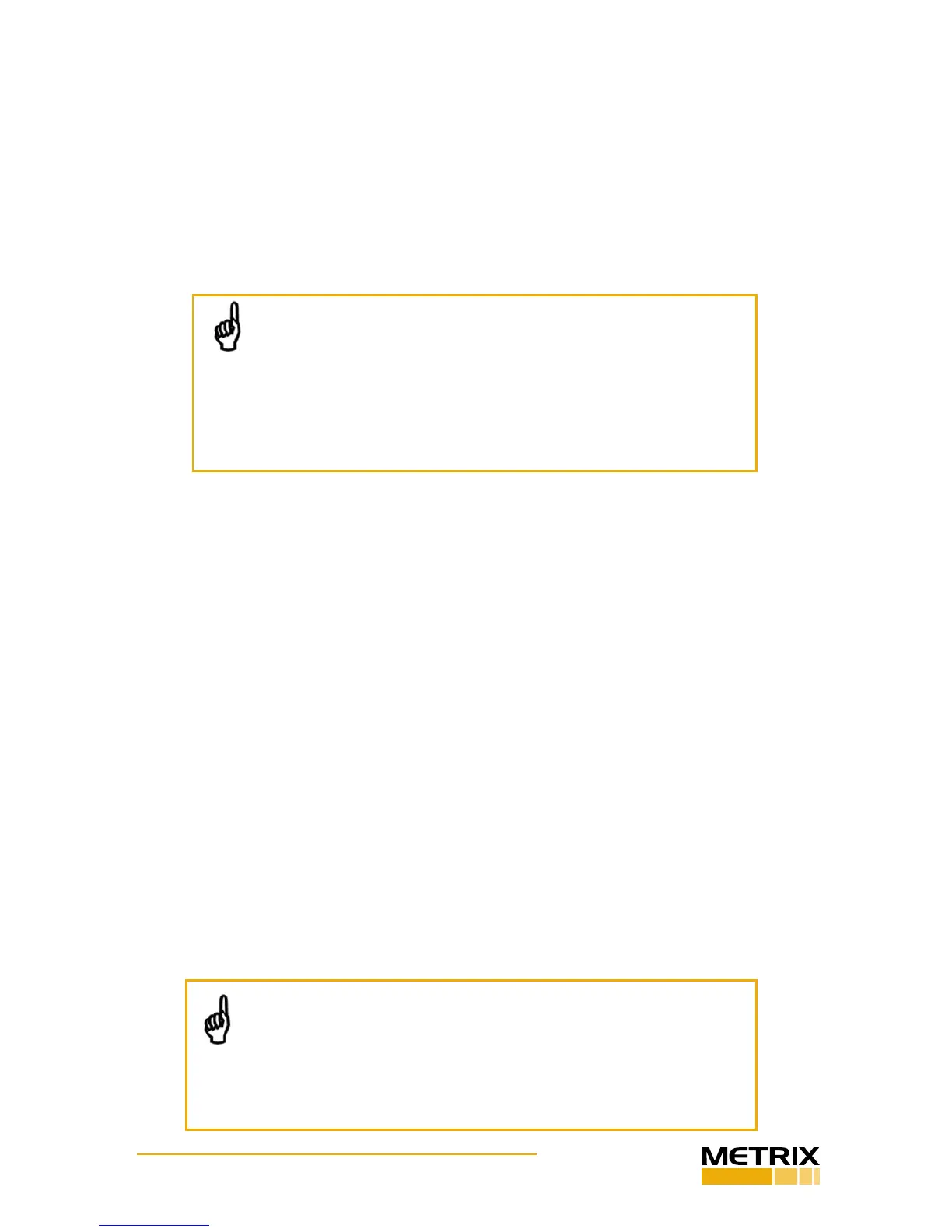Doc# 1231558 • REV C (November 2017) Page 14 of 20
NOTE: The objecve is to establish a setpoint as close as possible to
normal operang condions, while sll allowing normal uctuaons
in speed, load, ow, etc. without false trips. Establishing a setpoint
that is too high may render machinery protecon ineecve. DO NOT at
this me aempt to adjust the setpoint for high vibraon encountered
during machine startup. This will be addressed in step 4.2.11.
taking appropriate cauons around any wiring that is (or may become) energized during
machine starng sequences and the setpoint adjustment procedure.
4.2.3 Reset the switch by depressing the reset plunger (5550) or manually pushing the
exposed trip plate into its untripped posion (5550G).
4.2.4 Connect a connuity tester or ohmmeter across COM & NOM OPEN terminals
(refer to Figure 10). This will allow you to visually conrm when the normally open relay
contacts close, indicang the switch has tripped. This is also true for COM & NOM CLOSE,
the normally closed relays contacts open when tripped.
4.2.5 Hold the reset plunger (5550) or trip plate (5550G) down and start the machine.
When the machine has reached running speed, release the plunger (5550) or trip plate
(5550G).
4.2.6 If the switch trips when releasing the plunger/trip plate, rotate the setpoint screw
a full turn (360 degrees) CW and then depress the plunger/trip plate, holding it in the
untripped posion. Release the plunger/trip plate once again and watch to see if the
switch trips. Repeat this process unl the switch does not trip with the machine running
at normal operang speed. Then, proceed to step 4.2.7.
4.2.7 With the machine running, SLOWLY turn the setpoint adjustment screw CCW unl
the switch trips. Then, turn the screw in the opposite direcon (CW) 1/8th turn, or ac-
cording to OEM instrucons, and reset the switch.
4.2.8 Allow the machine to run for as long as necessary to ensure the switch does not
trip under normal speed, load, and other operang condion changes. If the switch does
not trip, proceed to step 4.2.10. If it trips, proceed to step 4.2.9.
4.2.9 (Perform this step only if the switch tripped in step 4.2.8.) Turn the setpoint
adjustment screw in the CW direcon (increasing setpoint) in the smallest increment pos-
sible – preferably 1/16th turn or less, or according to OEM instrucons. Reset the switch
and repeat step 4.2.8.
NOTE: This step accomplishes two objecves. First, it allows the in-
staller to easily ascertain when the switch has snapped from its un-
tripped state to its tripped state, as it may be dicult or impossible
to listen for an audible “click” in the presence of ambient machine noise.
Second, it allows appropriate setpoint adjustments to be made without
unnecessary trips of the machine (repeated starts/stops on a machine are
usually undesirable and may be electrically and/or mechanically damaging
in some circumstances).