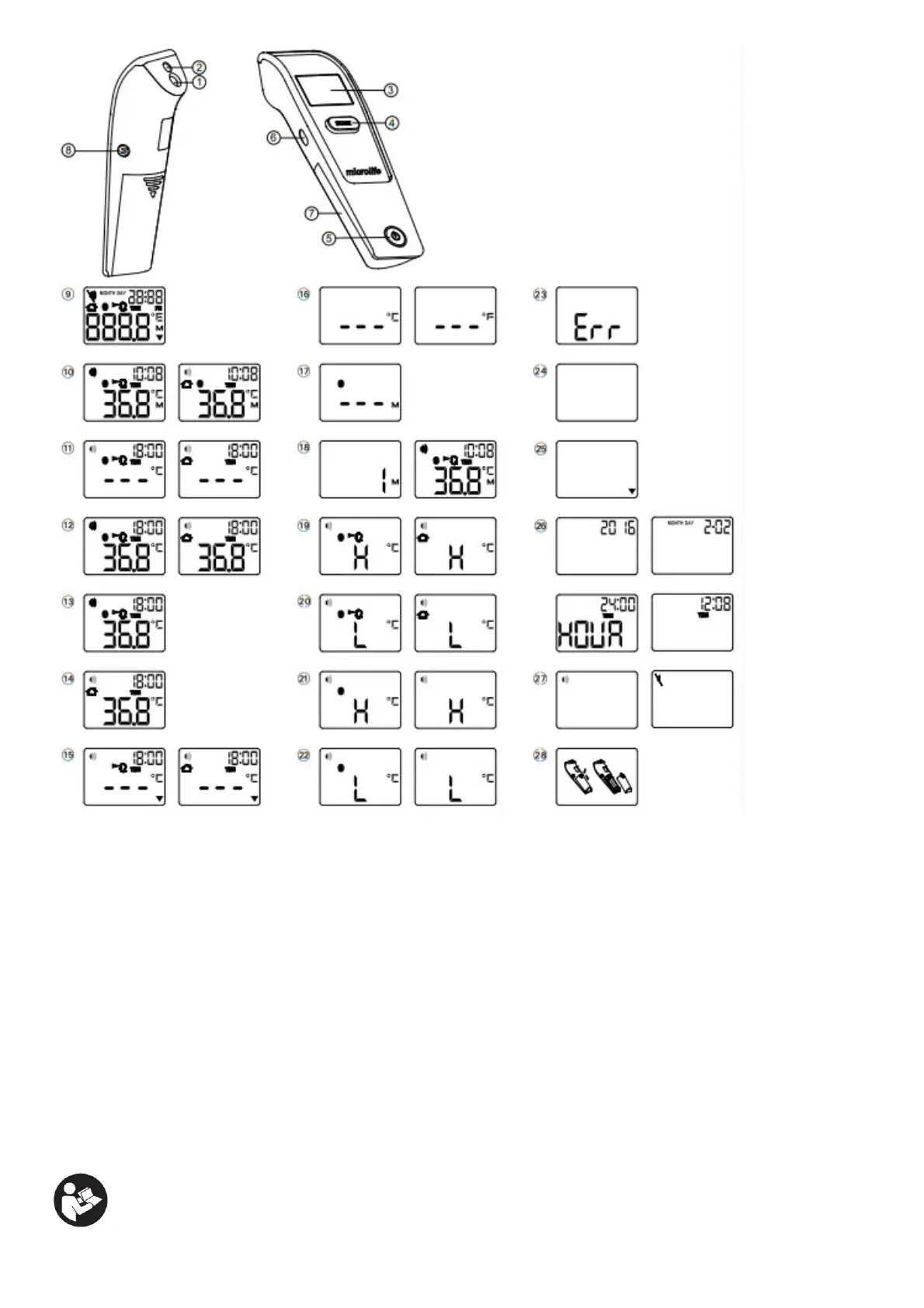Microlife Non-Contact Thermometer NC 150 BT
1 Measuring sensor 15 Low battery indicator
2 Tracking light 16 Changing between Celsius and Fahrenheit
3 Display 17 Recall mode
4 START button 18 Recall the last 30 readings
5 ON/OFF button 19 Measured temperature too high
6 Mode switch 20 Measured temperature too low
7 Battery compartment cover 21 Ambient temperature too high
8 M-button (memory) 22 Ambient temperature too low
9 All segments displayed 23 Error function display
10 Memory 24 Blank display
11 Ready for measuring 25 Flat battery
12 Measurement complete 26 Date/Time
13 Body mode 27 Beeper function setting
14 Object mode 28 Replacing the battery
Read the instructions carefully before using this device.