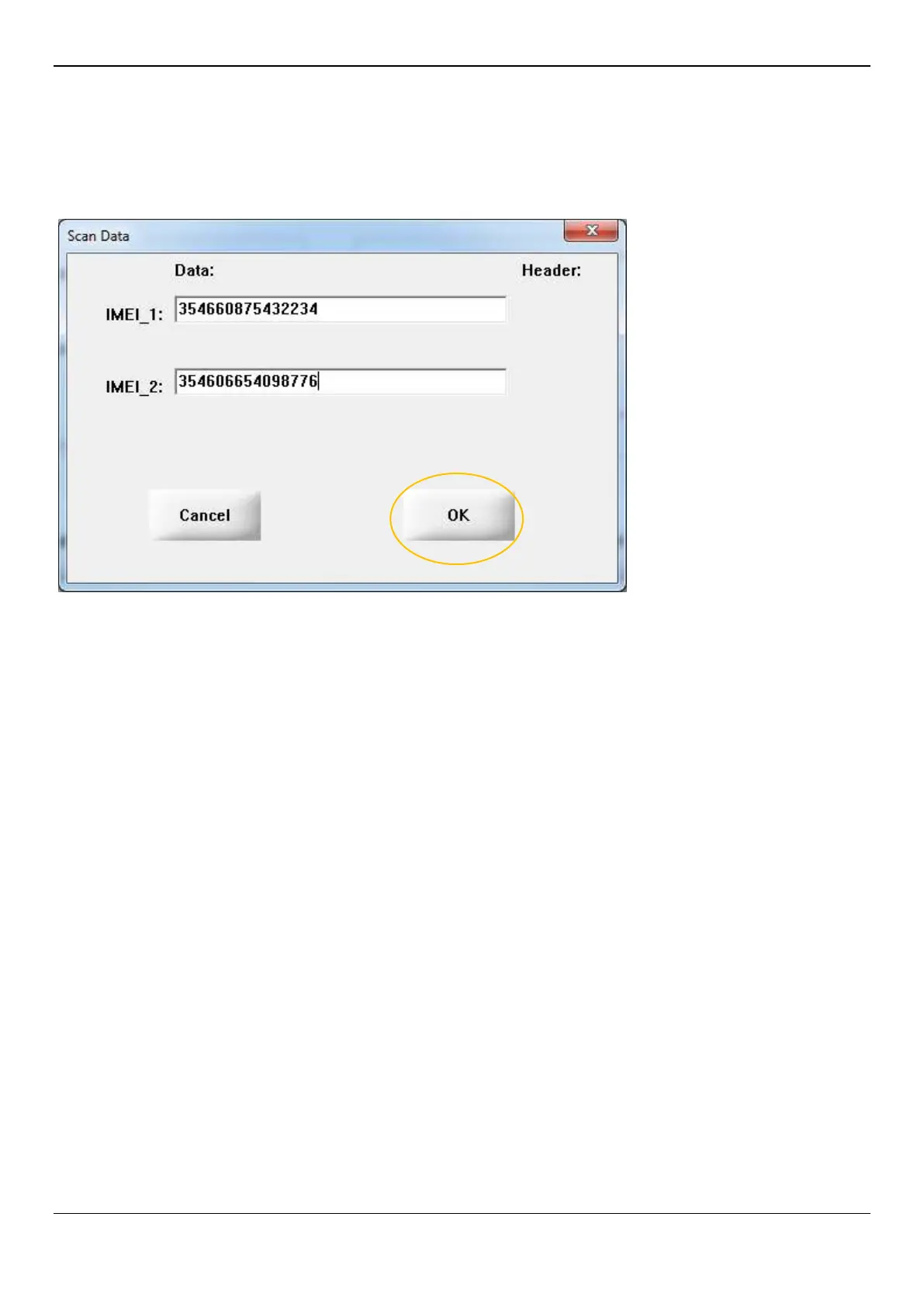Q427+ IMEI Writing Procedure
4>:Input IMEI into below dialogue bar, click’’OK’’, Keep the phone at “power off”condition, and then connect the phone
to the computer, and the phone will inter the META mode automatically, it begin to write IMEI number to the unit , the
IMEI has been successfully write into the unit. For the detail, please refer to below picture.