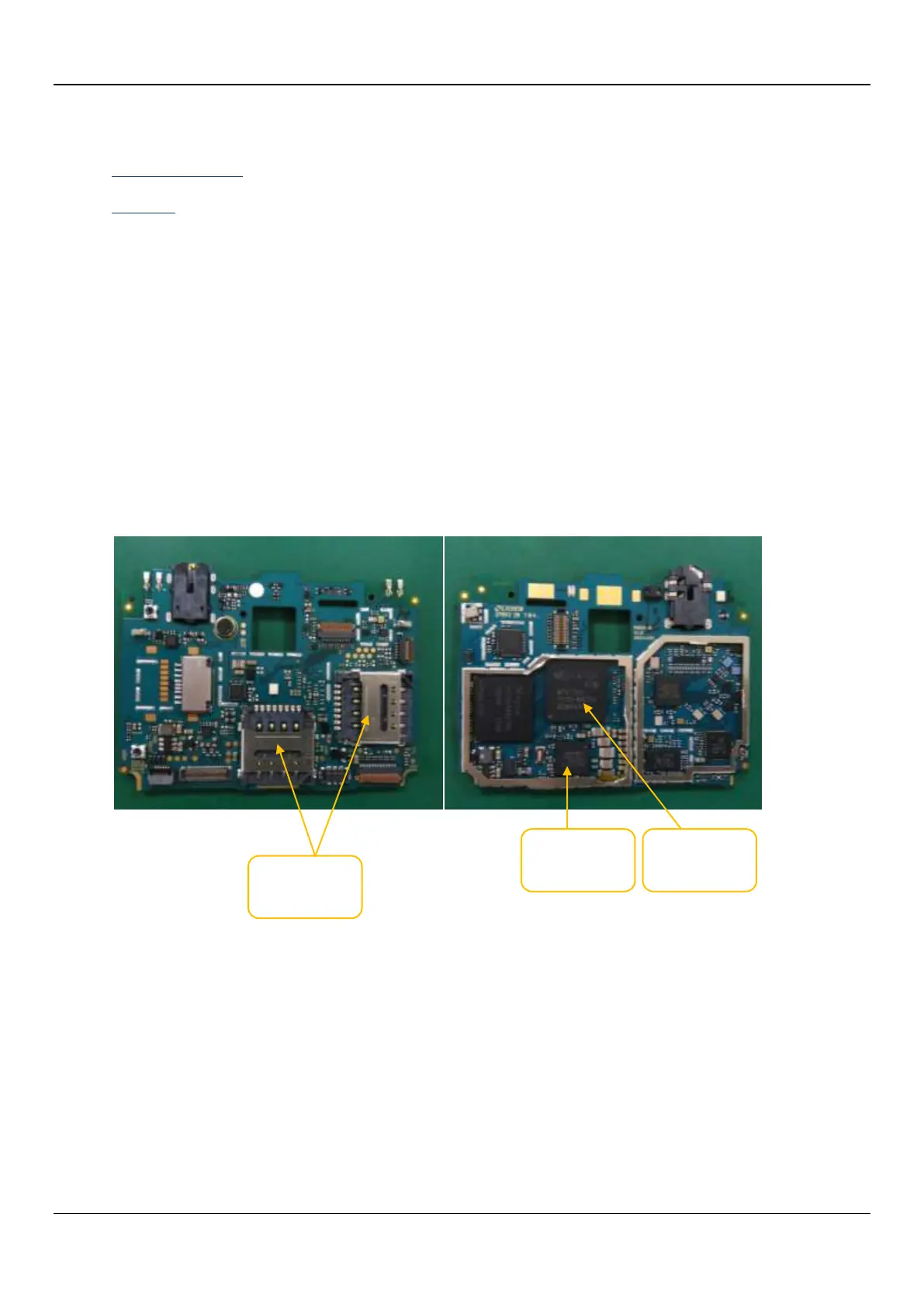Q427+ L3 Service Manual
7. SIM not detecting:
Solution:
Flash the handset with latest SW
Check the SIM card socket is obviously damaged, if yes, Replace the SIM card socket
Check the ground impedance of each pin of the SIM card socket(except the ground pin)is low(lower than
grade ),if yes, Replace the resistor of the corresponding pin;
Check if the series resistors on each network of the SIM card have pseudo soldering ,if yes, Carry out repair
soldering of the series resistors on each signal line;
Check the Power IC normally or not, then Re-Solder Power IC or change it.
Check the CPU normally or not, then Re-Solder CPU or change it.