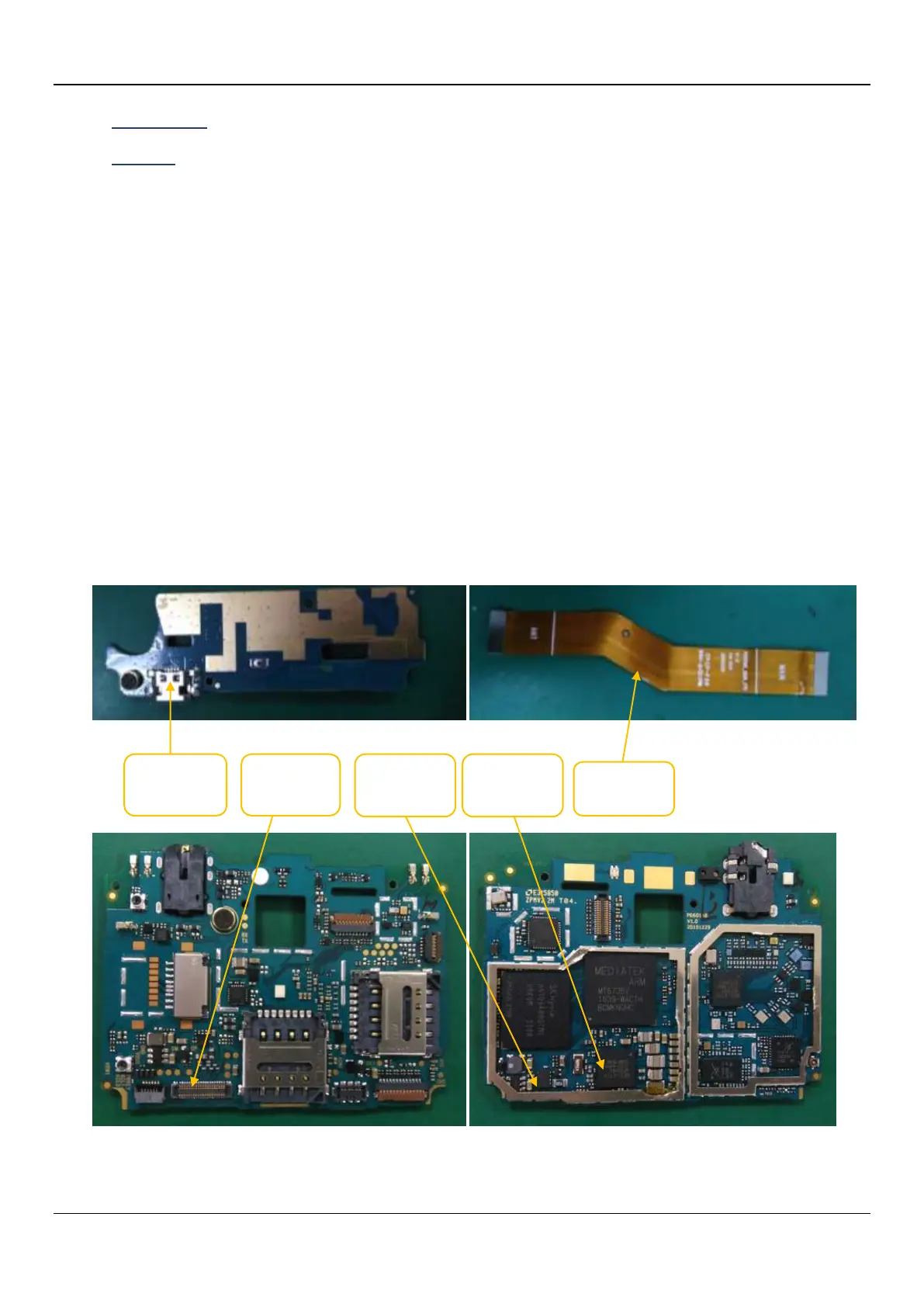Q427+ L3 Service Manual
3. Not charging:
Solution:
Flash the handset with latest SW
Plug in the charger to check whether the machine has a charging icon, if don’t have, then check the
5V power pin of USB port connect the mainboard or not
Check the voltage of battery when charging If it reaches 4.2V, has shown in front of the
Transmission, now maybe is the battery bad so that no charging.
Check the I/O connector work well or not ,if not , Re-Solder or change it
Check the Main FPC Assembly Quality , if not ,Re-Assembly it or change it.
Check the FPC connector soldering quality , if not ,Re-sold it or change it.
Check the charging switch work well or not ,if not , Re-Solder or change it
Check the Power IC work normally or not, Re-Solder CPU or change it
Check the CPU work normally or not. Re-Solder the CPU or change it