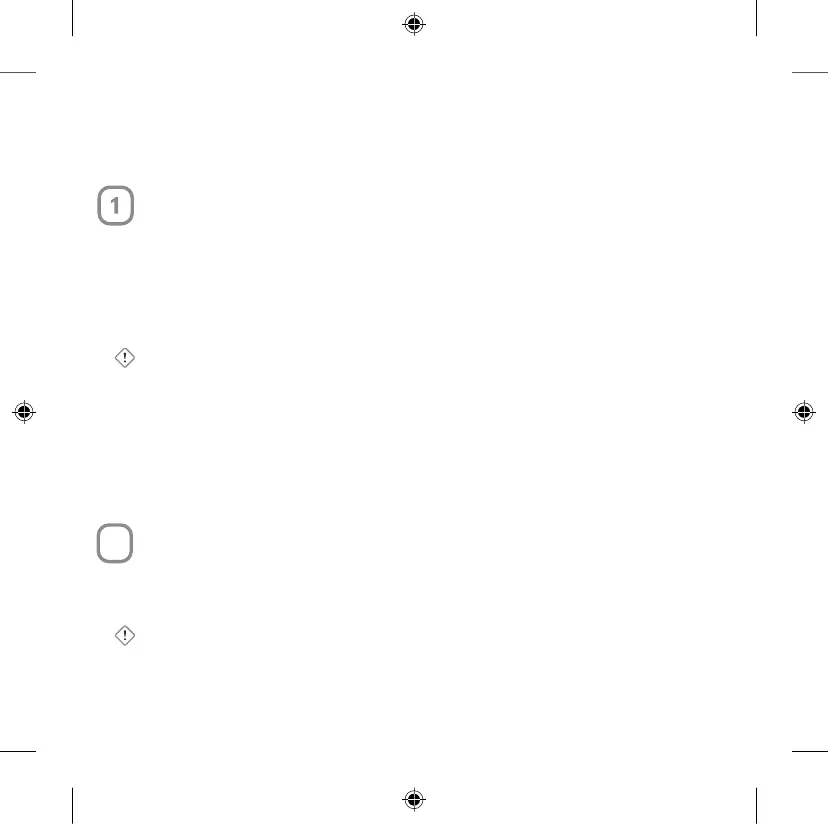Welcome
Congratulations on your purchase of a Microsoft
®
Wireless Mouse.
Insert the Batteries
Whenever you insert the batteries, always make sure each of them is new. Alkaline
batteries provide maximum battery life and are included in the package.
1 Remove the battery compartment cover.
2 Insert the batteries, making sure to properly orient the positive (+) and negative
(-) ends as specied by the battery compartment labels.
3 Replace the battery compartment cover.
Important
• Microsoft Wireless Notebook Optical Mouse requires only one battery. To open
the battery compartment, you must press the Microsoft Optical Technology logo
button to remove the top cover and insert the battery.
• Before boarding any aircraft, remove the batteries from the wireless mouse.
The wireless mouse can emit radio frequency (RF) energy, similar to a cellular
telephone, whenever batteries are installed and the mouse is activated either
by touch or button press.
Position the Wireless Mouse and Receiver
For optimum performance, the wireless receiver must not be near any items
that might cause interference, such as computer monitors, large metal objects,
desktop fans, or uorescent lights. Make sure the distance between the mouse
and receiver is within the wireless range specied on the packaging.
Important For Microsoft Wireless Notebook Optical Mouse, you must position
the antenna so that it is parallel to the surface that the computer is on to achieve
optimum performance.
