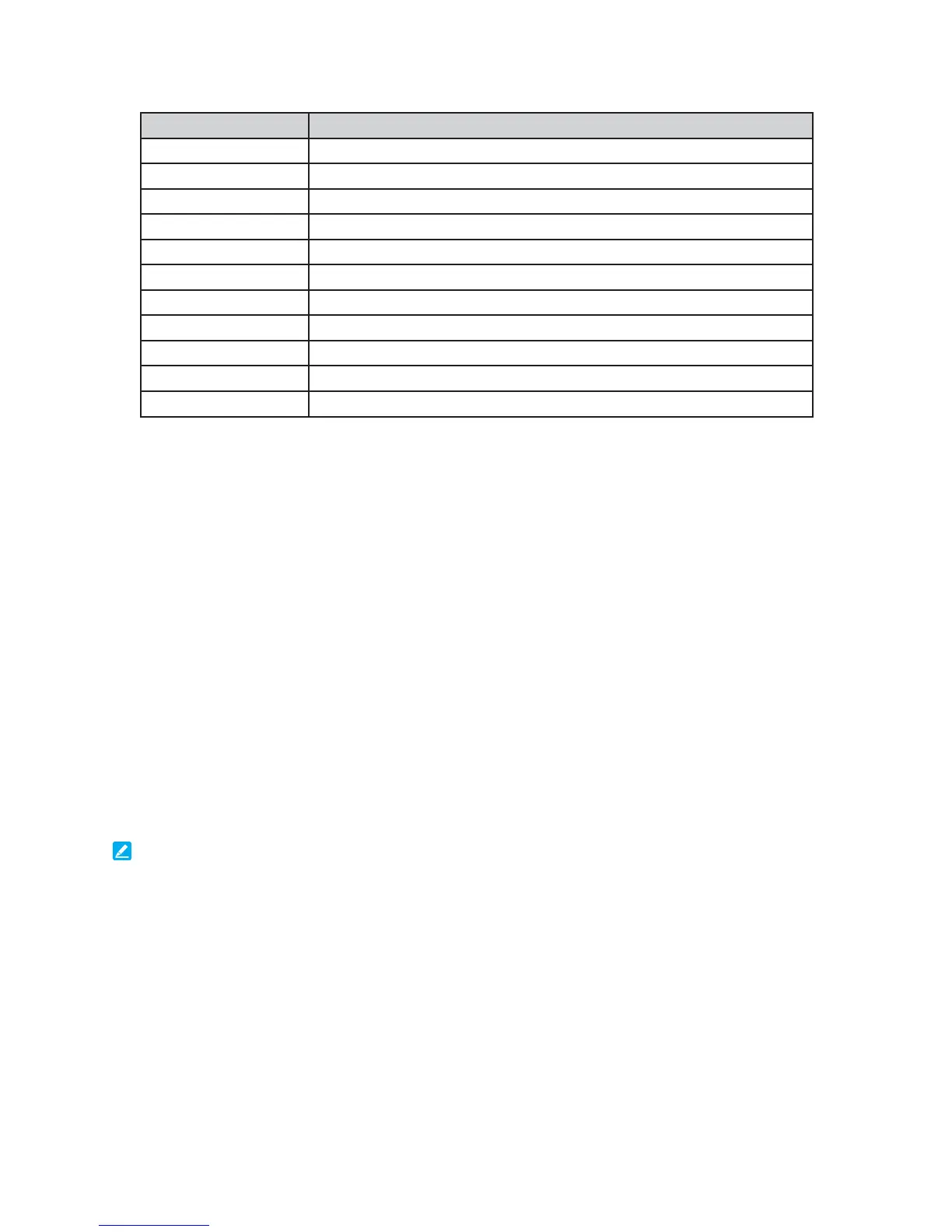15
Label Description
A LAN with Internet access
B Controller 0
C PCM 0
D Controller 1
E PCM 1
) EBOD controller 0
G EBOD controller 1
H, I +RVWVIRUH[DPSOHÀOHVHUYHUV
0-5 Network interfaces
6 Primary enclosure
7 EBOD enclosure
Serial port cabling
Perform the following steps to cable your serial port.
<RXUGHYLFHKDVDVHULDOSRUWRQHDFKFRQWUROOHULGHQWLÀHGE\DZUHQFKLFRQ/RFDWHWKHVHULDO
SRUWVLQWKHEDFNSODQHRI\RXUGHYLFHXVLQJ)LJXUH
,GHQWLI\WKHDFWLYHFRQWUROOHULQ\RXUGHYLFHEDFNSODQH$EOLQNLQJEOXH/('LQGLFDWHVWKH
controller is active.
8VHWKHSURYLGHGVHULDOFDEOHLIQHHGHGWKH86%VHULDOFRQYHUWHUIRU\RXUODSWRSDQGFRQQHFW
\RXUFRQVROHRUFRPSXWHUZLWKWHUPLQDOHPXODWLRQWRWKHGHYLFHWRWKHVHULDOSRUWRIWKH
active controller.
4. Install the serial-USB drivers shipped with this device on your computer.
5. Set up the serial connection as follows: 115,200 baud, 8 data bits, 1 stop bit, noSDULW\ÁRZ
control set to None.
6. Verify the connection is working by pressing Enter in the console. A serial console menu
should be presented.
NOTICE
Lights-Out Management: When the device is installed in a remote data center or in a
computer room with limited access, ensure that the serial connections to both controllers are
always connected to a serial console switch or similar equipment. This allows out-of-band
remote control and support operations in case of network disruption or unexpected failures.
<RXKDYHFRPSOHWHGFDEOLQJ\RXUGHYLFHIRUSRZHUQHWZRUNDFFHVVDQGVHULDOFRQQHFWLRQ
