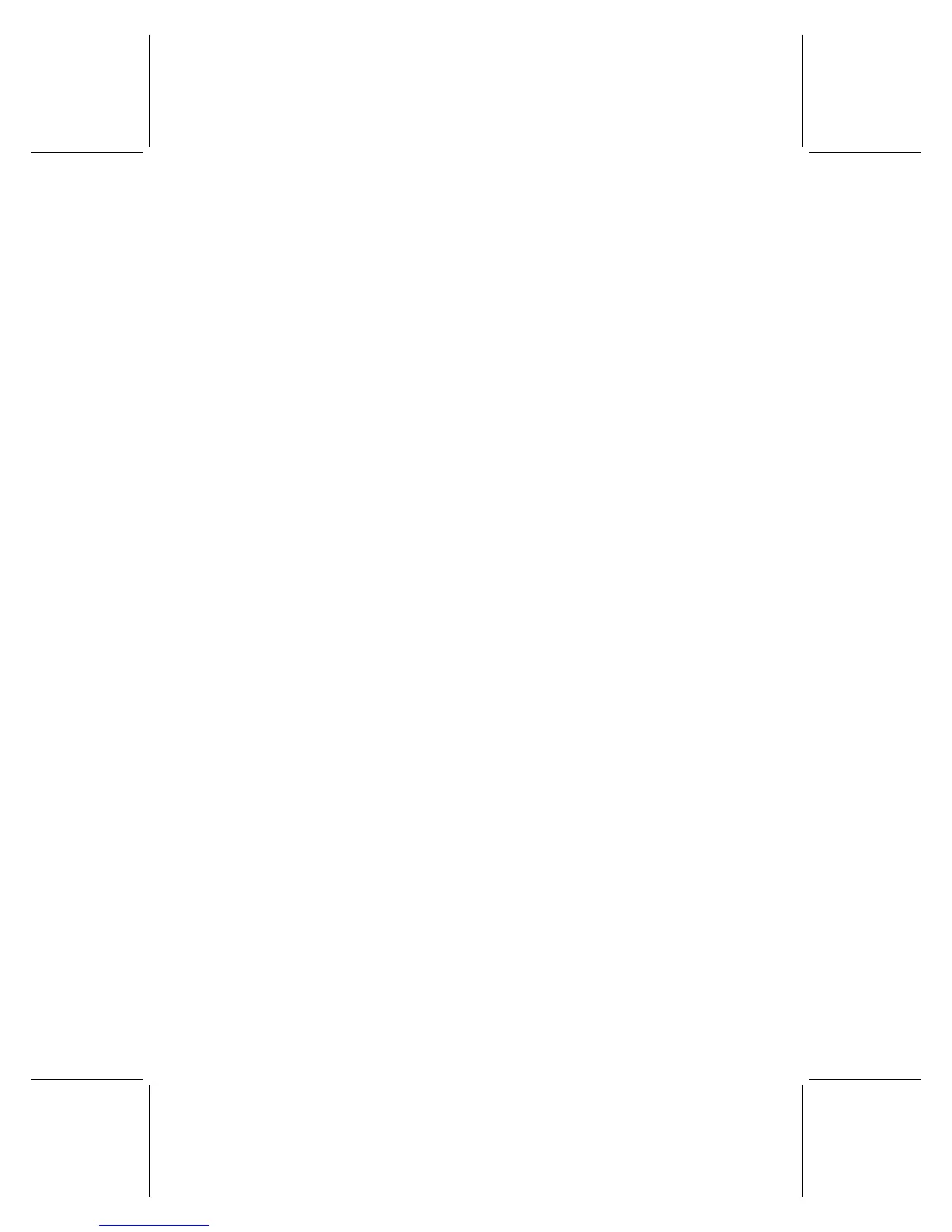14 Microsoft Broadband Networking Wireless Base Station User’s Guide
5. When the wizard asks what you want to install, click Base station.
If you have not yet installed your Microsoft wireless adapter, the wizard will alert you
that you need to install an adapter. Continue following the steps in the wizard to set
up the wireless adapter.
6. When the wizard asks which base station you are setting up, click Wireless-G
Base Station (MN-700, MN-820).
7. When the wizard asks what type of modem you have, click External broadband
modem, connected with Ethernet cable. (Select this option even if your modem
made a USB connection to your computer before you disconnected it in step 2.)
Because your modem is no longer connected to your computer, the Setup Wizard
will alert you that it cannot detect your Internet connection.
8. Click Next to proceed without an Internet connection. Later, you will be able to enter
the Internet settings you saved in step 1 of this procedure.
9. When the Setup Wizard prompts you to connect your base station, connect an
Ethernet cable from your modem to the To Modem port of the base station, and
then plug in the base station power cord. Your modem is now connected to the base
station. Do not connect your computer to the base station.
10. Plug in and turn on your modem.
11. When the Setup Wizard asks you for your Internet settings, enter the Internet
settings that you recorded in step 1 of this procedure.
12. Continue following the steps in the Setup Wizard to set up wireless security, to
enable file and printer sharing, and to save your network settings.
