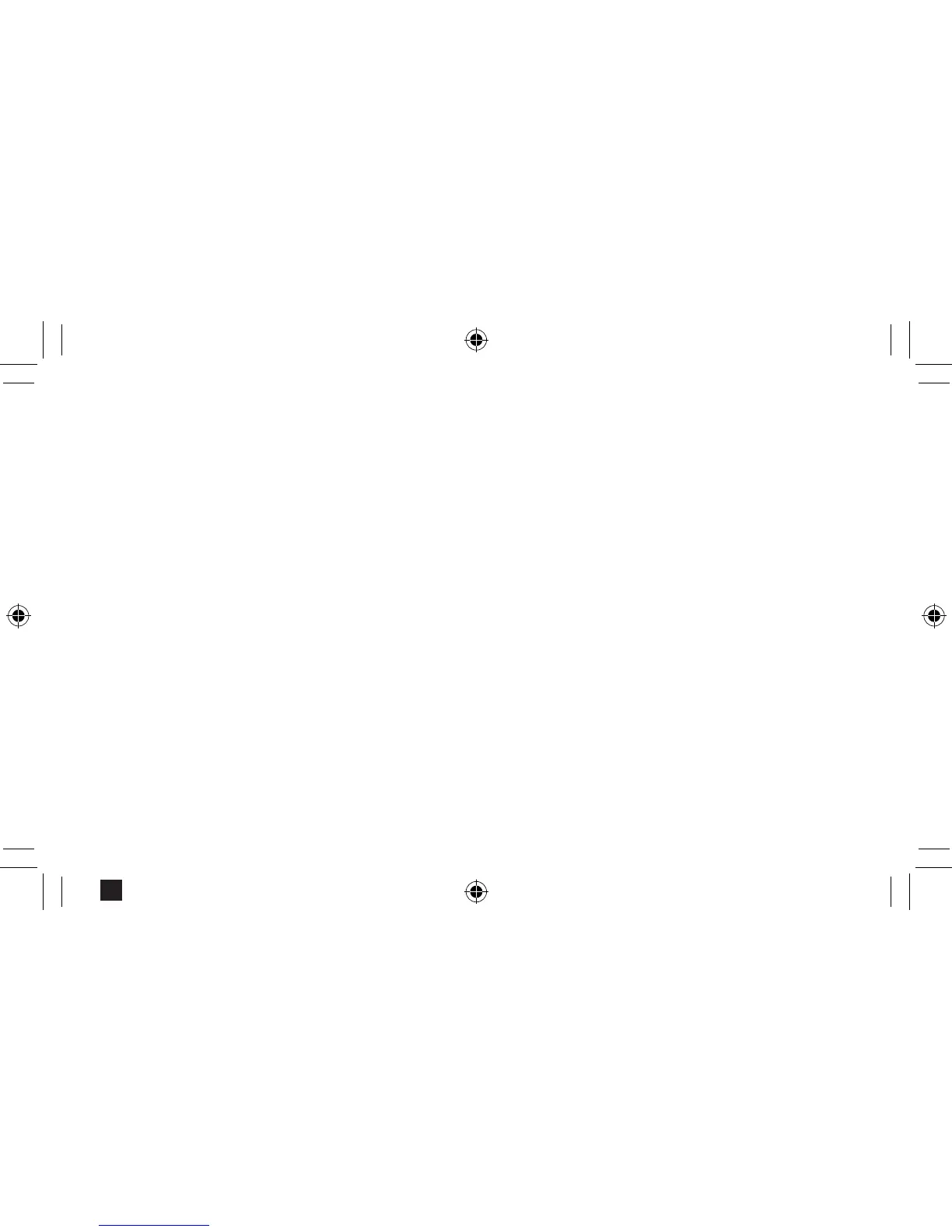Black
Get your Surface Pen ready
1. Unscrew the top of your Surface Pen.
2. Insert the included AAAA battery into Surface Pen.
3. Screw the top of Surface Pen back on.
Prepare su pluma para Surface
1. Desenrosque la parte superior de su pluma.
2. Insértele la batería AAAA incluida.
3. Enrosque de nuevo la parte superior de la pluma.
Préparez votre stylet Surface
1. Dévissez le haut de votre stylet Surface.
2. Insérez la pile AAAA incluse dans le stylet Surface.
3. Revissez le haut de votre stylet Surface.