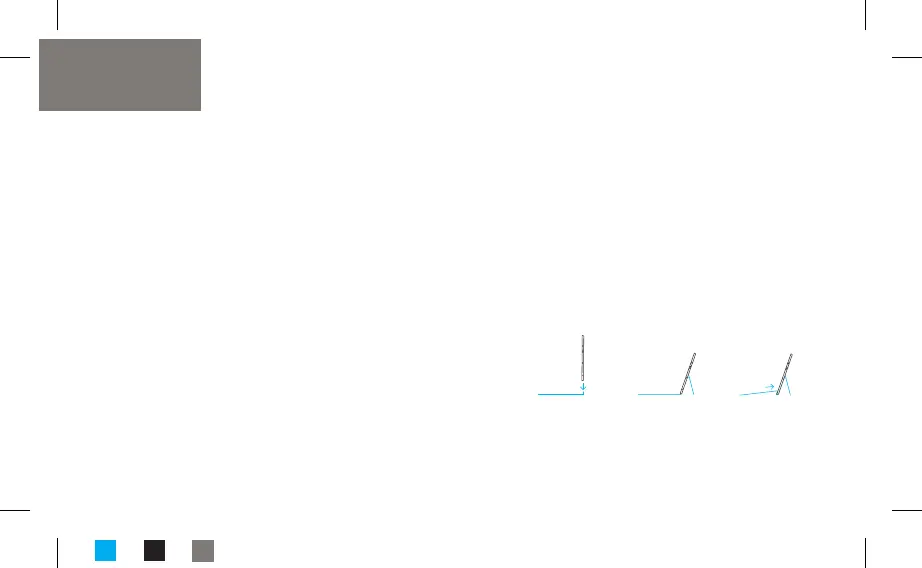1. Preparazione
Per congurare il tuo Surface 3, è necessario avere a
disposizione:
• Accesso alla rete Wi-Fi (e la relativa password in
caso di rete protetta).
• Un account Microsoft (puoi usare un account
esistente, ad esempio Hotmail, Outlook.com o Xbox,
oppure richiederne uno durante la congurazione).
Per ulteriori informazioni sui vantaggi dell’utilizzo di un
account Microsoft con Surface, visita
windows.microsoft.com/account
2. Installazione
Estrai il sostegno integrato
• Posiziona il pollice nella fessura riposta sul lato
del dispositivo e premi verso l’esterno per ssare il
sostegno. Quindi scegli l’angolazione che preferisci
fra le tre disponibili.
Aggangia la Cover con tasti opzionale
• Utilizza la Cover con tasti in posizione distesa sulle
superici piane oppure, se il dispositivo è tenuto
sul grembo, piega il bordo della tastiera verso lo
schermo per una migliore stabilità.
Italiano
Collega l’alimentatore ad una presa di corrente e tocca
il pulsante di accensione. Attendi quindi alcuni secondi
la comparsa del testo sullo schermo.
Silver
Cyan Black
