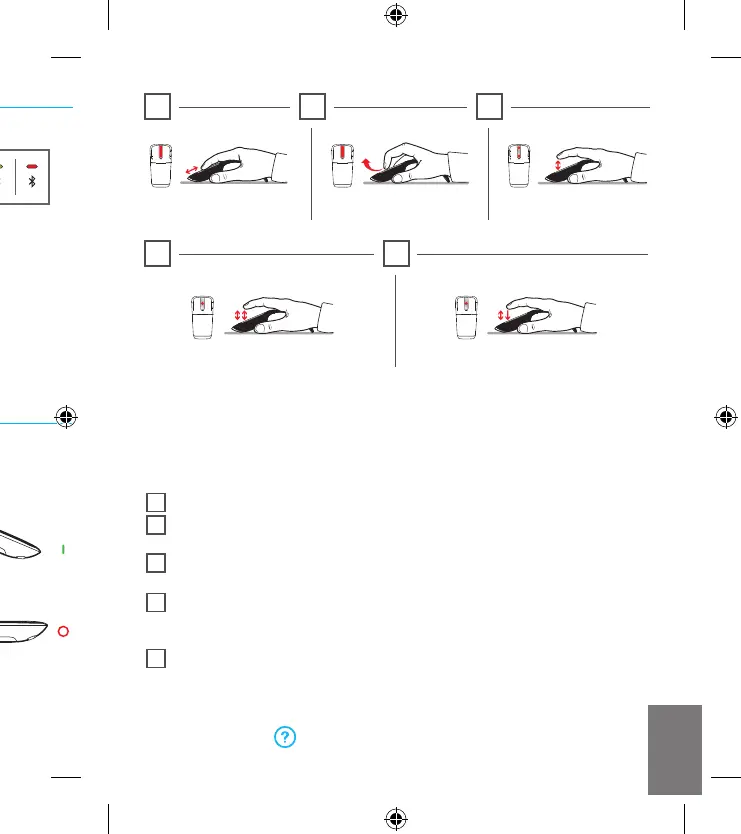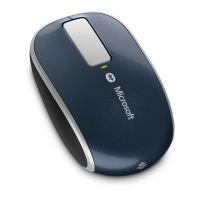www.microsoft.com/hardware/support
アーク タッチ マウス サーフェス エディション、Surface および
Blutooth
®
Smart Ready デバイス
Bluetooth搭載コンピューター
マウスの機能と操作方法については、オンライン チュートリアル
をご覧ください。
タッチ ストリップに指を載せて上下に滑らせると、スクロールできます。
指を上下にフリックする (すばやく滑らせる) と、速くスクロールすることができ
ます。
タッチ ストリップの上端をタップすると 1 画面分上のページに、下端をタップす
ると
1 画面分下のページに移動します。
中央部をダブルタップすると、中クリック (ホイール クリック) になります
(Windows Internet Explorer
の場合、リンクを中クリックすると新しいタブで
リンクが開きます)。
ダブルタップして指を載せたままにすると、中ドラッグ(ホイール ドラッグ)
ホイール ドラッグ
(Microsoft Word および Excel の場合、中ドラッグ
ホイール ドラッグ)。
