www.microsoft.com/hardware
TM
1
2
3
2
3
1
Microsoft
®
For the latest information and updates, go to
www.microsoft.com/hardware
.
For important safety and environmental information, see the
Product Guide.
製品およびソフトウェアの最新情報については、Microsoft の Web サイト
(
www.microsoft.com/hardware)
をご覧ください 。
安全な取り扱いおよび環境に関する情報については、製品ガイドを参照して
ください。
有 关 最 新 信 息 和 更 新 ,请 访 问
www.microsoft.com/hardware
。
有关重要的安全和环保信息,请参阅《产品指南》。
최신 정보 및 업데이트를 확인하려면
www.microsoft.com/hardware
를 방문하십시오.
중요한 안전 및 환경 정보는 제품 가이드를 참조하십시오.
如需最新資訊與更新,請造訪
www.microsoft.com/hardware
。
如需重要的安全與環境資訊,請參閱《產品指南》。
ENG: Microsoft
®
SideWinder™ X3 Mouse
JPN: Microsoft
®
SideWinder™ X3 Mouse
CHS: Microsoft
®
SideWinder™ X3 游戏专用鼠标
KOR: Microsoft
®
SideWinder™ X3 마우스
CHT: Microsoft
®
SideWinder™ X3 遊戲專用滑鼠
Button Defaults ボタンの既定の設定
按键默认设置 기본 단추 기능
按鈕預設值
DPI On-the-fl y buttons
DPI オンザフライ ボタン
DPI 即时切换键
실시간 DPI 조절 단추
DPI 即時切換按鈕
Left side button = back
左側のボタン = 戻る
左侧按键 = 后退
왼쪽 측면 단추 = 뒤로
左側按鈕 = 上一頁
Right side button = forward
右側のボタン = 進む
右侧按键 = 前进
오른쪽 측면 단추 = 앞으로
右側按鈕 = 下一頁
1208 PartNo.X15-22773-01
X152277301bro.indd 1 11/21/08 12:12:35 PM

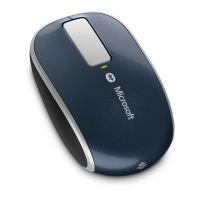










