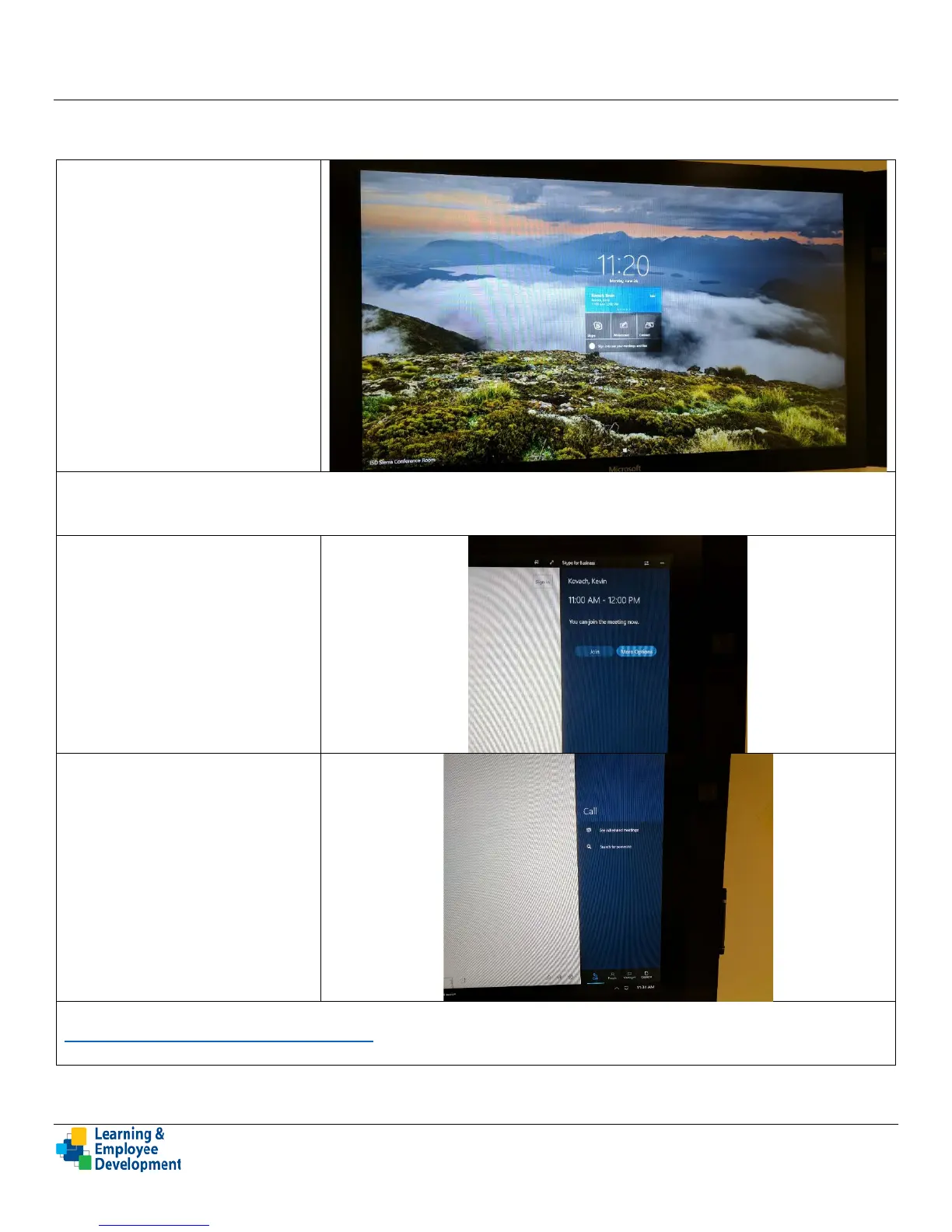Reference Guide for End Users of the Microsoft Surface Hub
February 2018 Page 4
Beginning Your Meeting
To begin your meeting tap on the
blue Join button, or pick up a pen
on either side.
• The screen will
automatically open to the
Whiteboard, which can be
drawn on with your finger
or the included pens.
If you want to use the Skype function for your meeting, tap on the Skype button, or if you are already in a meeting,
tap on the windows Icon at the bottom of the screen.
Once you have clicked on Skype,
the hub will open to the
whiteboard and the Skype panel
will be displayed on the side.
Tap on the People Icon to search
for a user to add to the call. This
only applies to contacting County
Employees.
Users can also call the Surface Hub on Skype, by searching for its name (e.g.
CEORESOURCEMANZANITA@ceo.sccgov.org