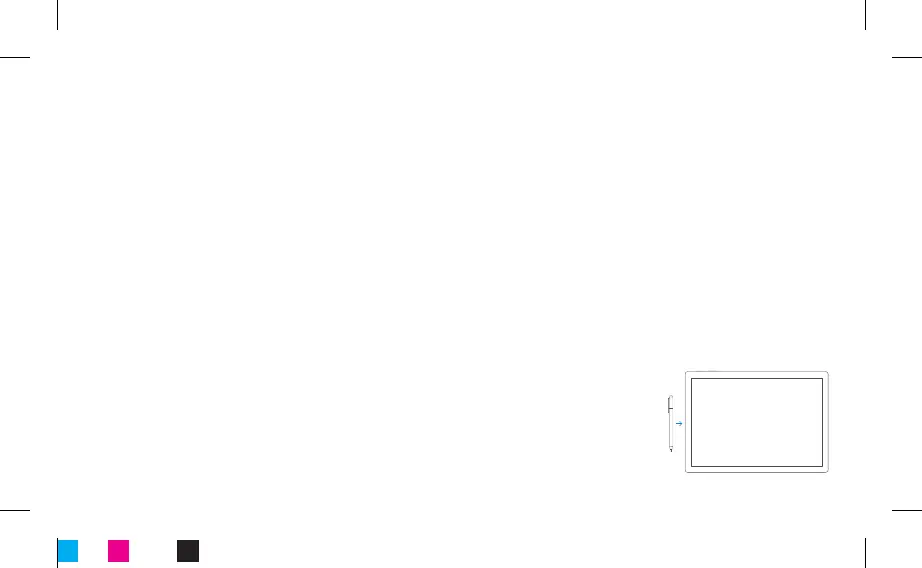Get the most out of your Surface Pen
Trouble pairing (manual pairing)
If your Surface Pen didn’t automatically pair with your
Surface Pro 4 during setup, you can manually set it up.
1. Swipe in from the right edge of the screen, open All
Settings icon.
2. Tap Devices > Bluetooth. Swipe Bluetooth to On.
3. Press and hold the top button on the Pen until the
LED light ashes to turn on Bluetooth pairing mode.
4. Tap Surface Pen in the list.
For additional help setting up your pen, please go to
Surface.com/support
Cortana
1
–your personal assistant
Cortana, your personal assistant in Windows 10 is always
available to you. Click and hold the top button to activate
Cortana to help you with everyday tasks and delivering
timely reminders.
Easy notetaking
When your Surface is locked, click the top button the
Surface Pen to open a new note, then start writing or
drawing. Notes are automatically saved. Click the button
again to start a new note.
Conveniently Secured
Pen magnetically attaches to
the side of your Surface
1
Cortana available in select global markets at launch; experience may vary by
region and device
CYAN
MAGENTA BLACK
