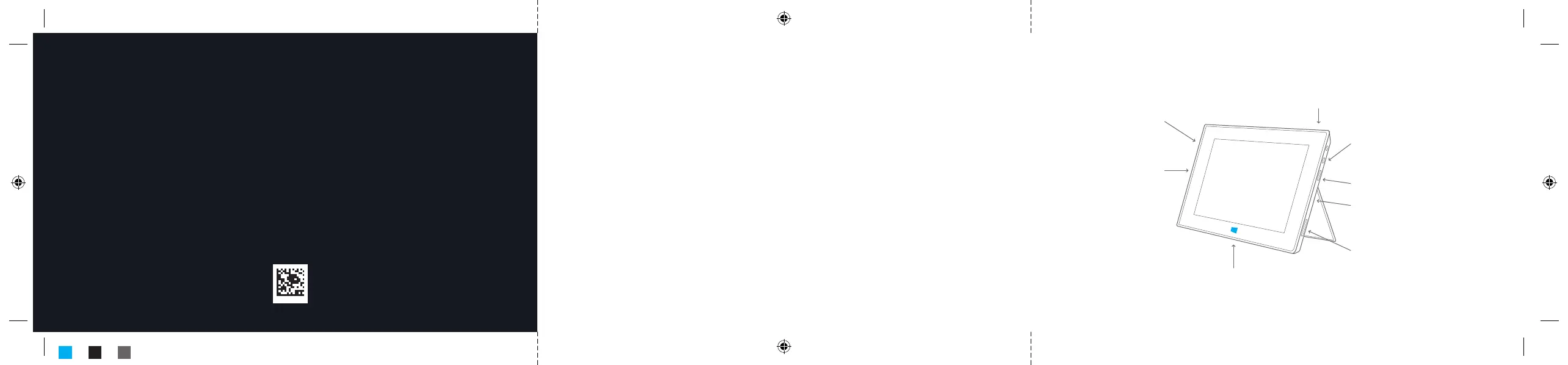;
surface.com
© 2012 Microsoft Corporation
Charging port
Prise de chargement
Ladebuchse
USB
microSD™ (behind Kickstand)
microSD™ (derrière le Support intégré)
microSD™ (hinter dem Ständer)
HD video out
Sortie vidéo HD
HD-Video-Ausgang
Power button
Bouton d’alimentation
Ein-/Ausschalttaste
Windows button
Bouton Windows
Windows-Taste
Volume
Lautstärke
Headphone jack
Prise casque
Kopfhörerbuchse
Get Around Surface
Naviguer dans Surface
Erste Schritte mit Surface
3. Signing In With Your Microsoft Account
Sign in with your existing Microsoft account using your email address and password from any Microsoft service you currently
use: Hotmail, Outlook.com, Messenger, SkyDrive or Xbox LIVE.
If you don’t already have a Microsoft account, you can set one up at Outlook.com. For a seamless start up experience, we
recommend setting up your Microsoft account prior to signing in.
3. Connexion avec votre compte Microsoft
Connectez-vous à votre compte Microsoft existant en utilisant l’adresse e-mail et le mot de passe de n’importe quel service
Microsoft que vous utilisez actuellement : Hotmail, Outlook.com, Messenger, SkyDrive ou Xbox LIVE.
Si vous n’avez pas encore de compte Microsoft, vous pouvez en créer un sur Outlook.com. An d’éviter tout problème, nous
vous recommandons de créer votre compte Microsoft avant de vous connecter.
3. Melden Sie sich mit Ihrem Microsoft-Konto an
Melden Sie sich einfach mit Ihrem Microsoft-Konto an. Hierfür können Sie die E-Mail-Adresse und das zugehörige Kennwort
aller Microsoft-Dienste verwenden, die Sie bereits nutzen: Hotmail, Outlook.com, Messenger, SkyDrive oder Xbox LIVE.
Wenn Sie noch kein Microsoft-Konto haben, können Sie dieses Outlook.com einrichten. Wir empfehlen, vorab ein Microsoft-
Konto anzulegen – dann geht alles ganz reibungslos.
Cyan Black Cool Gray 11