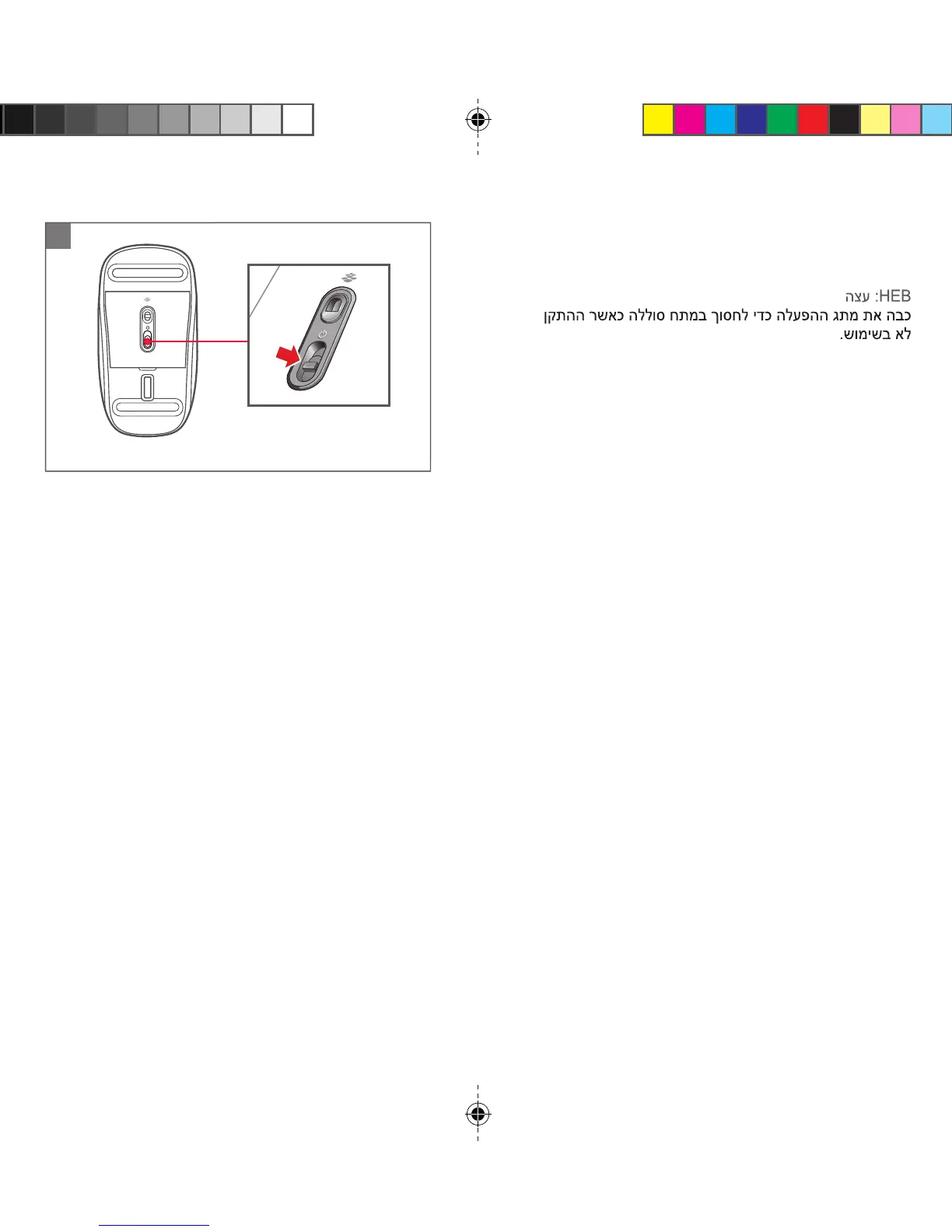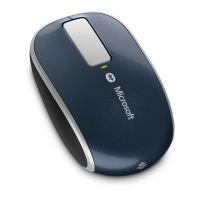ENG: TIP
Turn off the power switch to save battery when not
in use.
PTB: DICA
Desligue o dispositivo para economizar a energia das
pilhas quando ele não estiver em uso.
FRA : CONSEIL
Lorsque vous n’utilisez pas la souris, éteignez-la afin
d’économiser les piles.
ELL: ΣΥΜΒΟΥΛΗ
Απενεργοποιήστε το διακόπτη τροφοδοσίας για
την εξοικονόμηση μπαταρίας όταν η συσκευή δεν
χρησιμοποιείται.
ITA: SUGGERIMENTO
Quando il dispositivo non è in uso, spegnerlo tramite
l’interruttore di alimentazione per preservare la
durata della batteria.
PTG: SUGESTÃO
Desligue o interruptor de alimentação para poupar a
bateria quando não em utilização.
ESP: SUGERENCIA
Apague el interruptor para ahorrar batería cuando no
esté en uso.
i
Cut HereCut HereCut Here
Cut HereCut HereCut Here
X173362002bkt.indd 8-9 4/5/2011 2:33:11 PM