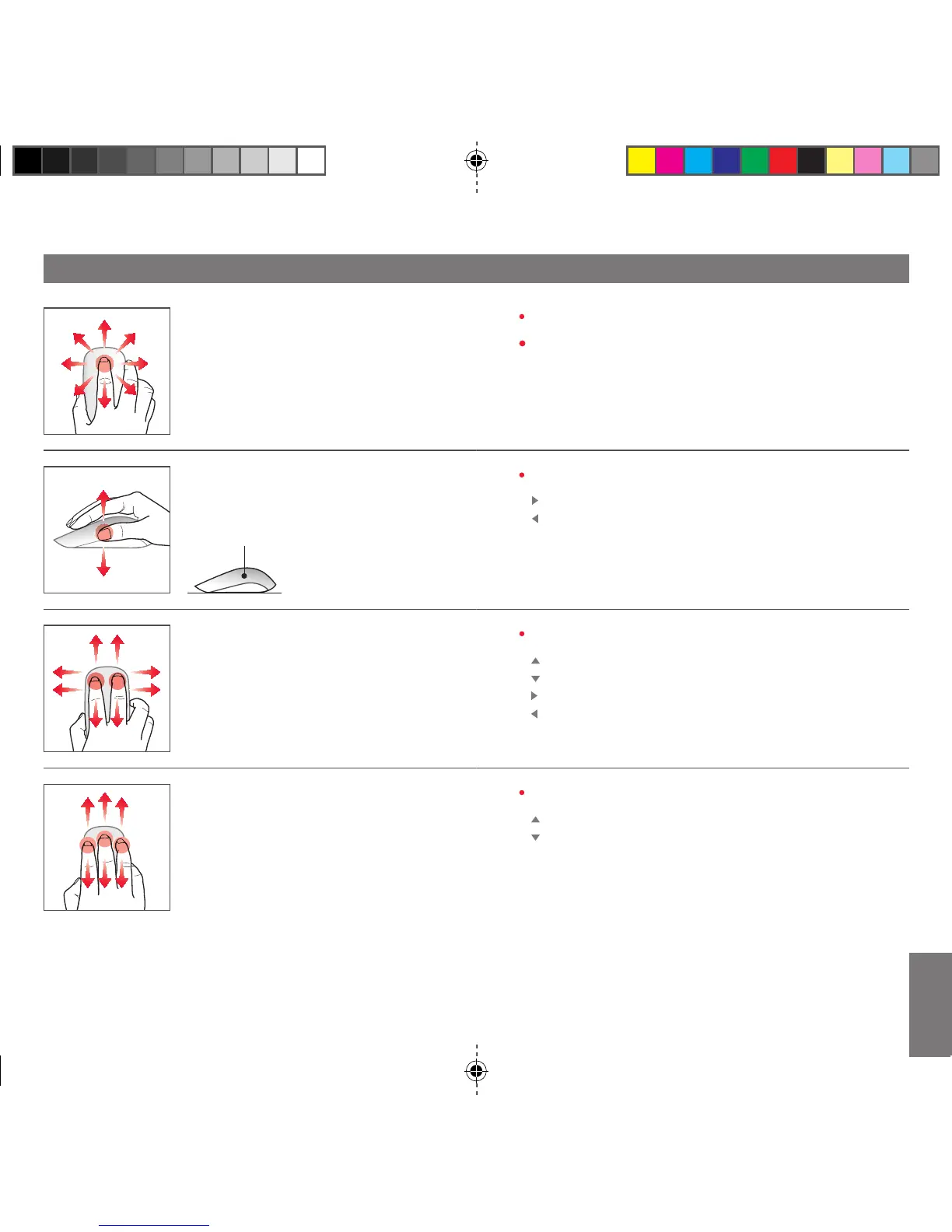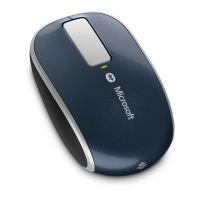Scroll and pan by sweeping one finger in any direction.
Scroll quickly by flicking one finger in any direction.
Sweep two fingers
Forward = Maximize a window
Back = Minimize or restore a window
Right = Snap or unsnap a window
Left = Snap or unsnap a window
Sweep three fingers
Forward = Show all open windows
Back = Show desktop
1 FINGER = Manage content
2 FINGERS = Manage windows
1 THUMB = Manage content
3 FINGERS = Manage desktop
Sweep your thumb
Right = Go Forward
Left = Go Back
Gesture above the line
TO NAVIGATE WITH EASE
SWEEP YOUR FINGERS
ENG
X173362002bkt.indd 12-13 4/5/2011 2:33:17 PM
