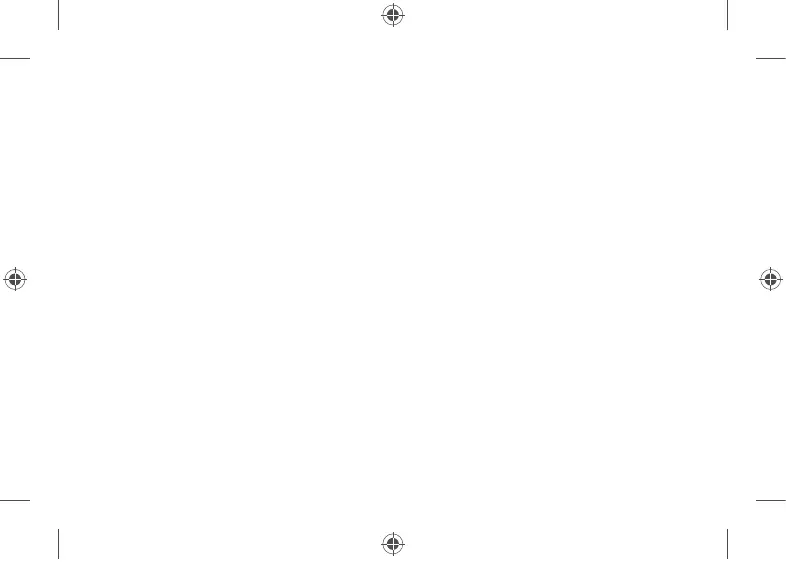Windows Hello
If you haven’t already, set up Windows Hello using the integrated camera on Surface Pro.
1. Swipe in from the right and select All settings.
2. Go to Accounts > Sign-in options.
3. Under Manage how you sign in to your device, select Windows Hello Face > Set up,
and then follow the instructions.
LTE connectivity
There are two ways you can use your Surface Pro to connect to a mobile operator network.
Option 1: Use a nano SIM card from your mobile operator.
Option 2: Use Surface Pro’s embedded SIM (eSIM) and the Mobile Plans app to get a data
plan from your current operator or buy a plan from a new one.
1-182477.indd 5 26/08/2020 03:08
