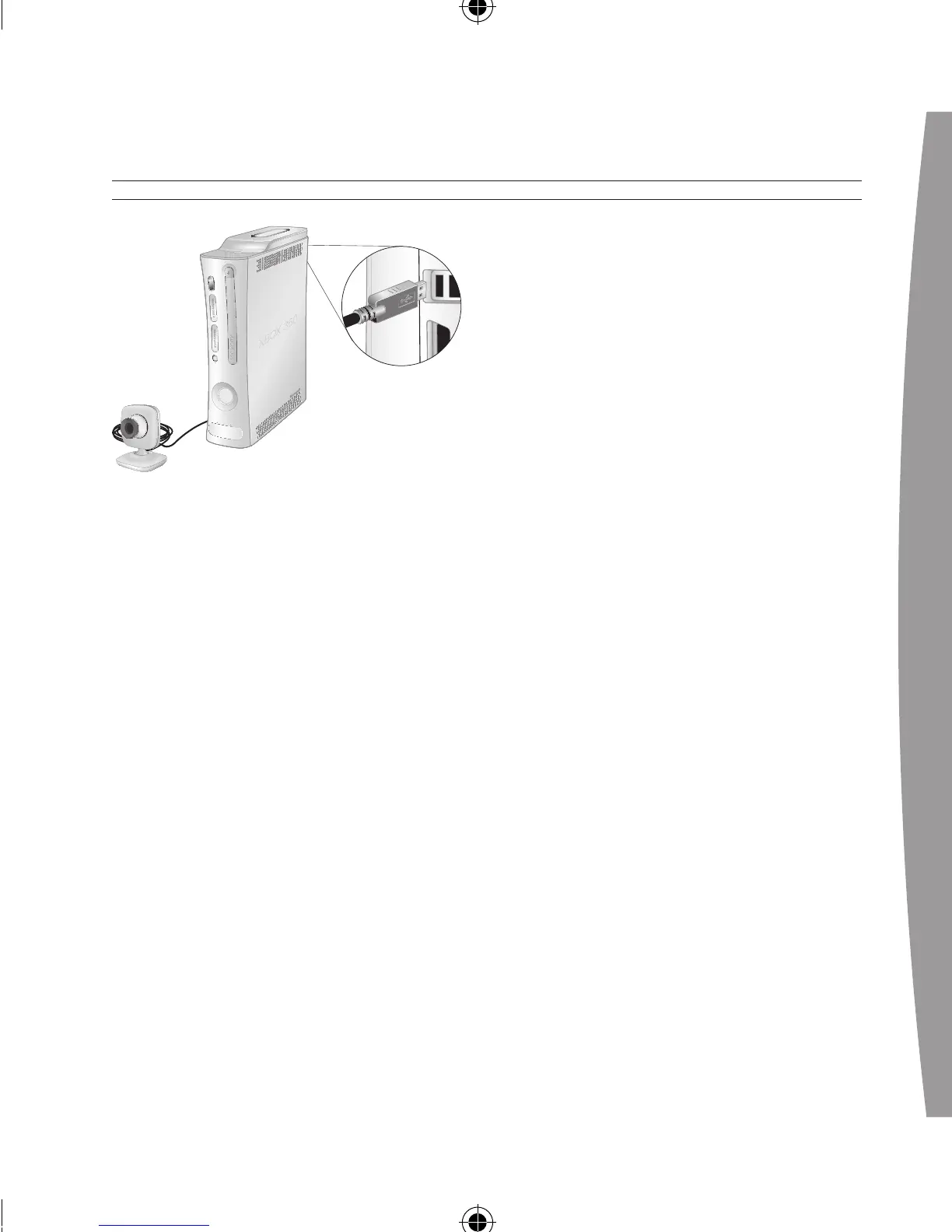2 Position the camera on a stable
base, pointed towards you or what
you want to shoot. The Ring of
Light on the camera will glow
when actively shooting video.
3 For audio, connect the Xbox 360
Headset according to the
instructions in your Xbox 360
Headset manual.
NOTES
• To get started, select Xbox LIVE
Vision from the Xbox LIVE area of
the Xbox Dashboard after
connecting the camera to your
console. To test video and
con gure additional Xbox LIVE
Vision settings, select Xbox LIVE
Vision from the System area of the
Xbox Dashboard. If no selection
for Xbox LIVE Vision exists, get the
latest system software update by
signing in to Xbox LIVE and
consenting to the download.
• When the camera’s light ring is
illuminated, the camera is
shooting video.
• The camera can be damaged if
exposed to extremely bright light
over an extended period of time.