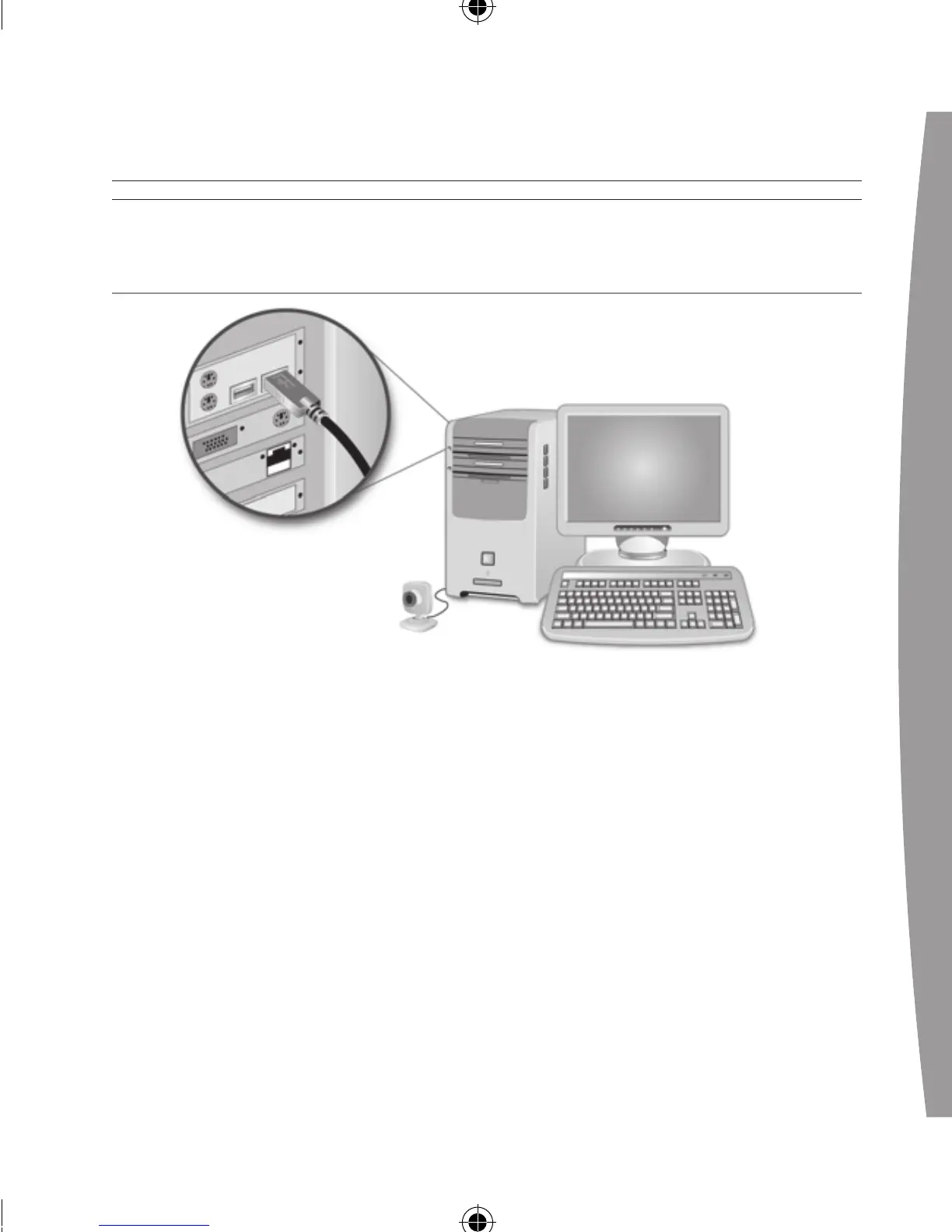seT UP XBOX liVe VisiOn On YOUR WinDOWs PC
To connect to a PC:
1 Turn on your PC and connect the
camera cable to an available USB
2.0 (Hi-Speed) port. Microsoft®
Windows® XP will display the
Found New Hardware Wizard.
I
n the wizard, select the options to
allow Windows Update to
automatically nd and install the
free Xbox LIVE Vision driver le.
Your computer needs this le in
order to work with the camera.
2 Position the camera on a stable
base, pointed towards you or what
you want to shoot. The Ring of
Light on the camera will glow
when actively shooting video.
NOTES
• To test video and congure
additional Xbox LIVE Vision settings
on your PC, click Start, My
Computer, USB Video Device.
• Y
ou must connect the camera to a
USB 2.0 (Hi-Speed) port. Earlier