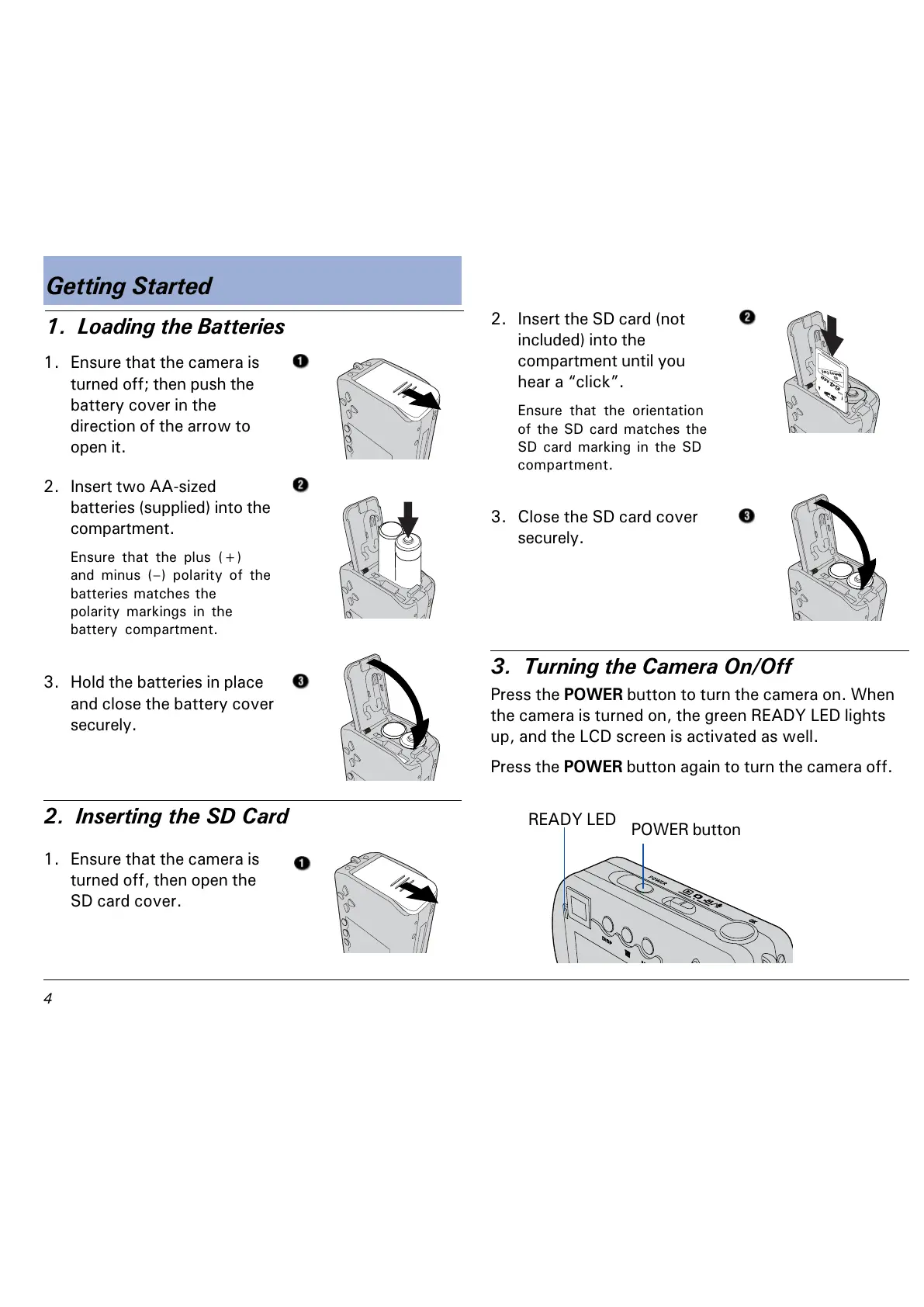"
2. Inserting the SD Card
Getting Started
1. Loading the Batteries
3. Turning the Camera On/Off
Press the POWER button to turn the camera on. When
the camera is turned on, the green READY LED lights
up, and the LCD screen is activated as well.
Press the POWER button again to turn the camera off.
1. Ensure that the camera is
turned off; then push the
battery cover in the
direction of the arrow to
open it.
2. Insert two AA-sized
batteries (supplied) into the
compartment.
Ensure that the plus (+)
and minus () polarity of the
batteries matches the
polarity markings in the
battery compartment.
2. Insert the SD card (not
included) into the
compartment until you
hear a click.
Ensure that the orientation
of the SD card matches the
SD card marking in the SD
compartment.
1. Ensure that the camera is
turned off, then open the
SD card cover.
POWER button
READY LED
3. Hold the batteries in place
and close the battery cover
securely.
3. Close the SD card cover
securely.