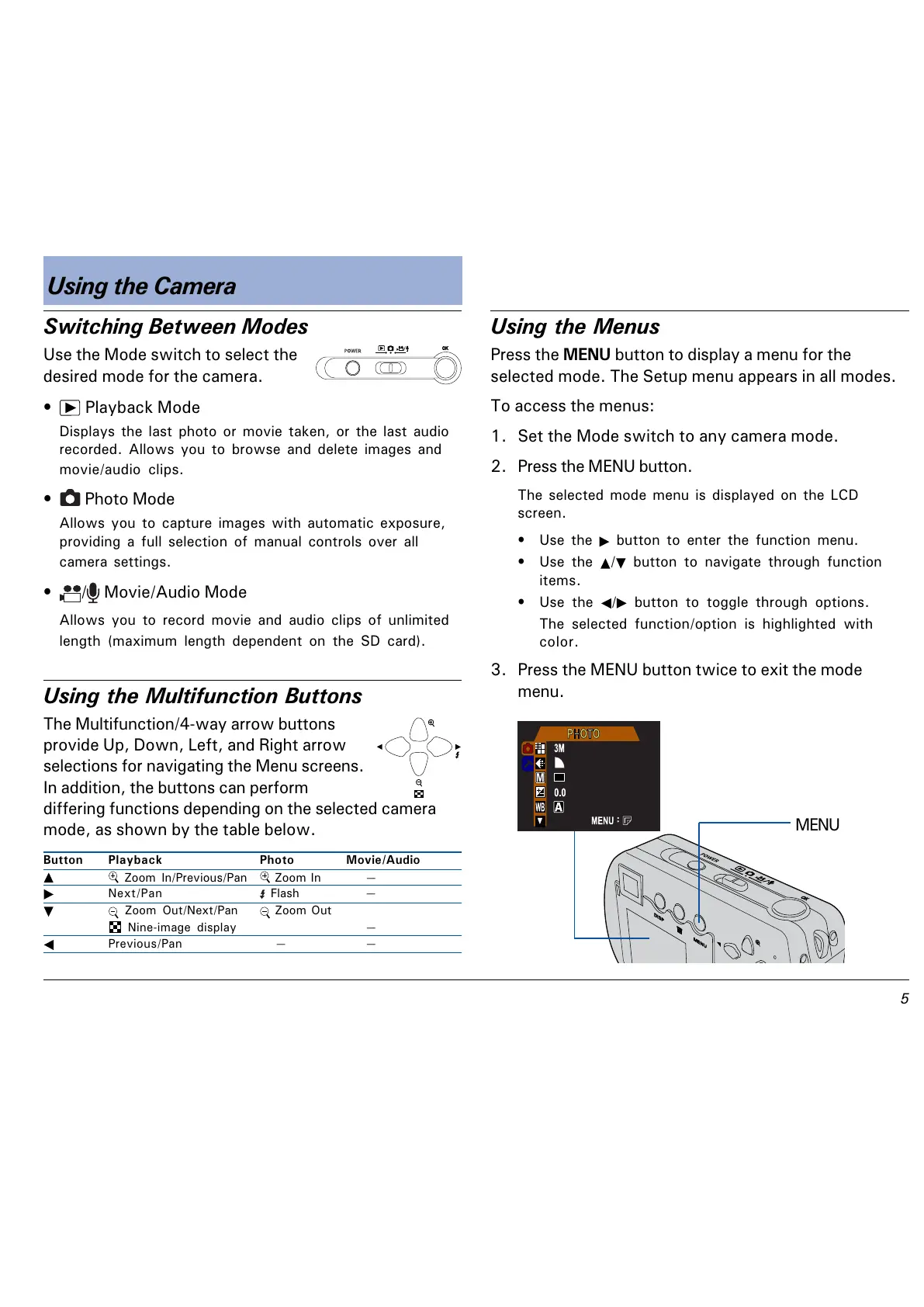#
Switching Between Modes
Use the Mode switch to select the
desired mode for the camera.
Playback Mode
Displays the last photo or movie taken, or the last audio
recorded. Allows you to browse and delete images and
movie/audio clips.
Photo Mode
Allows you to capture images with automatic exposure,
providing a full selection of manual controls over all
camera settings.
/ Movie/Audio Mode
Allows you to record movie and audio clips of unlimited
length (maximum length dependent on the SD card).
Using the Multifunction Buttons
The Multifunction/4-way arrow buttons
provide Up, Down, Left, and Right arrow
selections for navigating the Menu screens.
In addition, the buttons can perform
differing functions depending on the selected camera
mode, as shown by the table below.
Button Playback Photo Movie/Audio
Zoom In/Previous/Pan Zoom In
Next/Pan Flash
Zoom Out/Next/Pan Zoom Out
Nine-image display
Previous/Pan
Using the Menus
Press the MENU button to display a menu for the
selected mode. The Setup menu appears in all modes.
To access the menus:
1. Set the Mode switch to any camera mode.
2. Press the MENU button.
The selected mode menu is displayed on the LCD
screen.
Use the button to enter the function menu.
Use the / button to navigate through function
items.
Use the / button to toggle through options.
The selected function/option is highlighted with
color.
3. Press the MENU button twice to exit the mode
menu.
Using the Camera
MENU