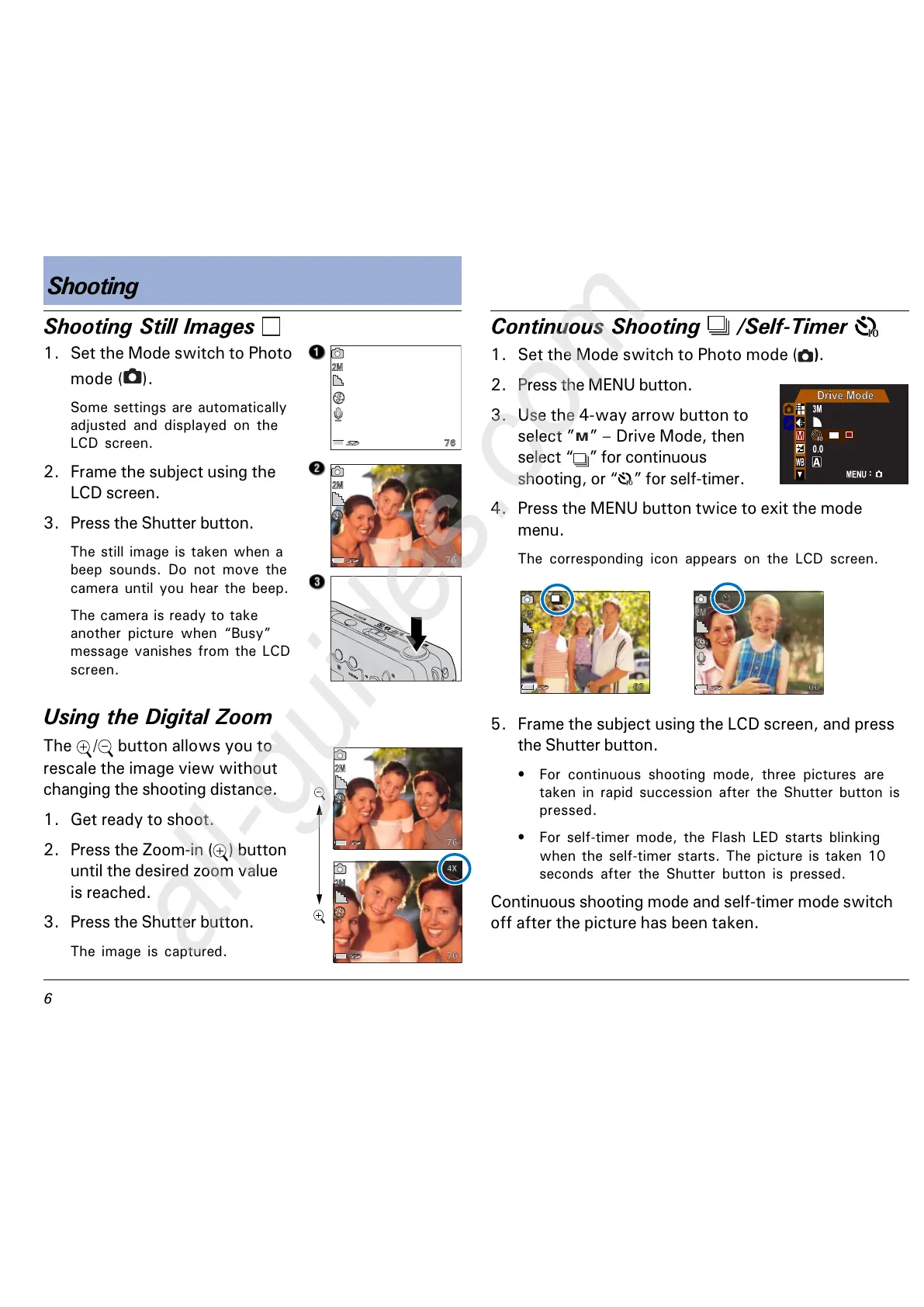$
Continuous Shooting /Self-Timer
1. Set the Mode switch to Photo mode ( ).
2. Press the MENU button.
3. Use the 4-way arrow button to
select
M
Drive Mode, then
select for continuous
shooting, or for self-timer.
4. Press the MENU button twice to exit the mode
menu.
The corresponding icon appears on the LCD screen.
Shooting Still Images
Shooting
5. Frame the subject using the LCD screen, and press
the Shutter button.
For continuous shooting mode, three pictures are
taken in rapid succession after the Shutter button is
pressed.
For self-timer mode, the Flash LED starts blinking
when the self-timer starts. The picture is taken 10
seconds after the Shutter button is pressed.
Continuous shooting mode and self-timer mode switch
off after the picture has been taken.
1. Set the Mode switch to Photo
mode (
).
Some settings are automatically
adjusted and displayed on the
LCD screen.
2. Frame the subject using the
LCD screen.
3. Press the Shutter button.
The still image is taken when a
beep sounds. Do not move the
camera until you hear the beep.
The camera is ready to take
another picture when Busy
message vanishes from the LCD
screen.
Using the Digital Zoom
The / button allows you to
rescale the image view without
changing the shooting distance.
1. Get ready to shoot.
2. Press the Zoom-in (
) button
until the desired zoom value
is reached.
3. Press the Shutter button.
The image is captured.