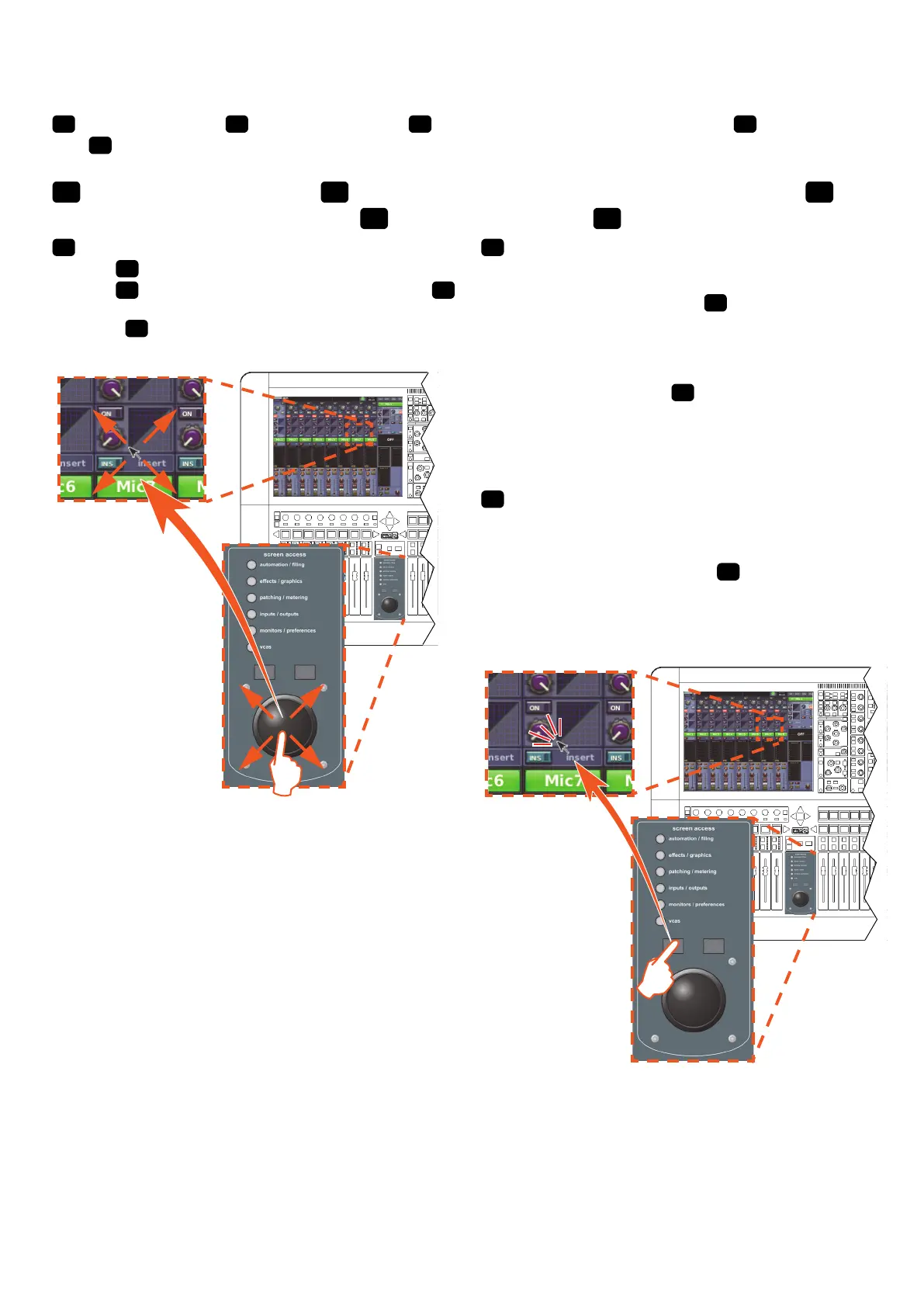28 PRO1 Live Audio System
MUSIC Group IP Limited
PRO1 GUI Navigation
PRO1 GUI navigation. PRO1 Navegación GUI. PRO1 — Navigation dans l’interface utilisateur. PRO1 Navegação
GUI. PRO1 GUI Navigation.
To operate the GUI screen Uso de la pantalla GUI (interface gráfico de usuario) Pour
travailler avec l’interface utilisateur Para operar a tela GUI GUI-Bildschirm bedienen
Operate the pointer on the GUI screen by moving the
trackball. Controle el puntero de la pantalla GUI moviendo el
trackball. Déplacez la flèche à l’écran avec le Trackball.
Opere o ponteiro da tela GUI movendo a bola de navegação
(trackball). Bewegen Sie den Trackball, um den Zeiger auf
dem GUI-Bildschirm zu verschieben.
Click by moving the pointer to a specific point of the GUI
screen and then pressing the left button. To right-click, do the
same but press the right button instead. To drag, hold down the
left button while moving the pointer. Haga clic desplazando el
puntero hasta el punto que quiera de la pantalla GUI y después
pulsando el botón izquierdo. Para hacer clic derecho, haga eso
mismo pero pulse el botón derecho en vez. Para realizar un
movimiento de arrastre, mantenga pulsado el botón izquierdo
mientras desplaza el puntero. Cliquez en déplaçant la flèche
à l’écran sur un point spécifique de l’écran de l’interface utilisateur
puis appuyez sur le bouton gauche. Pour opérer un clic à droite,
procédez de la même façon mais en appuyant sur le bouton de
droite. Pour faire glisser avec le Trackball, maintenez le bouton
gauche enfoncé pendant que vous déplacez la flèche à l’écran.
Clique ao movimentar o ponteiro para um ponto específico da
tela GUI e depois pressione o botão esquerdo. Para clicar à
direita, execute o mesmo processo mas pressione o botão direito.
Para arrastar, pressione e mantenha pressionado o botão
esquerdo enquanto move o ponteiro. Zum Klicken bewegen
Sie den Zeiger auf eine bestimmte Stelle des GUI-Bildschirms und
drücken die linke Taste. Zum Rechtsklicken gehen Sie genauso
vor und drücken die rechte Taste. Zum Ziehen halten Sie die linke
Taste gedrückt und bewegen den Zeiger.
_WW press3.pdf 28 06/06/2012 18:34:55