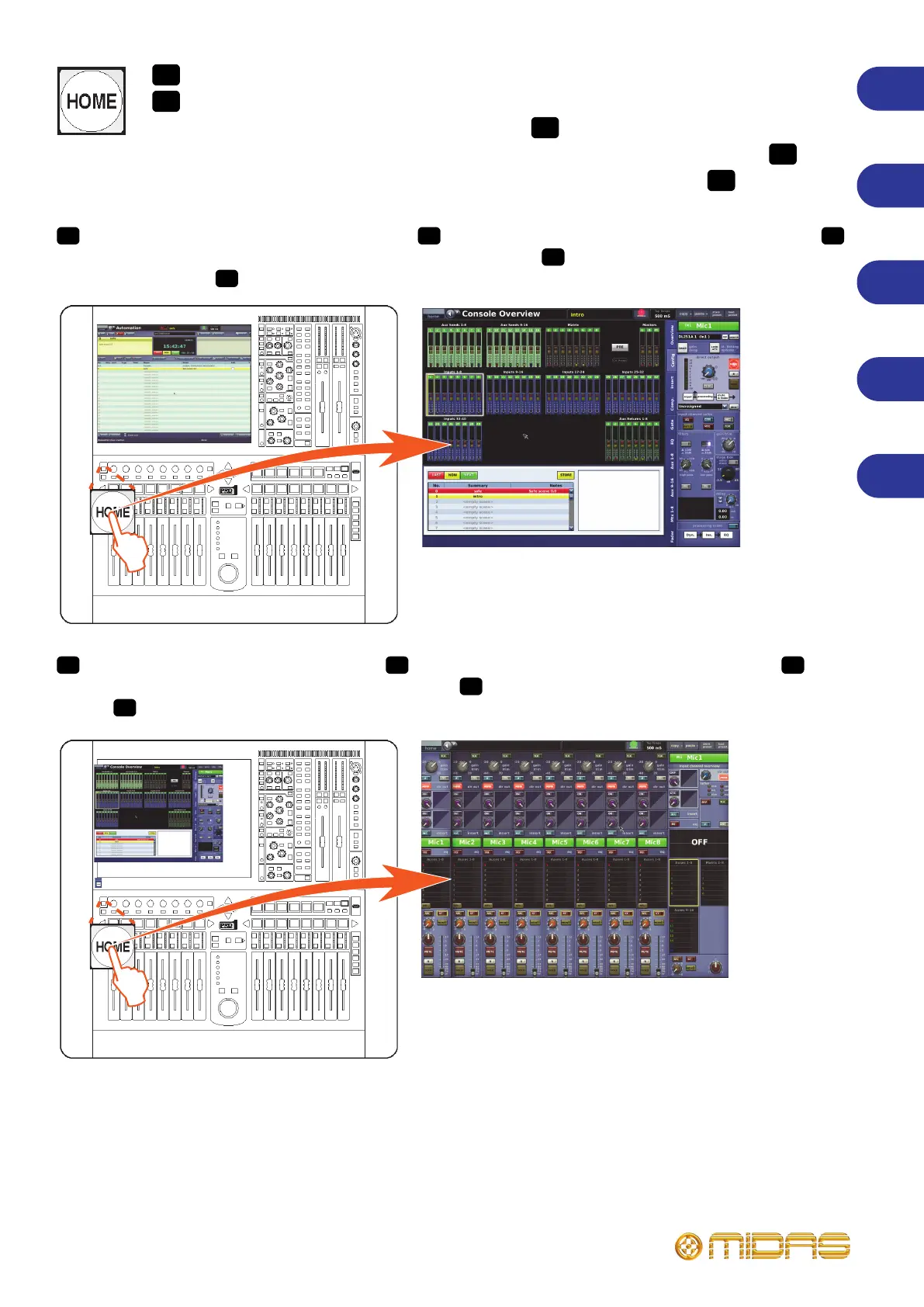EN
ES
FR
PT
DE
Quick Start Guide 29
To display the Console Overview and then the Default screen on the GUI
Para hacer que aparezcan las pantallas de resumen (Console Overview) y
después la pantalla básica (Default) del GUI Pour afficher la vue d’ensemble
de la console puis l’écran par défaut dans l’écran de l’interface utilisateur Para
mostrar a Visão Geral da Consola e depois a tela Padrão em GUI Console
Overview und dann Default-Bildschirm auf dem GUI anzeigen
Press HOME to open the Console Overview screen. Pulse HOME para acceder a la pantalla Console Overview.
Appuyez sur HOME pour afficher la fenêtre de vue d’ensemble de la console. Pressione HOME (Início) para abrir a tela da
Visão Geral da Consola. Drücken Sie HOME, um den Console Overview–Bildschirm zu öffnen.
Press HOME again to open the Default screen. Pulse HOME de nuevo para acceder a la pantalla Default.
Appuyez à nouveau sur HOME pour ouvrir la fenêtre par défaut. Pressione HOME (Início) novamente para abrir a tela
Padrão. Drücken Sie nochmals HOME, um den Default–Bildschirm zu öffnen.
_WW press3.pdf 29 06/06/2012 18:34:55