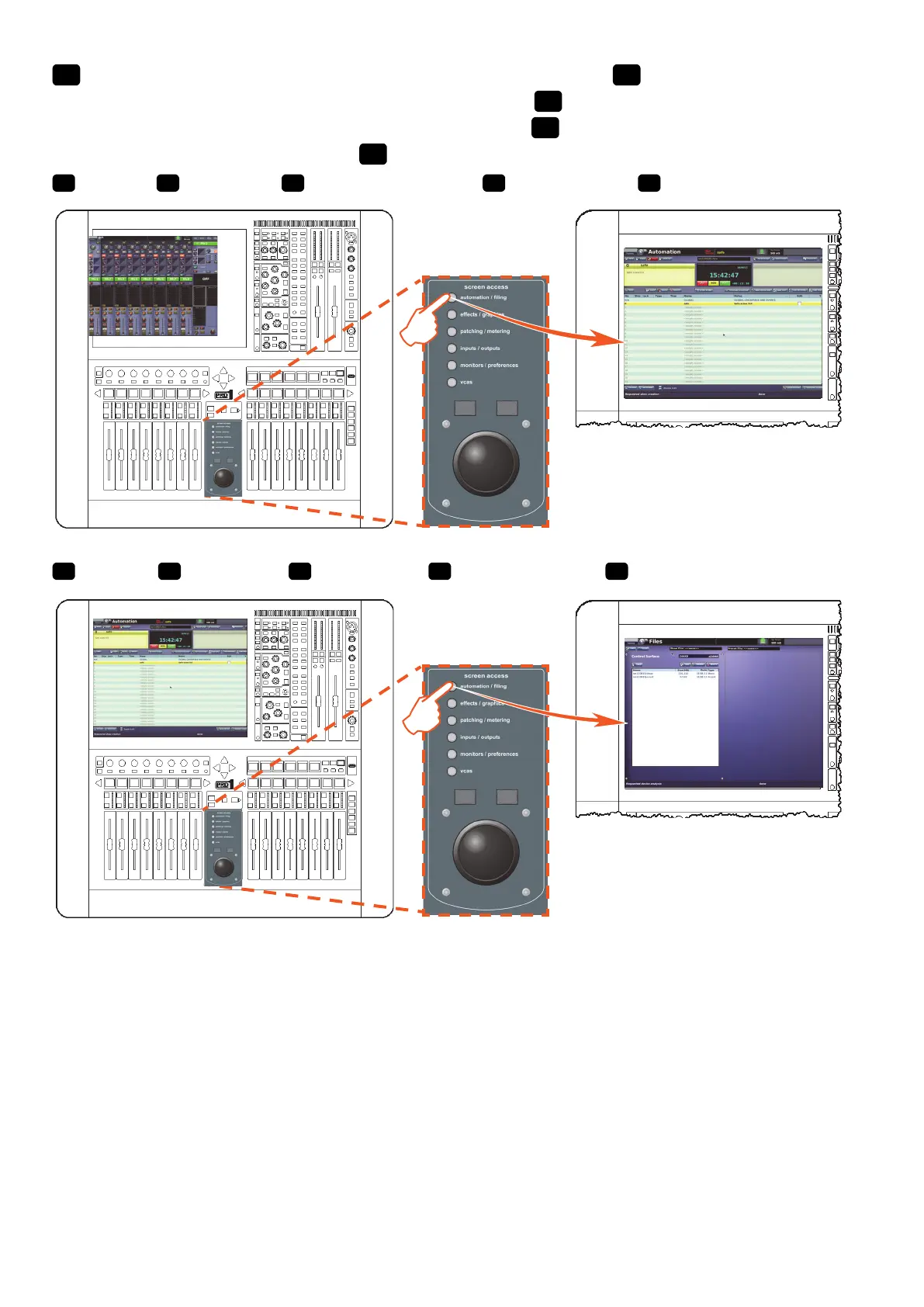30 PRO1 Live Audio System
MUSIC Group IP Limited
To open a GUI menu screen using the screen access buttons Para acceder a una pantalla
de menú GUI usando los botones de acceso de pantalla Pour ouvrir une fenêtre de menu de
l’interface utilisateur avec les touches d’accès à l’écran Para abrir uma tela de menu GUI
usando os botões de acesso da tela GUI-Menübildschirm mit den Screen Access-Tasten öffnen
First press. Pulse primero. Appuyez pour commencer. Primeiro pressione. Drücken Sie zuerst.
Next press. Pulse después. Appuyez encore. Em seguida pressione. Drücken Sie dann.
_WW press3.pdf 30 06/06/2012 18:34:55