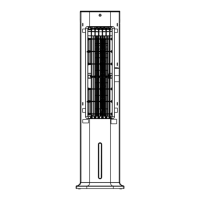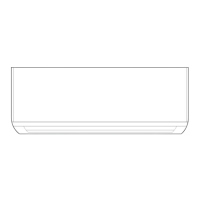Press a key on the unit to activate a corresponding function.
For instance:
● Press [ ] Key to adjust 3 speeds of air flow.
● Press [ ] Key to switch between Natural and Sleep Functions.
● Press [ ] Key:When the fan is on, press the“PRO./TIMER”
key to time the fan to shut down after 1-7 hours. In stand-by mode, you
can pre-set the fan to start in 1-7 hours.
● When [ ] Key is pressed, the indicator lights up constantly
if the operation is normal; when the indicator flashes, it denotes a water
shortage, please add water immediately.
Considerate Hint:
Push Buttons on the unit may differ based on the actual product model.
Instructions for operation of body
3

